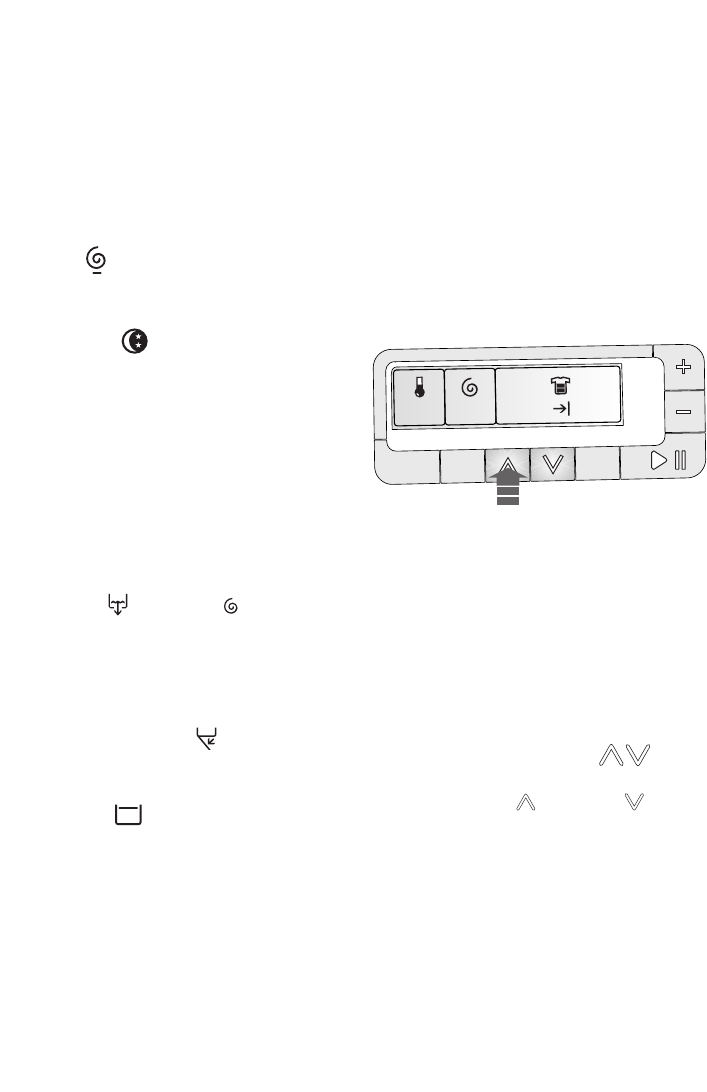
14 electrolux use
Maximum speeds are:
● for Cottons, Cottons Economy:
1400 rpm;
● for Wool and Handwash: 1000 rpm;
● for Synthetics, 14 min. programme:
900 rpm;
● for Delicate fabrics, Silk, Blanket: 700
rpm.
No spin option eliminates all the
spin phases and increases the number
of rinses in some programmes.
Night Cycle : by selecting this
option, the machine will not drain the
water of the last rinse, so as not to
wrinkle the laundry.
As all spinning phases are suppressed,
this washing cycle is very noiseless and
it can be selectionned at night or in
times with a more economical power
rate. In some programmes the rinses will
be performed with more water.
To empty out the water:
● select the (Drain) or (Spin)
programme
● reduce the spin speed if needed, by
means of the relevant button
● depress Start/Pause button
● at the end of the programme, on the
display is shown the (Door) icon
and the «Door Unlocked» message.
The door can be opened.
Rinse Hold : by selecting this
option the water of the last rinse is not
emptied out to prevent the fabrics from
creasing. When the programme has
finished the display shows the icon of
the selected programme and the
message «Finished», while on the right of
the display the end cycle and the current
time appear. The buzzer sounds a short
jingle, the Start/Pause light is off and the
door is locked to indicate that the water
must be emptied out.
When the programme has finished the
display shows the icon of the selected
programme, below the icon of the
selected programme and the message
«Finished», while on the right of the
display the end cycle and the current
time appear. The Start/Pause light is off
and the door is locked to indicate that
the water must be emptied out.
To empty out the water, please
read the previous option steps.
Select the options
Depending on the selected programme
only certain options are available and
shown during the selection phase.
Note: Not all the options are compatible
between themselves. The uncompatible
option icons will disappear.
The required options must be selected
after having choosen the desired
programme and before depressing the
Start/Pause button.
By pressing the «Options»
buttons, you can activate the options
menu. Using Up or Down button
you can move through all the available
options.
The display will show, using all the
visible area, the selected option in
highlighted mode. The corresponding
icon will appear on the right side of the
display and just below it, a short
message describes the status of the
option (Off or On).
1400
60
2:00
20:33
Temp.
Spin
Option
Ok
Time
manager
Start/
Pause
132973972_GB.qxd 05/03/2009 16.18 Pagina 14


















