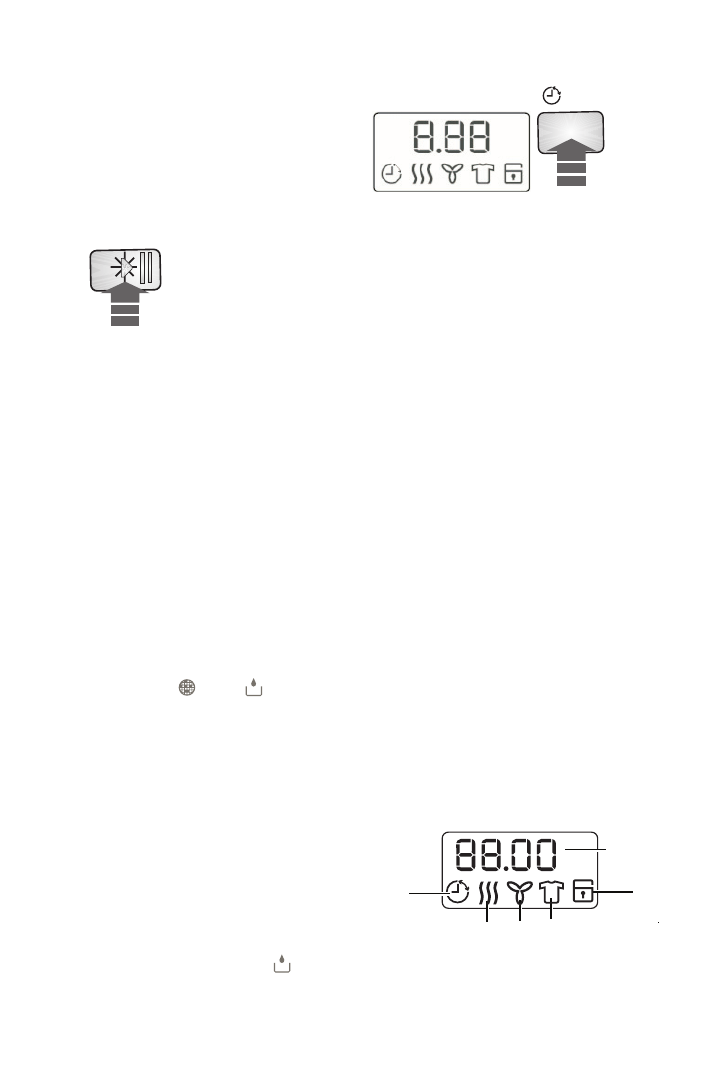
10 electrolux use
time of 10 minutes up to 180 minutes
can be set by intervals of 10 minutes. If
no programme duration time has been
selected, a programme duration time
of 30 min. is automatically adjusted.
Select the Start/Pause
Press this button to start the dryer after
having selected the programme and
the options.
The relevant light will stop flashing.
If the programme selector dial is turned
to another position, when the machine is
running, the buzzer will sound and the
programme phase indicator lights will flash.
The drum turns alternately in both direc-
tions during drying.
All drying programmes end with a 10 minute
cooling phase (light Cooling is on).
You may remove the laundry after this
phase.
The display t will show the symbol
End/Anticrease, and and illumi-
nate and the buzzer sounds
IIff tthhee ddoooorr ooff tthhee aapppplliiaannccee oorr tthhee ssmmaallll
ddoooorr aatt tthhee bboottttoomm iiss ooppeenneedd wwhhiillee tthhee
pprrooggrra
ammmmee iiss rruunnnniinngg,, tthhiiss bbuuttttoonn mmuusstt
bbee pprreesssseedd aaggaaiinn aafftteerr cclloossiinngg tthhee ddoooorr
iinn oorrddeerr ttoo rreessttaarrtt tthhee pprrooggrraammmmee ffrroomm
tthhee ppooiinntt aatt wwhhiicchh iitt wwaass iinntteerrrruupptteedd..
TThhiiss bbuuttttoonn mmuusstt bbee ddeepprreesssseedd aallssoo
aafftteerr aa ppoowweerr ffaaiilluurree aanndd aafftteerr hhaavviinngg rree--
iinnsseerrtteedd tthhee wwaatteerr rreesseerrvvooiirr,, iiff iitt hhaass
bbeeeenn eemmppttiieedd iinn tthhee mmiiddddllee ooff aa pprroo--
ggrraammmmee aafftteerr lliigghhttiinngg uupp ooff lliigghhtt
..
In both cases the light of the Start/Pause
button flashes to remind you that the
start button needs to be pressed again.
Select the Delay Start
With the DELAY button, you can delay the start of
a programme by between 30 minutes (30' and a
maximum of 20 hours (20H).
1.Select the programme
2.Press the DELAY button as many times as nec-
essary until the required start delay appears on
the multi display, e.g. 12H if the programme is to
be started in 12 hours.
3 If 20H is displayed and you press the button
again, the time delay will be cancelled. The display
will show 0' and then the duration of the selected
programme.
3.To activate the delay timer, press the
START/PAUSE button. The amount of time
remaining until the programme is set to start is
continuously displayed (e.g. 12H, 11H, 10H, …
30' etc).
If you wish to add some laundry while the
machine is performing the countdown, after
having done so and having closed the door,
press START/PAUSE again, in order to allow
the machine to complete the remaining
countdown time.
Display
The display shows the following information:
• duration of selected programme
• delayed start
Level of
Dryness
DELAY
START
Child-Lock
Cooling
Current Time
Drying
125985630 gb.qxp 2006-07-20 08:29 Page 10


















