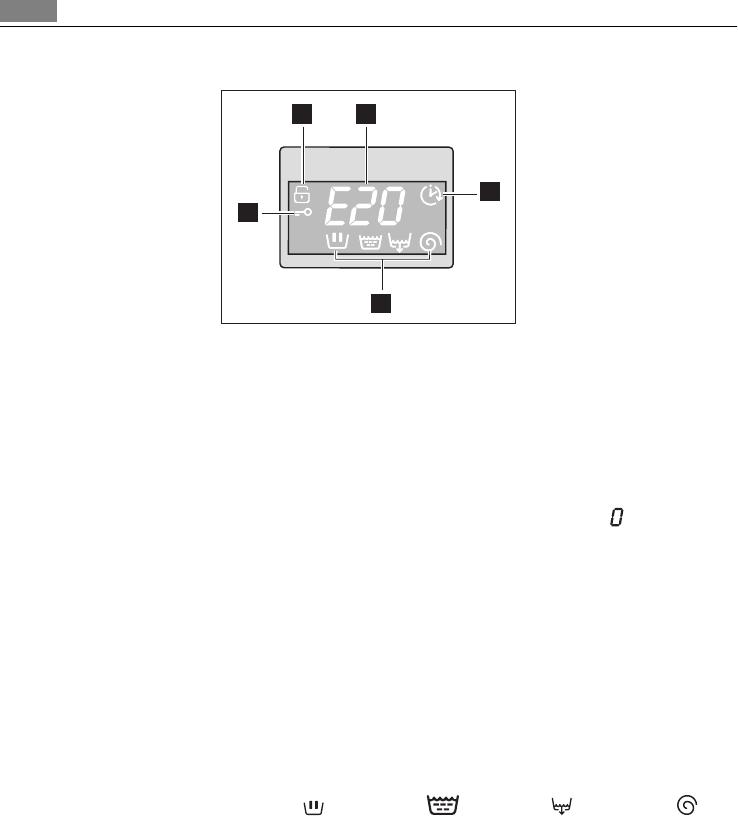
Display (7)
7.1 7.2
7.3
7.4
7.5
7.1 Child safety lock symbol
7.2
• Duration of selected programme: after selecting a programme, the duration is dis-
played in hours and minutes (for example 2.05). The duration is calculated automatically
on the basis of the maximum recommended load for each type of fabric. After the pro-
gramme has started, the time remaining is updated every minute.
• Alarm codes: in the event of operating problems, some alarm codes can be displayed,
for example E20 (see chapter «What to do if...»).
• End of programme: when the programme has finished a blinking zero
is displayed,
the symbol 7.5 (Door locked) disappears on the display, the pilot light of button 8 goes
out and the door can be opened.
• Incorrect option selection: if an option which is not compatible with the set wash pro-
gramme is selected, the message Err is displayed for a few seconds and the yellow pilot
light of button 8 light starts blinking.
• Delay Start: the selected delay (20 hours max) set by the relevant button appears on the
display for a few seconds, then the duration of the previously selected programme is dis-
played. The symbol 7.3 will appear on the display. The delay time value decreases by one
unit every hour. When only 1 hour remains, the time decreases every minute.
7.3 Delay Start - symbol
7.4 Programme progress display: the display shows the different washing programme
phases. After the appliance starts operating, the display show the relevant symbol of the
washing phase which is running:
= WASHING, = RINSING, = DRAINING, =
SPINNING - symbols
7.5 Door lock symbol
This symbol indicates if the door can be opened:
• symbol on: the door cannot be opened. The appliance is running or the appliance has
stopped with water left in the tub.
• symbol off: the door can be opened. The washing programme is finished.
8


















