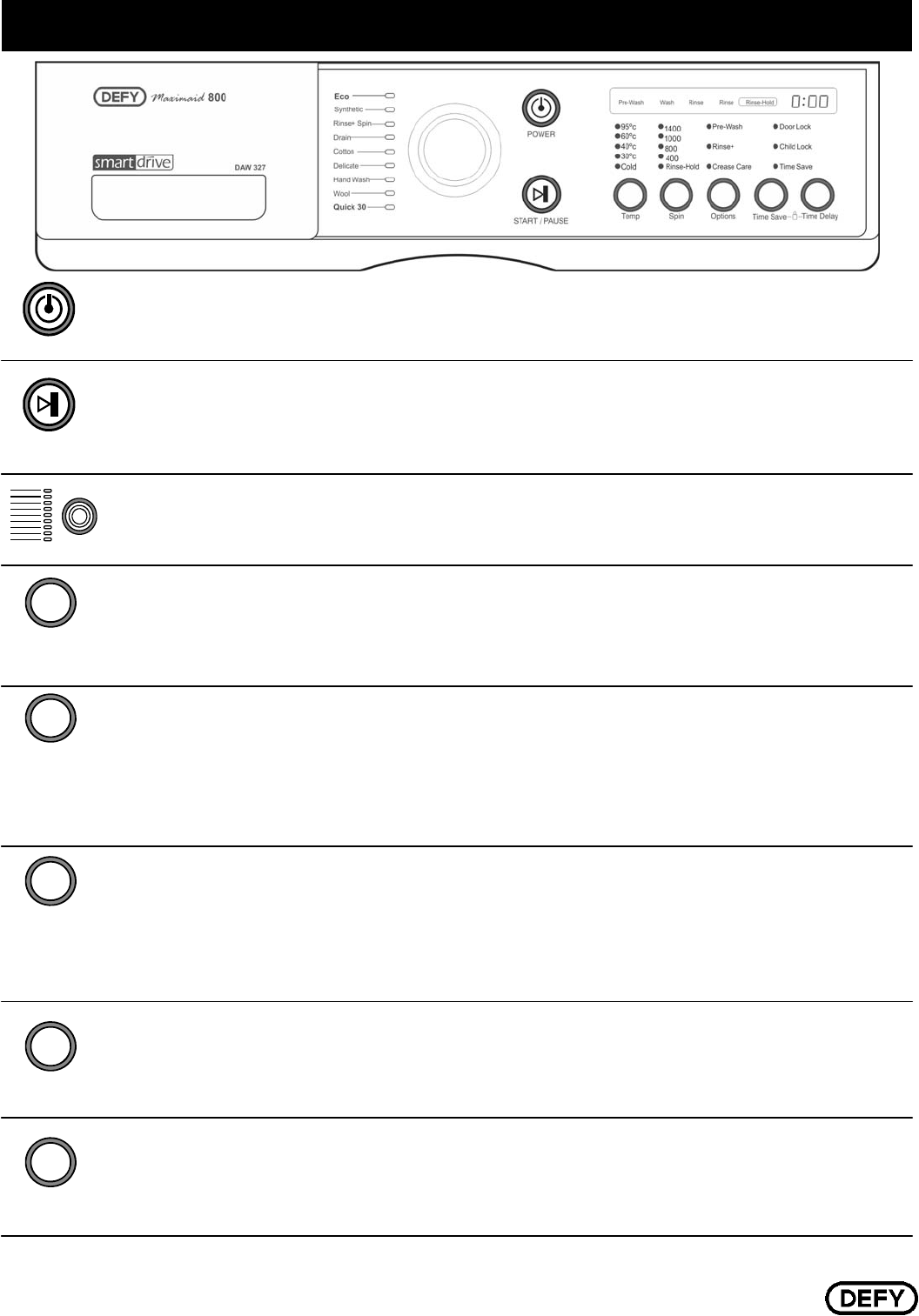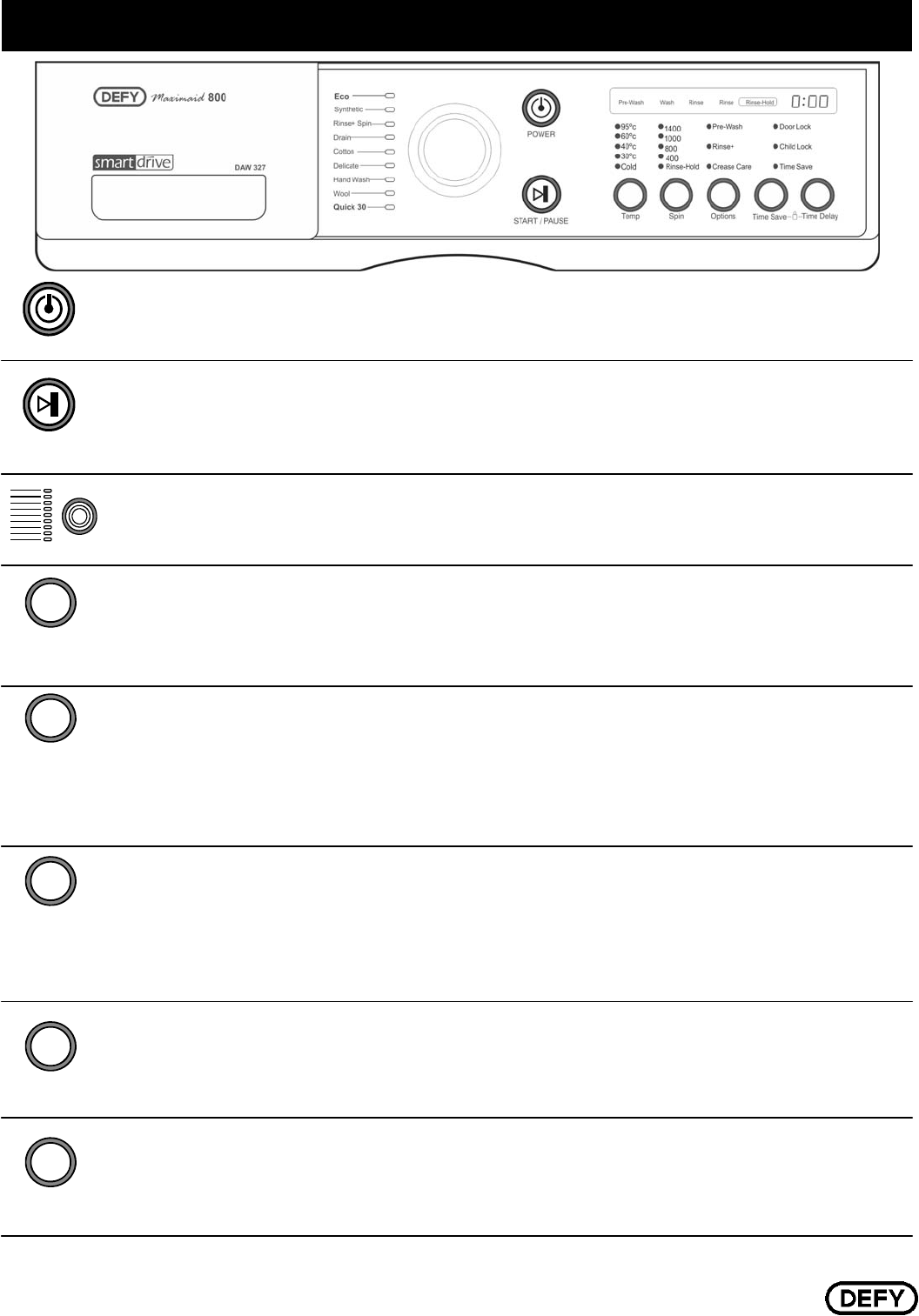
PAGE 6 OF24
The Control Panel
POWER ON / OFF
Press this button to switch the power ON or OFF.
START / PAUSE
Press this button to start the selected operation. Pressing it once more stops the machine
temporarily, allowing changes to a programme to be made. Select the programme, make
the changes and press the start / pause button once more to resume operation.
PROGRAMME SELECTION
Turn the knob to select the desired programme as indicated by the relevant light.
See programme guide.
TEMPERATURE SELECTION
Press the button repeatedly to select the required temperature.
Sequential lights will confirm your selection.
Cold > 30°C > 40°C > 60°C > 95°C > Cold…...
SPIN SPEED SELECTION
Press the button repeatedly to select the required temperature.
Sequential lights will confirm your selection.
Rinse and hold > 400rpm > 800rpm > 1000 rpm >1400rpm > Rinse and hold…..
Rinse and hold leaves laundry suspended in water after a rinse cycle.
To proceed after the Rinse and hold function, press the spin button once more.
CREASE CARE.
Press this button together with spin speed to minimise creasing.
RINSE+
Press this button to add an extra rinse to the programme.
PRE-WASH
Press this button to add one additional wash and spin before the main wash.
TIME SAVE
Pressing this button decreases the wash time by 10 minutes.
Time save may be used on Cotton, Eco and Synthetic programmes
Pressing the button once more cancels the time save function.
TIME DELAY
By pressing this button repeatedly, you may delay the start time of your wash by 1 to 12
hours . The clock in the display window will confirm your selection.
POWER
START / PAUSE
TEMP
SPIN
OPTIONS
TIME SAVE
TIME DELAY