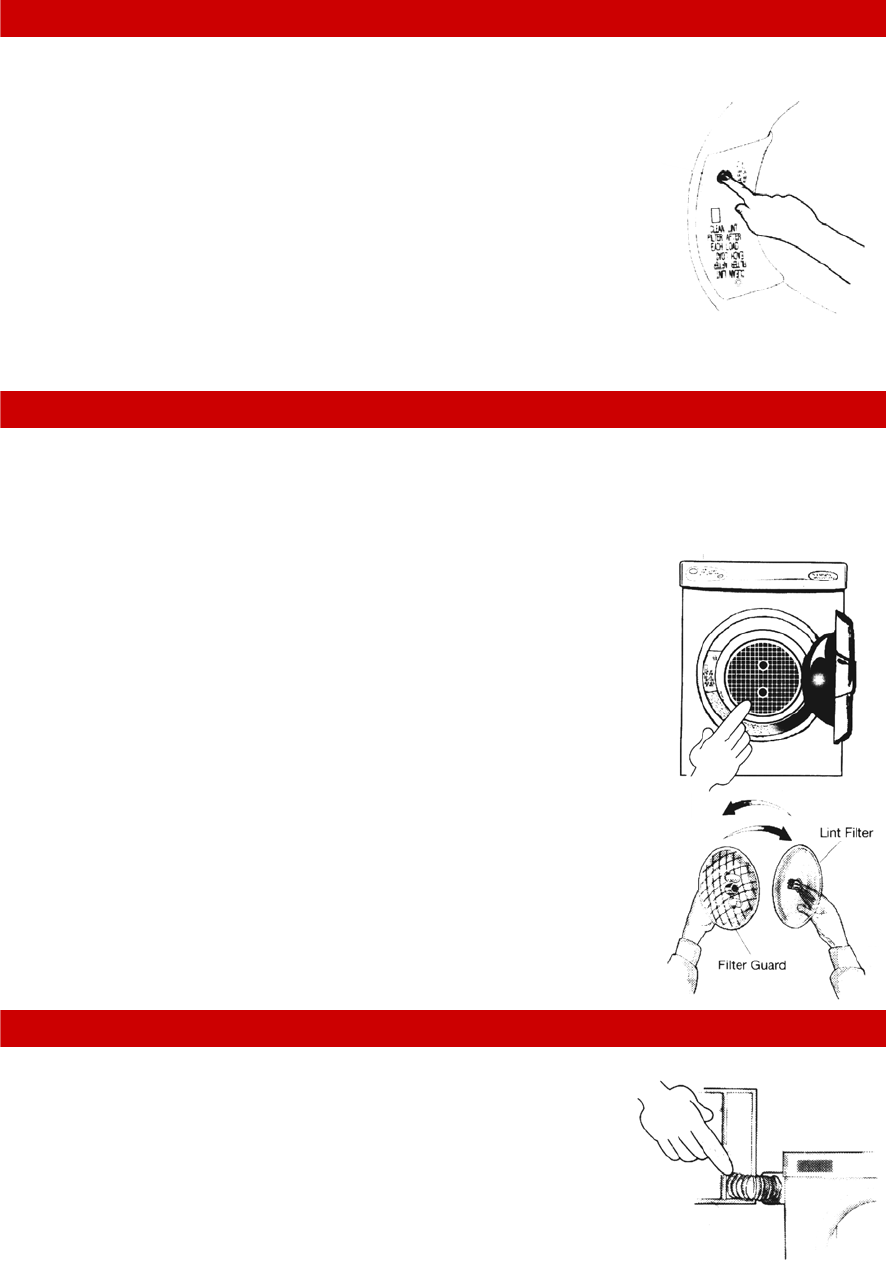
SAFETY RESET
The dryer has a safety cut out switch which is activated by temperature.
The safety reset button is located near the door latch.
• If the dryer overheats, press the red reset button until you feel
the reset click.
• Then press the START / STOP pad
• You may have to wait ten minutes for cooling to occur.
The most common reason for overheating is a blocked filter.
Clean the filter after each load to prevent overheating.
Other reasons may be: A blocked exhaust outlet, a poorly
ventilated laundry room or a lightweight article which has been
sucked over the lint filter.
CLEANING THE LINT FILTER
The micromesh lint filter is located at the rear of the drum inside the dryer.
The filter should be cleaned after the completion of each drying cycle.
A dirty filter will result in poor, inefficient drying performance and could cause the dryer
to overheat and switch off.
To clean the filter:
• Pull out the plastic filter guard and filter from the back of the
dryer drum. Use the finger holes which are there to help you.
• Unsnap the micromesh filter from the filter guard as shown
in the diagram.
• You may now easily wipe or peel away the accumulated lint
from the filter.
To re-fit the lint filter:
• Make sure that the “fingers” at the centre of the filter point
towards the filter guard.
• Snap the lint filter onto the guard making sure it is pushed on
all the way
• Re-fit the guard ( with filter attached) to the back of the
dryer drum. If fitted correctly it will snap into place.
ACCESSORIES
Clothes dryers remove a lot of moisture from a full load of
washing. This moisture is carried away by the warm air which
leaves the dryer.
This moist, hot air can be directed outdoors by a special
venting kit available from all Defy Service Centres










