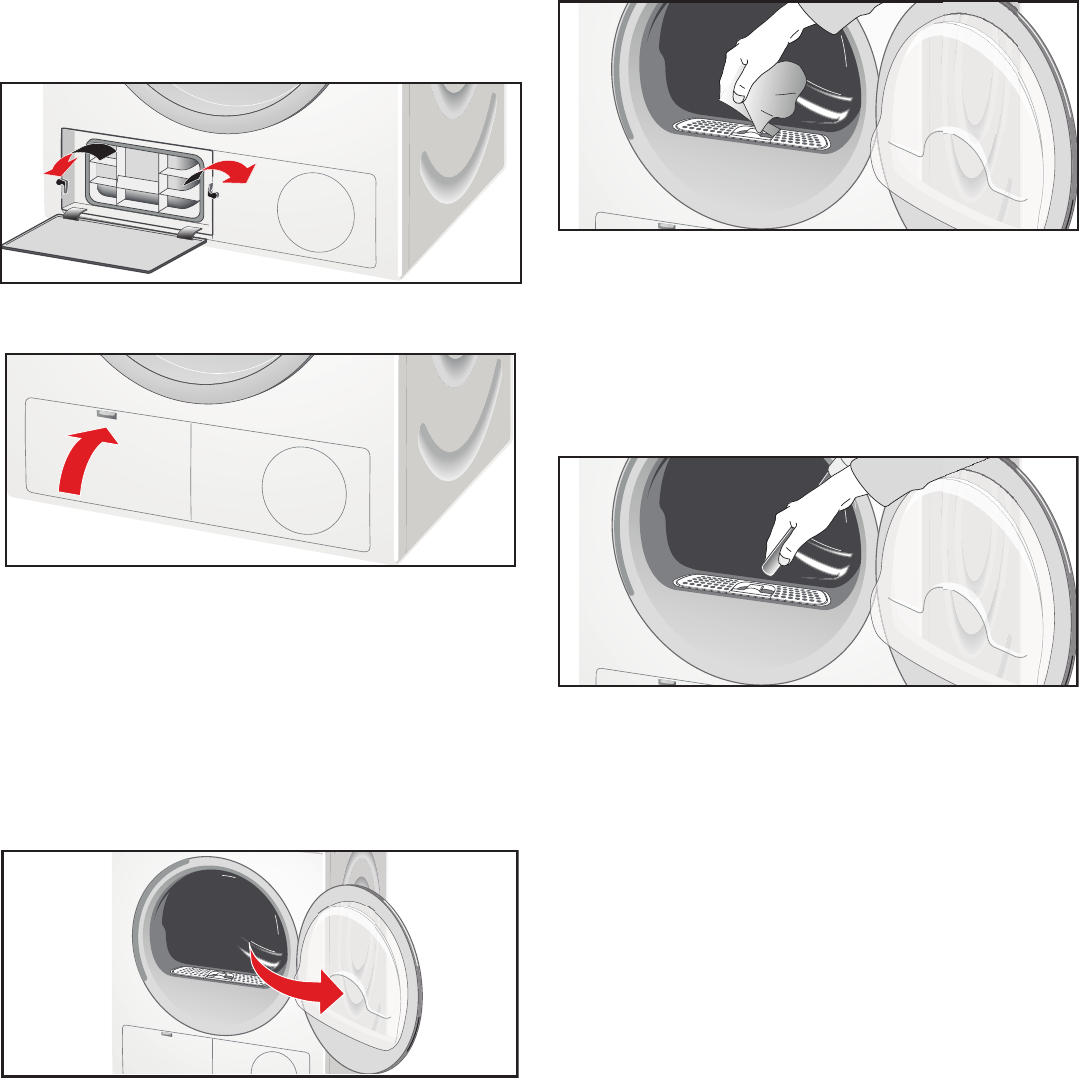
29
8.
Remove any fluff from the seals on the dryer and heat
exchanger.
9.
Allow the cap and the heat exchanger to dry fully.
10.
First insert the heat exchanger, then the cap.
11.
Turn back both locking levers.
12.
Close the maintanance flap until it locks into position.
13.
Look in the Troubleshooting table also to reset the
maintenance indication.
~ Troubleshooting; Page 30
Cleaning the moisture sensors
Occasionally the moisture sensors have to be cleaned
because a fine layer of transparent buildup is deposited
on the sensors.
To clean the moisture sensors:
1.
Open the door.
2.
The deposit on the sensors can easily be removed by
wiping the sensors (the two bars next to the lint filter)
with a cloth and a little white vinegar.
NOTICE: Use white vinegar only!
Clean the moisture sensors once a month.
Cleaning the lint filter area
Over time, fluff from the drying process collects in the lint
filter area.
This fluff can be easily removed using your vacuum
cleaner, at least once a month.
Maintenance of drain hose
If Check drain indicator lights up, check the drain hose, it
may be kinked or bent, and/or the drain hose connection
conditions.
NOTICE: If Check drain indicator still lights up after the
maintenance, you should contact customer service or
your local dealer.


















