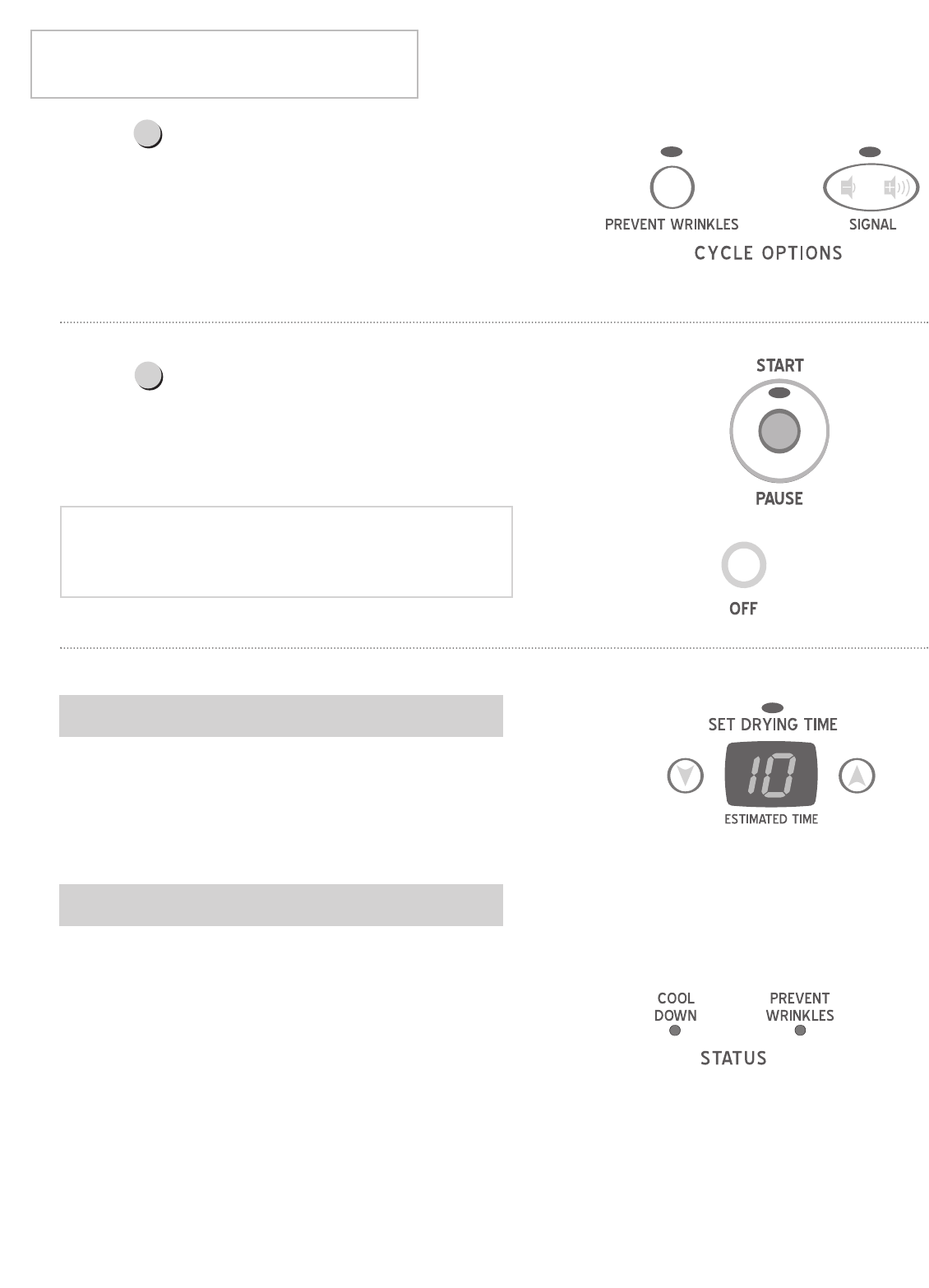
6
Step 5 Start the Dryer
START/PAUSE – Close the door and press the
START/PAUSE pad to start the dryer. Pressing OFF cancels the
cycle and stops the dryer.
To interrupt a running cycle, press the
START/PAUSE pad again.
ESTIMATED TIME DISPLAY
• After pressing START/PAUSE, the display will show the
estimated time remaining in the cycle.
INDICATOR LIGHTS
•
The indicator lights beside the settings will light when the
selection is made.
•
The COOL DOWN indicator light will illuminate when
the dr
y
er mo
v
es into the cool-do
wn por
tion of the cycle.
•
If the
PREVENT WRINKLES option has been selected, the
PREVENT
WRINKLES
light will illuminate to indicate that
the load is dry and the dryer has moved into the
PREVENT WRINKLES portion of the cycle (see Step 4).
PREVENT WRINKLES – Provides approximately 95
m
inutes of intermittent tumbling in unheated air at the end of
the cycle to reduce wrinkling.
SIGNAL – The end of cycle signal is adjustable. Press the “+” or
“–” signal pad to increase or decrease the volume of the signal.
Step 4 Select Cycle Options
U
U
SING THE CONTROLS
NOTE: If the dryer has not reached the cool down portion of
the cycle, pressing START/PAUSE will pause the cycle indefinitely. If
the dryer has moved to cool down, the time will continue to
count down to zero.


















