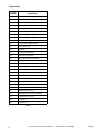© Copyright, Alliance Laundry Systems LLC – DO NOT COPY or TRANSMIT
4
F232226
Programming
NOTE: The machines are factory-programmed
with basic cycles to make the units operational
without programming at the installation.
Entering Program Mode
1. Remove top cover of control panel.
2. Locate Program/Run switch on the computer
board. This is accessed through a cutout in the
metal control unit cover. This switch protrudes
from the rear of the electronic control unit cover.
3. Flip switch to the left (as seen from the front of
machine) to enter Program Mode.
4. Display will show temperature.
Cycle and Error Count
The control logs cycle count (total of all cycles
completed).
• To read, enter Program Mode.
• Press START (enter) keypad. Display will show
the cycle count.
• Press START (enter) keypad. Display will show
certain error conditions that may have been
recorded by the control.
• Read the information when consulting technical
assistance as needed.
• Step through the error log by pressing START
keypad repeatedly until display reverts to normal
Program Mode (“0000” or a temperature).
Setup Mode
NOTE: In Setup Mode, certain machine functions
can be configured. The settings in this mode are
related to how the machine is equipped from the
factory. Usually, these settings would not be
changed.
NOTE: Enter Setup Mode through the Program
Mode.
1. Press * keypad. Display will show “FAr” or
“CEL”.
NOTE: This selects whether temperatures display
in degrees Fahrenheit (F) or Celsius (C), if control
is equipped with a temperature sensor. Change
selection by pressing ∧ or ∨ keypad.
NOTE: Changing degrees “FAr” or “CEL” only
has an effect if the control has a temperature probe
connected and/or heat capability.
2. Press START keypad.
3. Select “HEAt” or “noHt”. Change the selection
by pressing the ∧ or ∨ keypad.
NOTE: If set for “HEAt”, the control has heat
capability enabled. The washer-extractor MUST
have electric or steam heat, and a temperature
probe. If display shows “noHt”, or if the message
“HEAt” or “noHt” does NOT display, the control
does NOT have heat capability.
4. Press START keypad to continue to the next step.
5. Select “AFIL” or “SUP5”. For “SUP5”, a fifth or
sixth supply can be programmed in a cycle step.
“AFIL” allows auxiliary fills to be programmed
to low, medium or high water level in a cycle
step.
6. Press START keypad.
7. Select “tFIL” or “ntFL.” “tFIL” allows a
temperature controlled fill to be programmed for
any segment. Select “ntFL” to disable the
feature.
8. Press START keypad.
9. Select “COOL” or “noCL.” “COOL” enables an
automatic cooldown feature allowing cold water
to flush into wash before a drain if temperature is
140°F (60°C) or above. Select “noCL” to disable
feature.
10. Press START keypad.
11. Select “bEEP” (control sounds beeper during
Add Bleach [Supply 2]) or “nobP” (control does
NOT sound beeper during Add Bleach
[Supply 2]). Change selection by pressing ∧ or
∨ keypad.
12. Press START keypad.
13. Select “Adv” or “noAd”. “Adv” enables the
rapid advance feature. Select “noAd” to disable
the feature.
14. Press START keypad.