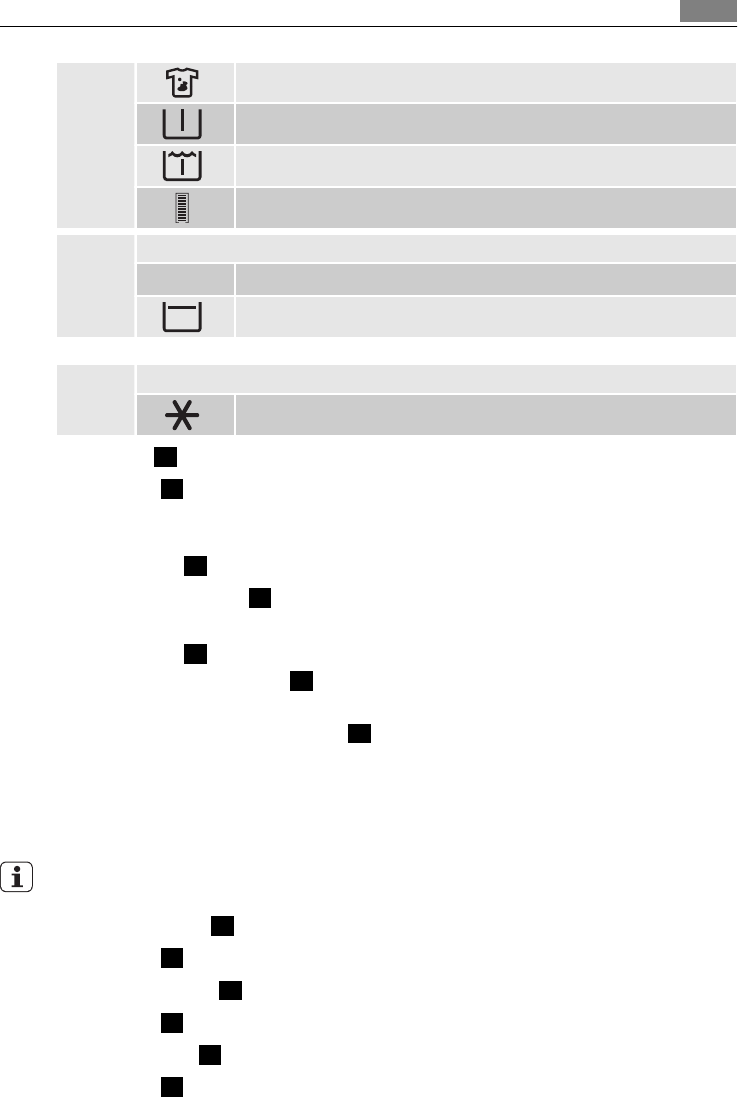
H
Stains
Prewash
Soak
The indicator bar fills accordingly to the set functions.
I
The default spin speed of the programme.
_ _ _
No spin
1)
Rinse hold
1) Only available for Spin/Drain programme.
J
The default temperature of the programme.
Cold wash
DAMPF BUTTON
4
Touch button 4 to set the steam level. This is possible only with programmes where the
steam function is available. The duration of the steam phase changes accordingly to your
selection.
MEMORY BUTTONS
5
Touch one of the buttons 5 to memorise a programme or to set a memorised programme.
Memorise a programme
1. Press button
1 to activate the appliance.
2. Turn the programme knob (
2 ) to your favourite programme.
3. If it is necessary, set one or more functions.
4. Touch and hold one of the buttons
5 for some seconds. The buzzer sounds and the
display shows that the programme is saved. .
Set a memorised programme
1. Touch the button where you memorised the programme you want to set.
2. The programme indicator comes on and the display shows all the information.
To cancel a memorised programme you can only memorise a new programme.
START/PAUSE BUTTON
6
Touch button 6 to start or interrupt a programme.
ZEITVORWAHL BUTTON
7
Touch button 7 to delay the start of a programme from 30 minutes to 20 hours.
ZEITSPAREN BUTTON
8
Touch button 8 to decrease the programme time.
11


















