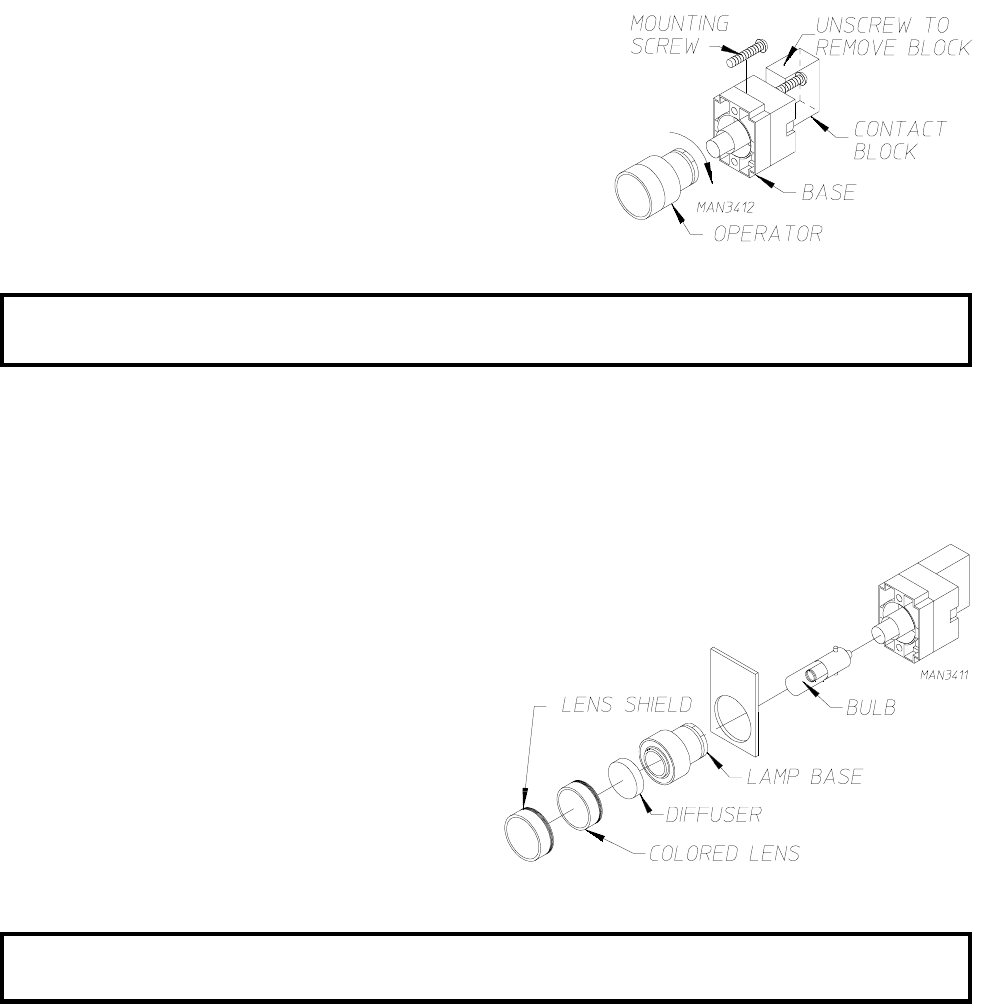
92
e. Keypad (touchpad) Replacement
1) Discontinue electrical service to the dryer.
2) Peel existing keypad (touchpad) from the door.
3) Remove as much of the remaining adhesive (from the removed keypad [touchpad] as possible.
4) Install and adhere new keypad (touchpad).
5) Reestablish electrical service to the dryer.
f. Switch Replacement
1) Discontinue electrical service to the dryer.
2) Mark and identify the wires that will be removed for proper
reinstallation.
3) Remove wires.
NOTE: Contact Block #1 and Contact Block #2 is normally closed (N.C.) while Contact Block #3
and Contact Block #4 is normally open (N.O.).
5) To remove or replace operator, loosen the two (2) screws that hold the switch body away from the
door.
6) Quarter turn the operator (in the direction shown in the above illustration) and remove.
7) Reinstall the wires removed in Step #3.
8) Reestablish electrical service to the dryer.
g. Switch Bulb Replacement
1) Discontinue electrical service to the dryer.
2) Unscrew clear lens shield.
3) Unscrew colored lens.
4) Remove diffuser.
5) With finger tip, gently push and turn the bulb to unlock.
NOTE: A piece of tubing with an inside diameter the size of bulb may assist in bulb removal and
replacement.
6) To install new bulb, reverse Step #5 through Step #1.
4) To remove a contact block, loosen and remove the mounting screw.


















