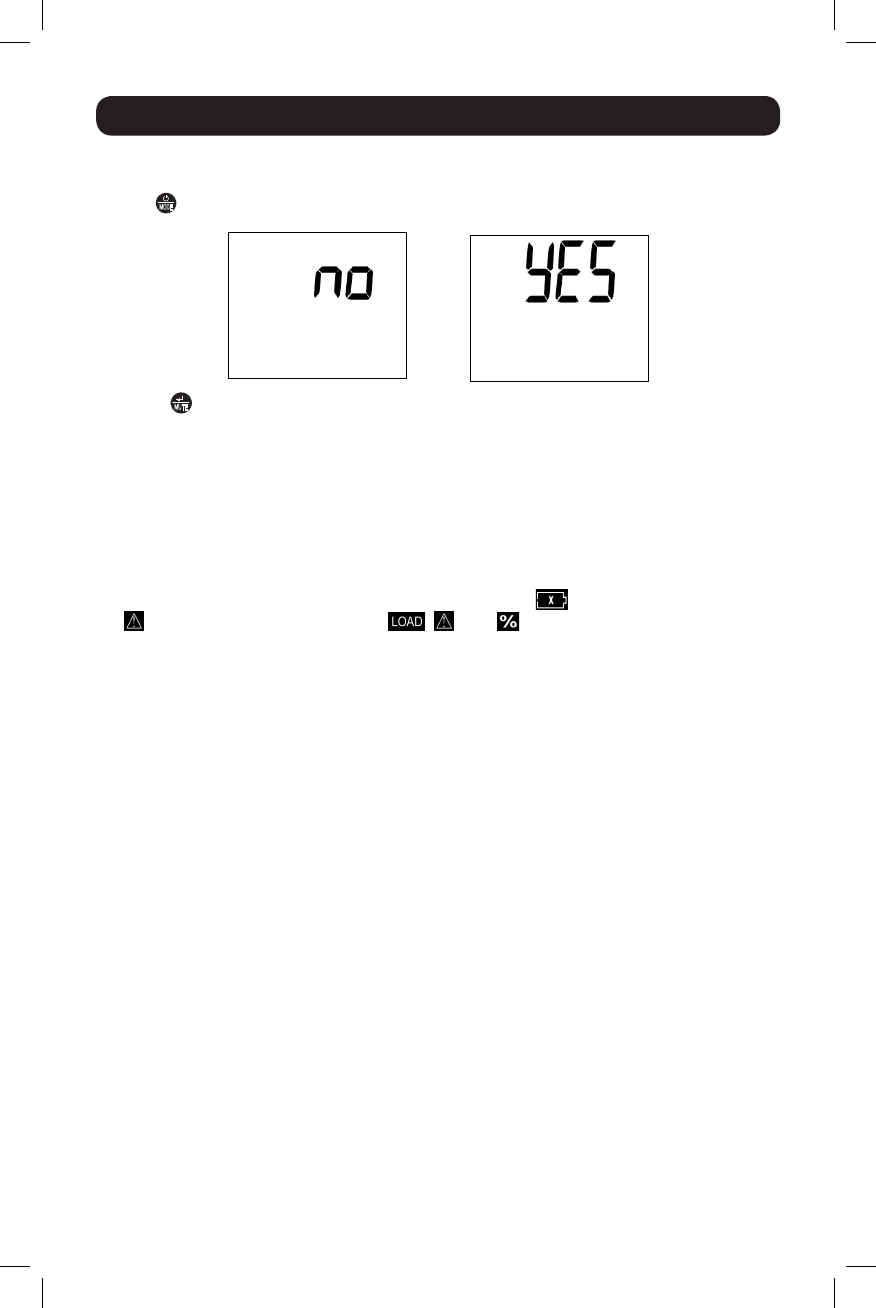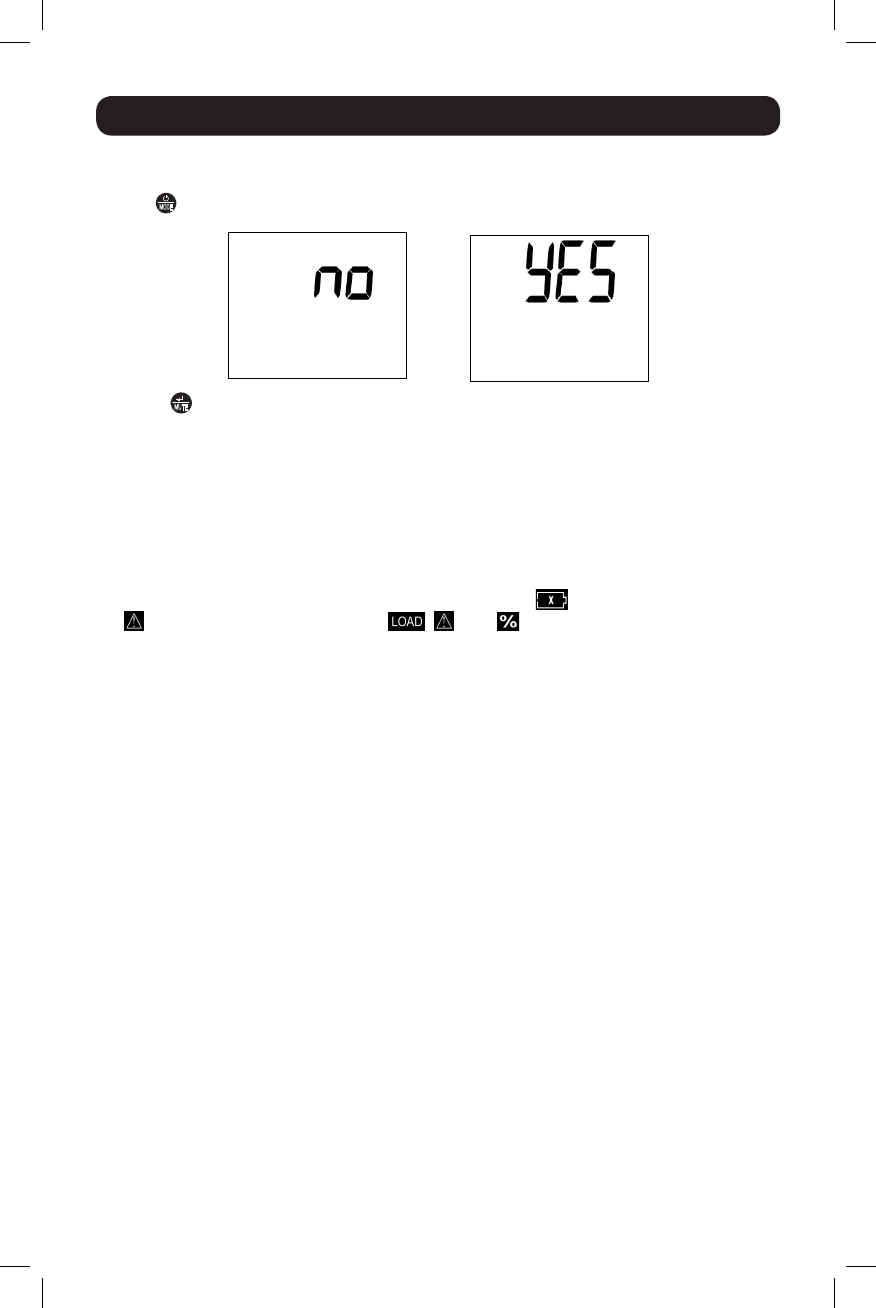
Basic Operation continued
7
External Battery Setting Control
Tap the
MODE
button repeatedly to advance to the External Battery display, as shown here:
Press the
MUTE
button to advance to the next available option. The last option displayed, before
navigating away from this menu option, will be the selected setting.
Note: The Battery Runtime calculation is based on this setting.
This feature setting allows the user to configure the UPS for use with an External Battery Pack
or without an External Battery Pack. The Runtime will be automatically reconfigured.
NOTE: Battery Packs cannot be daisychained. Only one Battery Pack can be attached to the UPS.
Error Messages
In the event that the UPS battery requires replacement, the icon will flash, as well as
the
icon. If there is an overload, the
,
, and icons will flash simultaneously
along with a numeric read out of the load percentage.
201103012 933072.indb 7 3/8/2011 1:43:11 PM