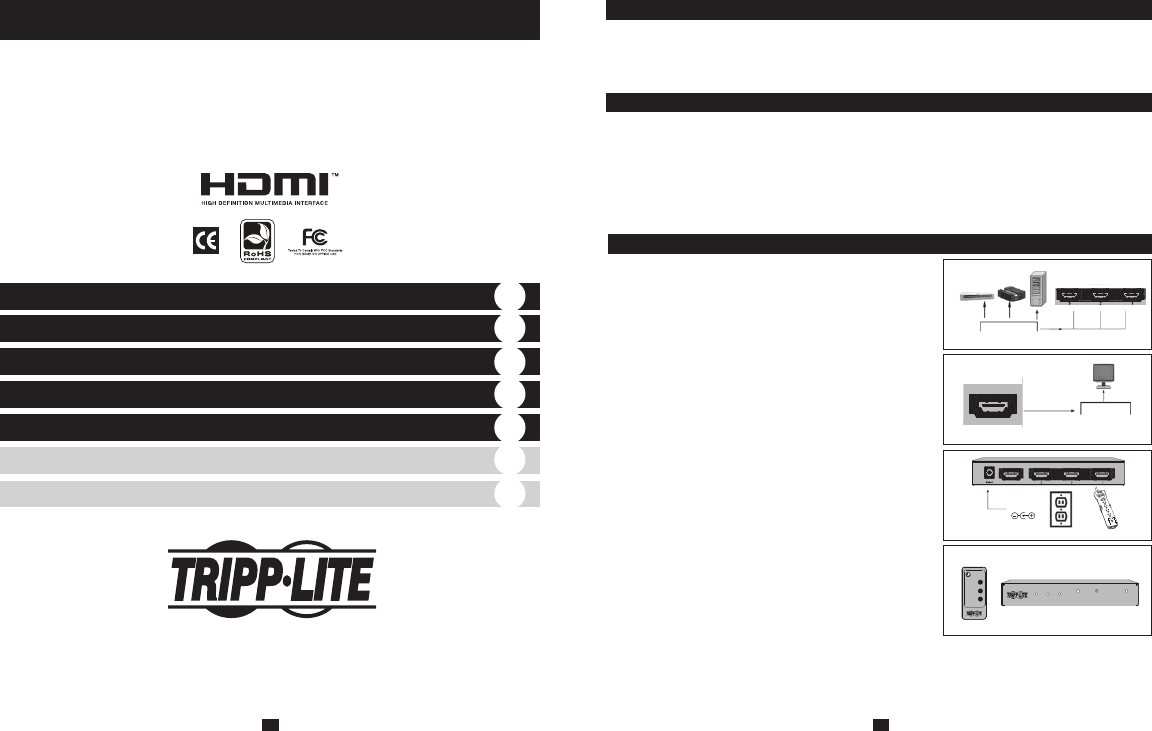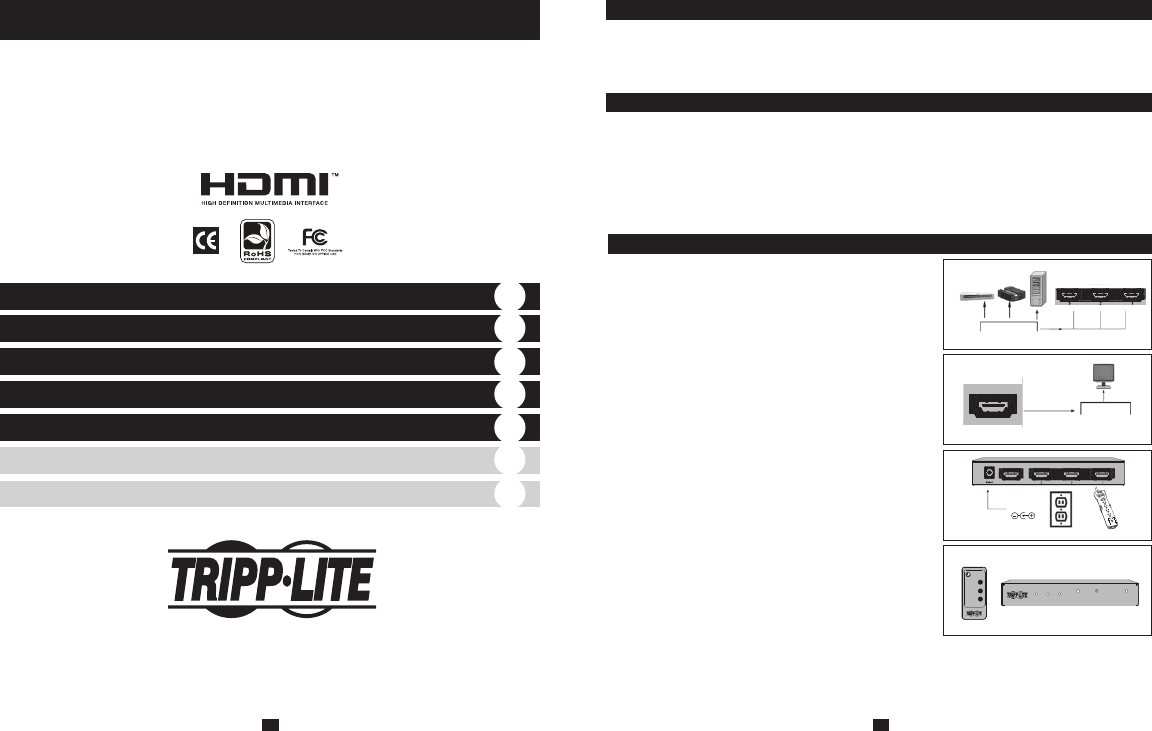
4 5
HDMI
OUTPUT
HDMI
OUTPUT
Figura 1
Figura 2
Figura 3
Figura 4
HDMI OUTPUT
DC 9V
HDMI OUTPUT
HDMI
INPUT
HDMI
INPUT
AC Adapter
DC 9V
or
123
IR
SWITCH POWER
3x1 HDMI Switch (V 1.3)
Model: B119-303-R
1
2
3
Control Remoto
Botón de Selección
SALIDA
ENTRADA
Ó Ó
Ó
Fuentes HDMI
Cables
HDMI
Cables HDMI
Adaptador
CA
Contacto en la Pared
Supresor de
Sobretensiones
Tripp Lite
Pantalla
HDMI
Manual del Propietario
Conmutador HDMI 3x1 con
Control Remoto (v 1,3)
Modelo: B119-303-R
Casa Matriz de Tripp Lite
1111 W. 35th Street, Chicago, IL 60609 USA
Soporte a Clientes: (773) 869-1234
www.tripplite.com
Nota: Siga estas instrucciones y procedimientos de operación para garantizar el correcto funcionamiento y prevenir daños a esta unidad o a los dispositivos
conectados Derechos de Autor © 2007 Tripp Lite. Todos los derechos reservados. Todas la marcas registradas son totalmente propiedad de sus respectivos dueños
El Empaque Contiene
• Conmutador HDMI 3x1. (V 1.3) B119-303-R • Control Remoto
• Adaptador CA (100-240V), Salida 9V 1. • Manual del Propietario
Descripción General y Características del Producto
El Conmutador HDMI 3x1. (V 1.3) B119-303-R con Control Remoto, le permite seleccionar una
de tres fuentes HDMI para ser desplegada en un monitor HDMI. Sus características clave son:
• Consumo de energía: 15 watts • Ancho de Banda hasta 10.2 Gbps
• Soporta pantallas UXGA • Frecuencia de Píxeles hasta 340 MHz
• HDMI Versión 1.3
Instalación y Operación
Figura 1: Conexión de las fuentes HDMI
1. Conecte los cables HDMI, suministrados por el usuario,
(Tripp Lite modelo: P568-006) entre las fuentes HDMI y
las entradas del conmutador B119-303-R, marcadas HDMI
INPUT 1, 2 y 3 [Entrada HDMI 1, 2 y 3] (Figura 1).
Figura 2: Conexión de la Pantalla HDMI
2. Conecte el cable HDMI entra la pantalla HDMI y el
conmutador B119-303-R marcado HDMI OUTPUT
[Salida HDMI]. Nota: Asegúrese que la fuente HDMI esta
conectada en uno de los puertos HDMI INPUT [Entrada
HDMI] y la pantalla HDMI está conectada en el puerto
HDMI OUTPUT [Salida HDMI] (Figura 2).
Figura 3: Conexión del Adaptador CA
3. Conecte el cable del adaptador CA al enchufe CD-9V y
enchúfelo en la toma de corriente de la pared o a un
supresor de sobretensiones. El LED POWER [Encendido]
al frente se iluminará (Figura 3).
Figura 4: Seleccionando una fuente HDMI
4. Puede usar ya sea el control remoto incluido o el botón al
frente SELECT [Seleccionar] para alternar entre las
fuentes HDMI (Figura 4). El LED de la fuente se ilumina
cuando la fuente es seleccionada.
El Empaque Contiene
Descripción General y Características del Producto
Instalación y Operación
Solución de Problemas
Garantía
English
Français
5
5
5
6
6
1
8
200709038 93-2725 B119-303-R HDMI OM_2.indd 4-5200709038 93-2725 B119-303-R HDMI OM_2.indd 4-5 10/16/2007 9:42:02 AM10/16/2007 9:42:02 AM