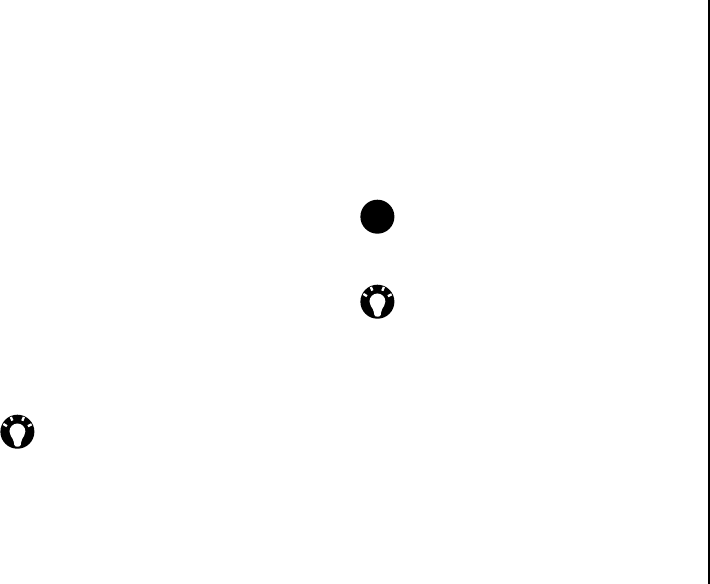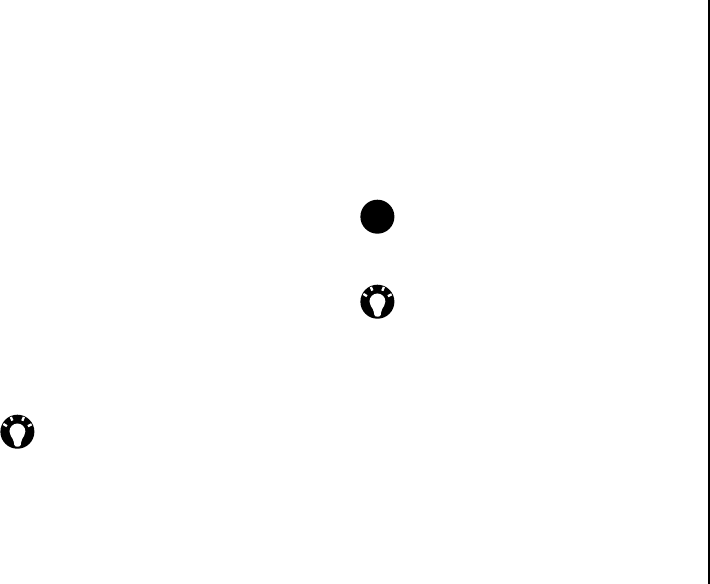
Call functions
41
Call functions
Inserting an international country
code
To make an international call, you must include a
country code at the beginning of the dialling
sequence.
To insert an international country code in a phone
number:
1. From the Home Screen, select Start >
Contacts.
2. Scroll to required contact, then select Menu >
Edit.
3. Move the cursor to the start of the required
phone number.
4. Press the +/Q key, then enter the rest of the
required country code. The + character
appears at the start of the phone number.
5. Press Done.
Receiving a call
Answering or ignoring a call
• To answer an incoming call, press the Send
key or Answer.
• To ignore an incoming the call, press the End
key or Ignore.
For information on setting automatic answering
for using your Toshiba phone hands-free, see
Auto Answer in Settings.
For information on answering a call by pressing
any key, see Any key answer in Settings.
TIP: You can also dial the + character
directly from the Home Screen by
pressing and holding the 0/? key.
NOTE: If you choose to ignore a call, the
caller will be connected to your voice mail,
provided you are subscribed to this
service.
TIP: When you have the headset
connected to your Toshiba phone, you can
do the following:
• Answer an incoming call by pressing the
headset button.
• Reject an incoming call by pressing and
holding the headset button.