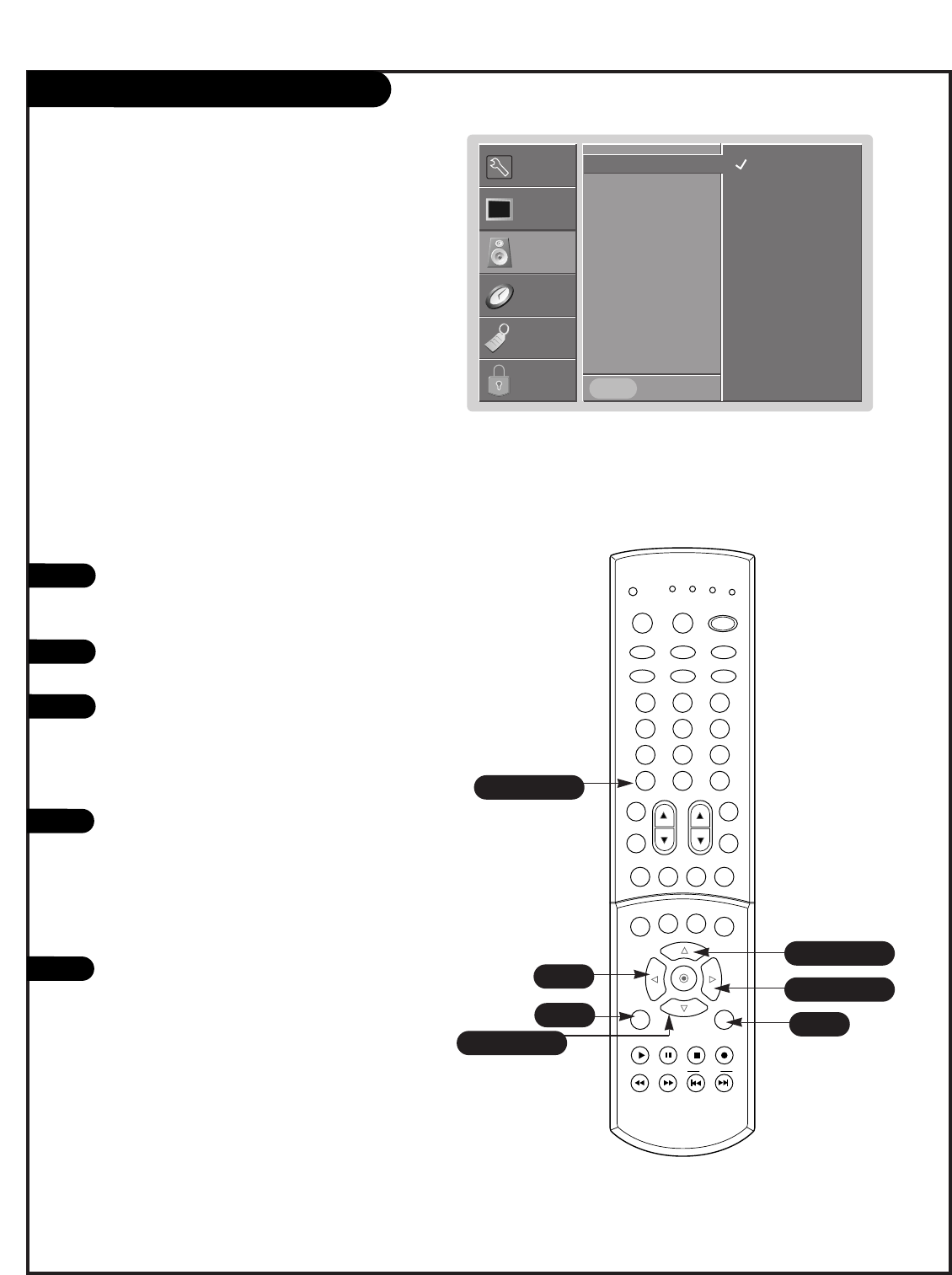PAGE 33
Audio Menu Options
Press the MENU button on the remote
control, then use the UP/DOWN arrow
button to select the Audio menu.
Press ENTER or the RIGHT arrow button
to access the Audio menu.
Use the UP/DOWN arrows to select one
of the following options: StableSound
®,
Sound Mode, Balance, Treble, Bass, Front
Surround, or TV Speaker. Then press
ENTER or the RIGHT arrow button.
Use the LEFT/RIGHT arrows to adjust the
option to your preference (Balance,
Treble, Bass).
Use the UP/DOWN arrows to select the
option (StableSound
®, Sound Mode,
Front Surround, or TV Speaker).
Press EXIT to save and return to TV
viewing or press the ENTER button to
save and return to the previous menu.
1
2
3
Adjust the sound to suit your taste and room situations.
4
5
Stable Sound
G
Sound Mode
Balance
Treble
Bass
Front Surround
TV Speaker
Prev.
SETUP
SETUP
VIDEO
VIDEO
AUDIO
AUDIO
TIME
TIME
LOCK
LOCK
SPECIAL
SPECIAL