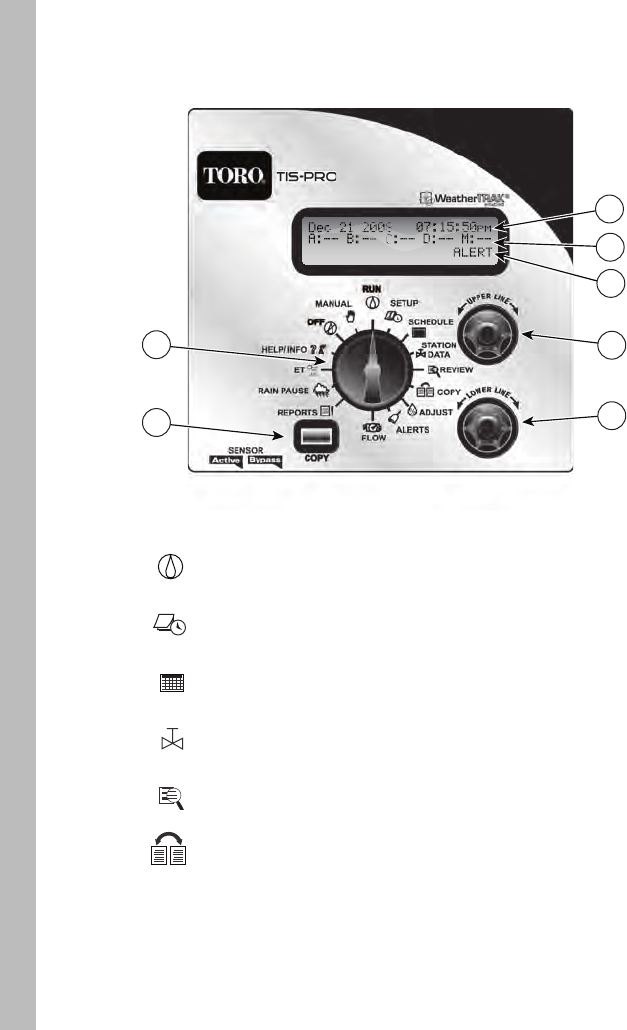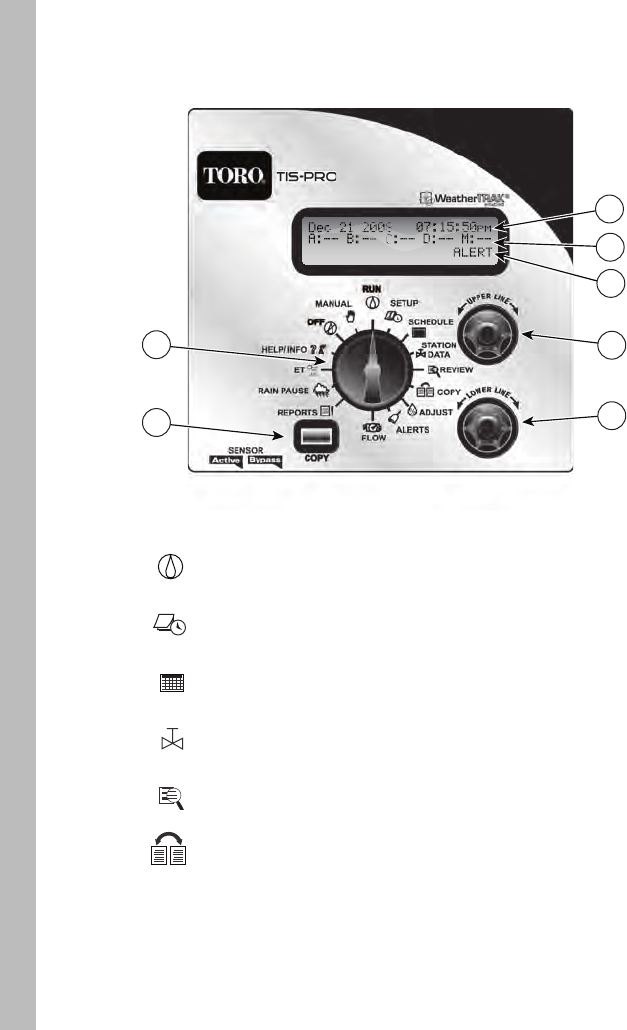
6
Control Module Overview
16a
17
16
15
14
18
17a
14 - Function dial - Turn this dial in either direction to select
controller setup and operational functions:
RUN - The normal position for automatic operation.
Current time/date and controller activity is displayed.
SETUP - Select and define specific controller setup
and operating parameters.
SCHEDULE - Set up and adjust start times/water
windows and watering day schedules.
STATION DATA - Select and define specific station
setup and operating parameters.
REVIEW - Review current program information
for each station, and flow sensor setup and data log.
COPY - Transfer station or program information
from one station or program to another. Also used
reset station, setup and program default settings.
1
to