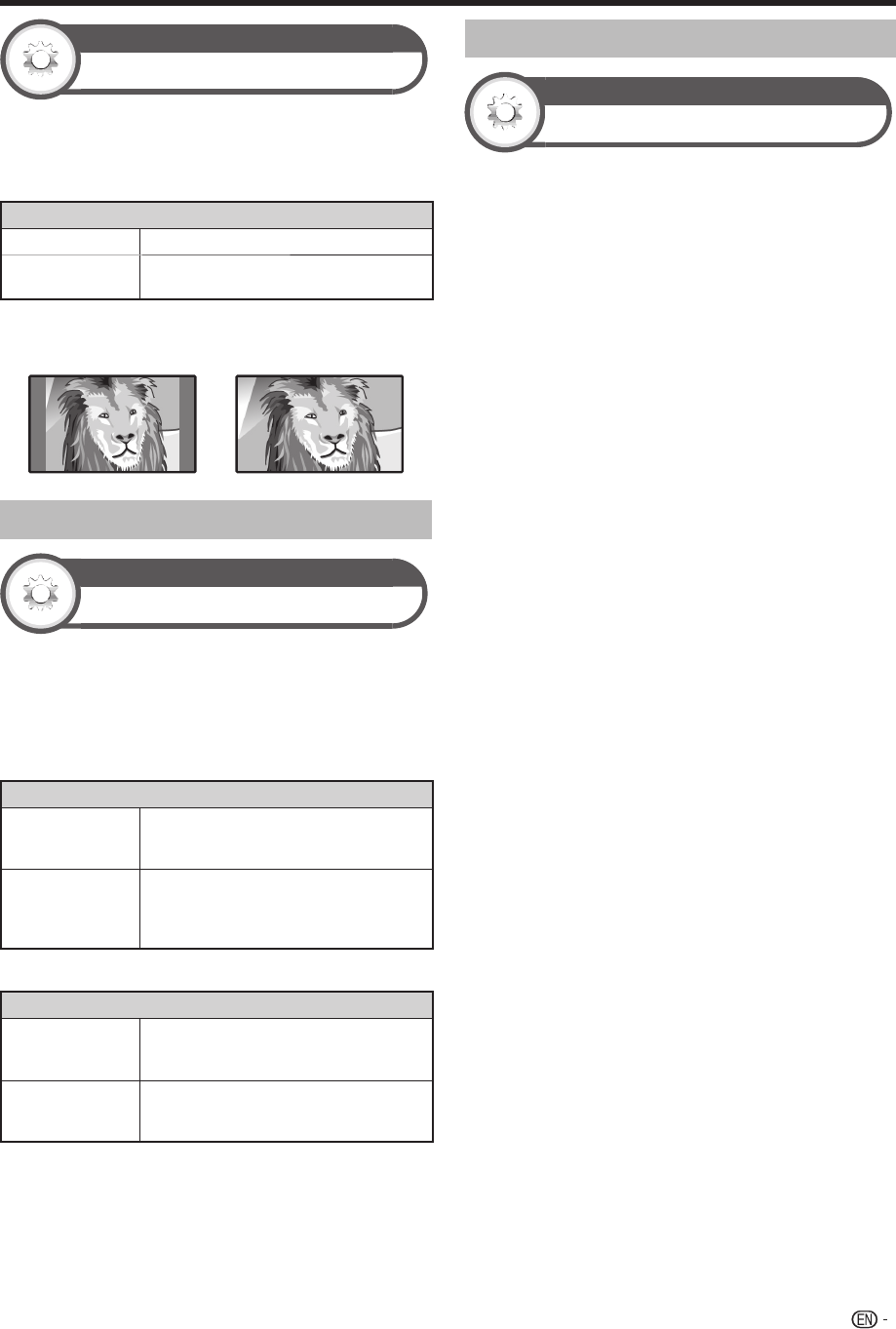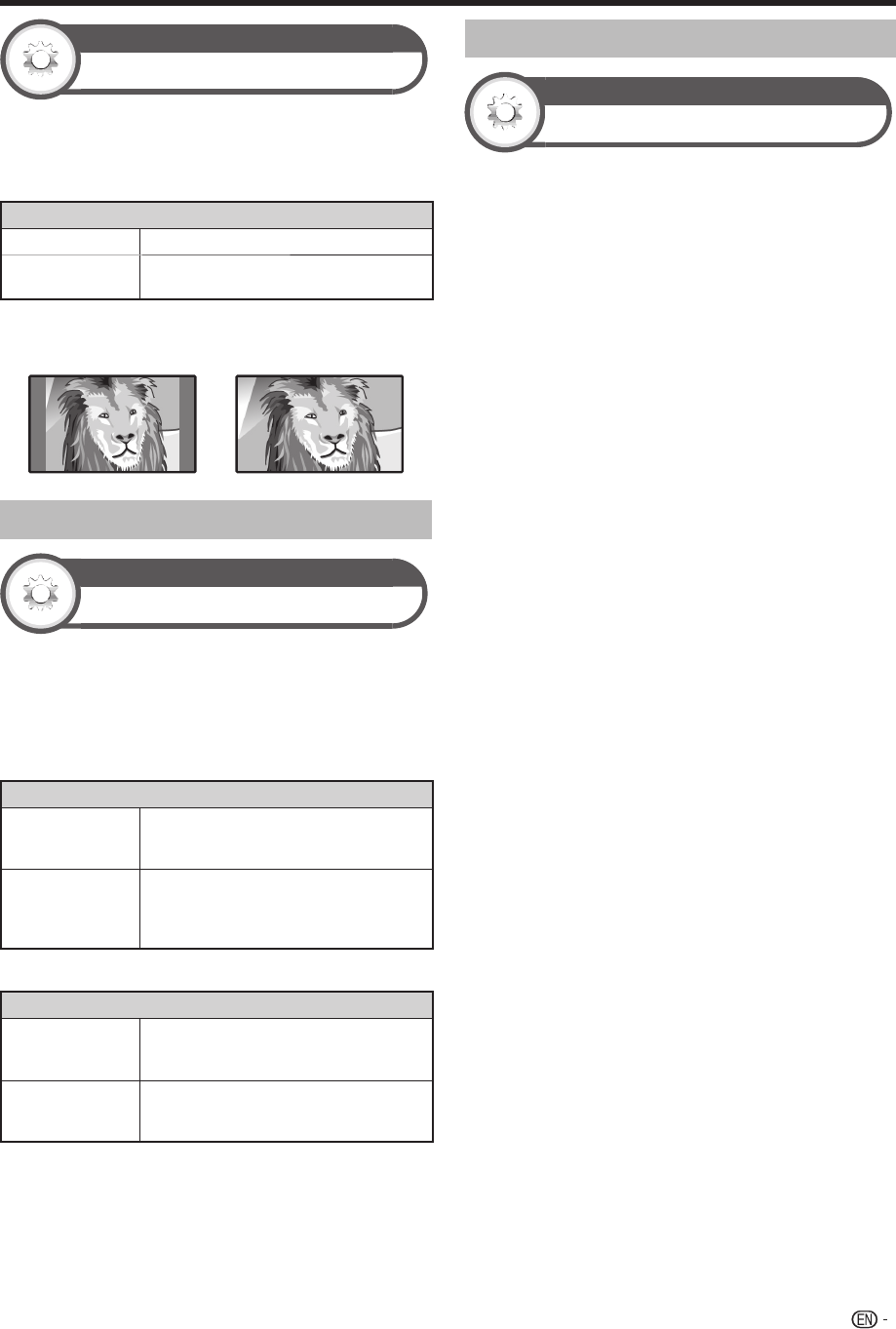
41
Option
4:3 mode
The “WSS” signal has 4:3 auto-switching that allows you
to select between “Normal” and “Panorama”.
Go to “HOME” > “TV Menu” > “Setup” > “Option”
> “4:3 mode”.
Item
Panorama
Wide image without side bars.
Normal
Normal range keeping 4:3 or 16:9 aspect
ratio.
WSS signal 4:3 screen
4:3 mode “Normal” 4:3 mode “Panorama”
Setting audio input
Option
Audio select
When using the PC terminal or HDMI2 terminal, you
must select which terminal uses the AUDIO IN jack for
analogue audio input.
Go to “HOME” > “TV Menu” > “Setup” > “Option”
> “Terminal setting” > “Audio select”.
When selecting “HDMI2” from the “INPUT” menu
Item
HDMI (Digital)
When connecting devices (including a
PC) with a HDMI cable to the HDMI2
terminal.
HDMI + Analog
When connecting devices (including a
PC) with a DVI/HDMI cable to the HDMI2
terminal and inputting analogue audio
signals from the AUDIO IN jack.
When selecting “PC” from the “INPUT” menu
Item
Video
When connecting devices with AV cable
to the PC terminal, display images
without audio.
Video + Audio
When connecting a PC to the PC
terminal, and inputting analogue audio
signals from the AUDIO IN jack.
Skipping specified inputs
Option
Input skip
This setting allows you to skip the inputs on the input
source selection operation.
Go to “HOME” > “TV Menu” > “Setup” > “Option”
> “Terminal setting” > “Input skip”.
Useful viewing functions
LC40LE835_book.indb 41LC40LE835_book.indb 41 10/7/2011 12:04:48 PM10/7/2011 12:04:48 PM