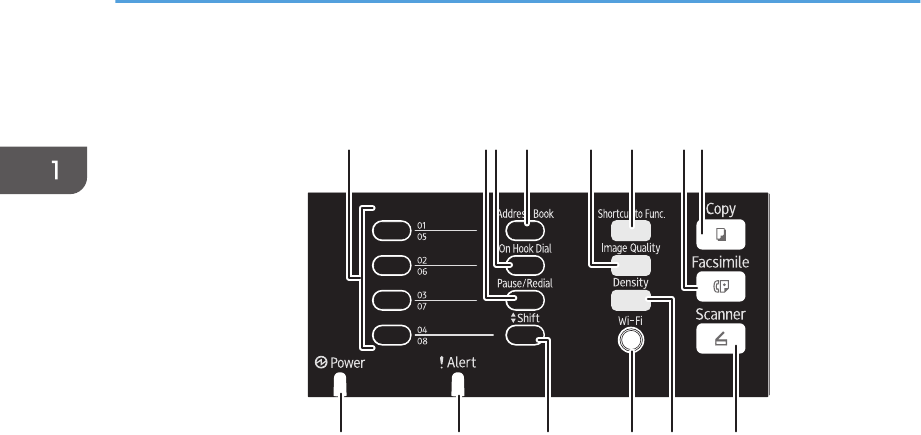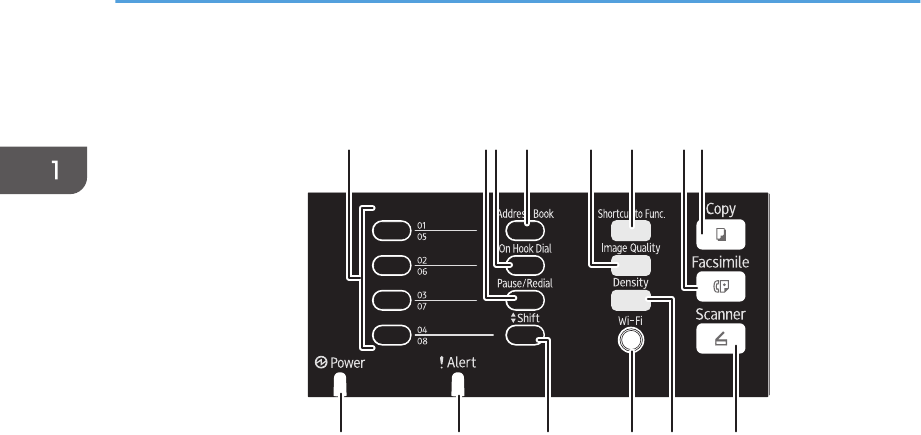
Type 4, Type 5, Type 6
9101112
13
14
12345678
DCT891
1. One Touch buttons
Press to select a scan or fax Quick Dial destination.
2. [Pause/Redial] key
• Pause
Press to insert a pause in a fax number. The pause is indicated by "P".
• Redial
Press to display the last used scan or fax destination.
3. [On Hook Dial] key
Press to use on-hook dialing to check the destination's status when sending a fax.
4. [Address Book] key
Press to select a scan or fax destination from the Address Book.
5. [Image Quality] key
Press to select the image quality for the current job.
• Copier mode: select Text, Photo, or Mixed.
• Scanner mode: select the resolution.
• Fax mode: select Standard, Detail, or Photo.
6. [Shortcut to Func.] key
Press to enter ID card copy mode for the current job.
If you do not use the ID card copy mode frequently, configure [Shortcut to Function] in [Admin. Tools] to make
this key available for sending faxes immediately or displaying scan file destinations. For [Shortcut to Function],
see page 157 "Administrator Settings".
7. [Facsimile] key
Use this key to switch the machine to fax mode.
1. Guide to the Machine
24