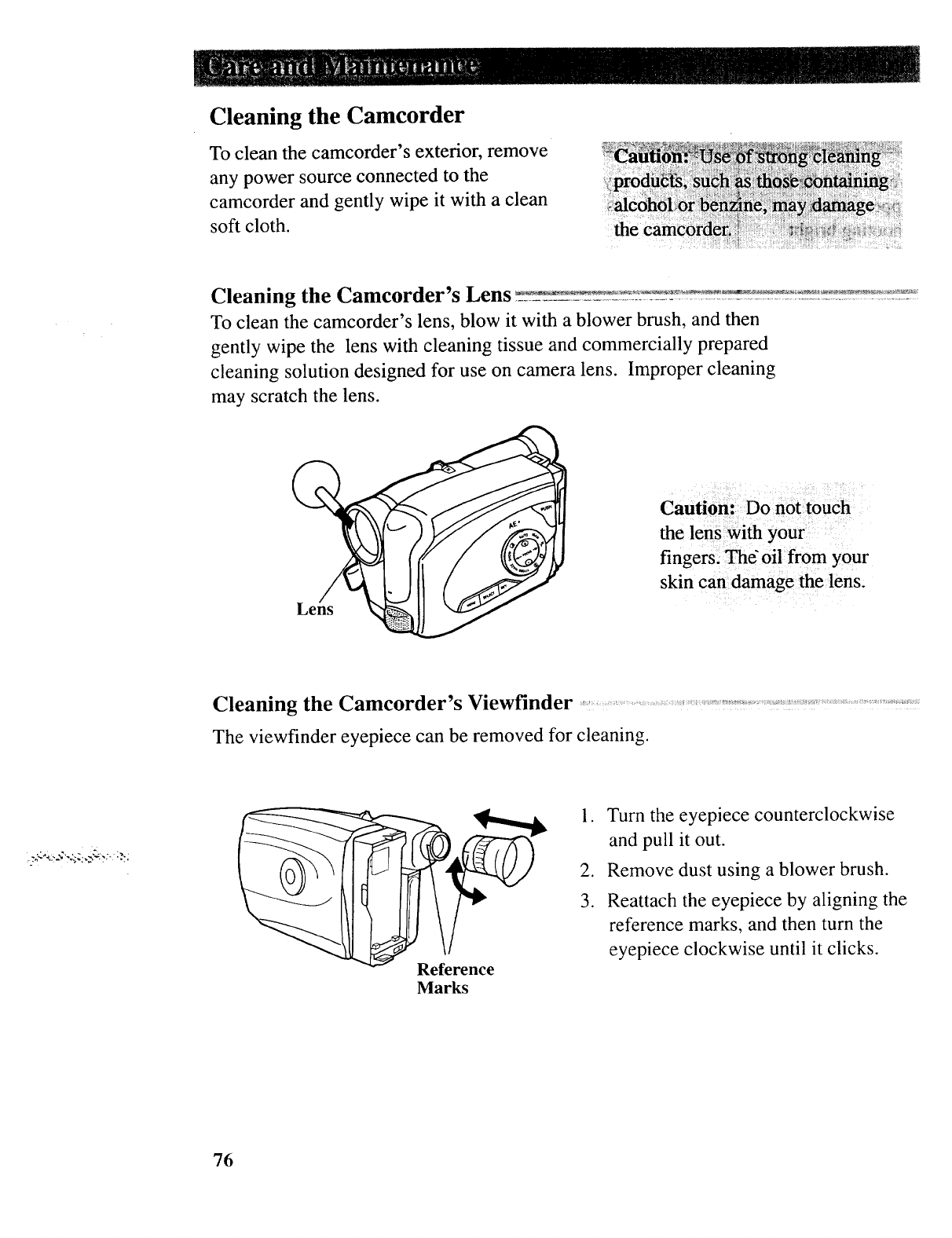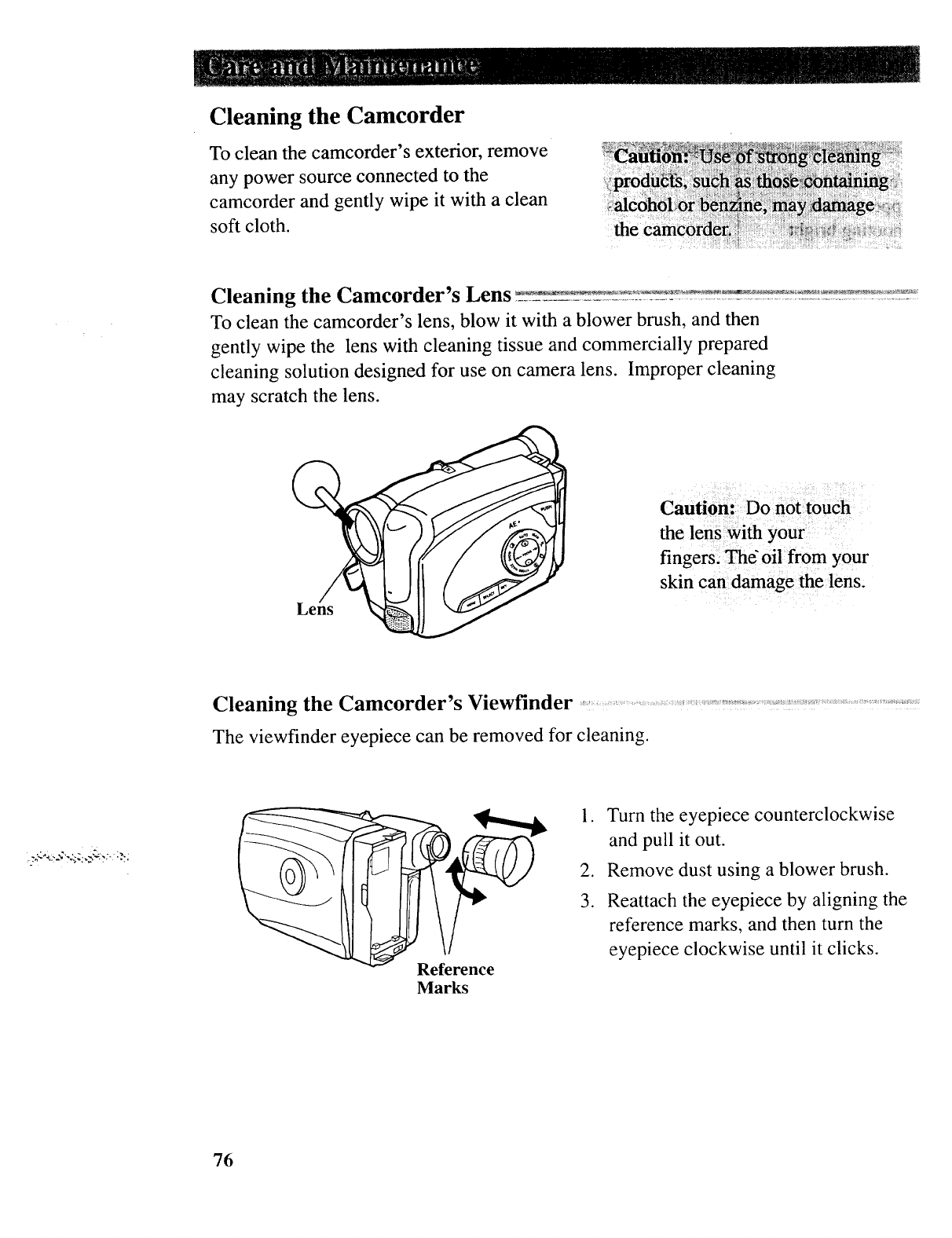
Cleaning the Camcorder
To clean the camcorder's exterior, remove
any power source connected to the
camcorder and gently wipe it with a clean
soft cloth.
Cleaning the Camcorder's Lens __:__'___:_:___'_
To clean the camcorder's lens, blow it with a blower brush, and then
gently wipe the lens with cleaning tissue and commercially prepared
cleaning solution designed for use on camera lens. Improper cleaning
may scratch the lens.
Lens
Caution: Do not touch
the lens with your
fingers. The" oil from your
skin can damage the lens.
Cleaning the Camcorder's Viewfinder ................................................_,,_ ,_: _ _,_: :::_.. _'
The viewfinder eyepiece can be removed for cleaning.
Reference
Marks
1. Turn the eyepiece counterclockwise
and pull it out.
2. Remove dust using a blower brush.
3. Reattach the eyepiece by aligning the
reference marks, and then turn the
eyepiece clockwise until it clicks.
76