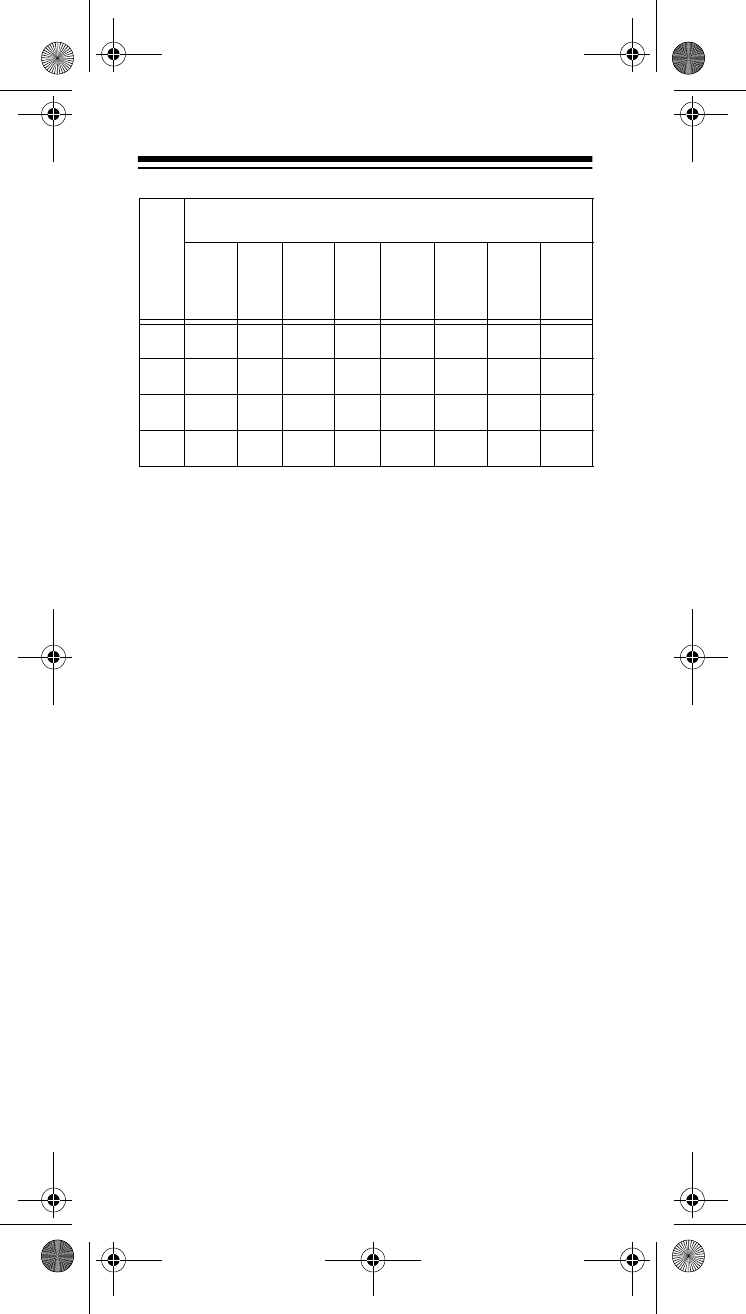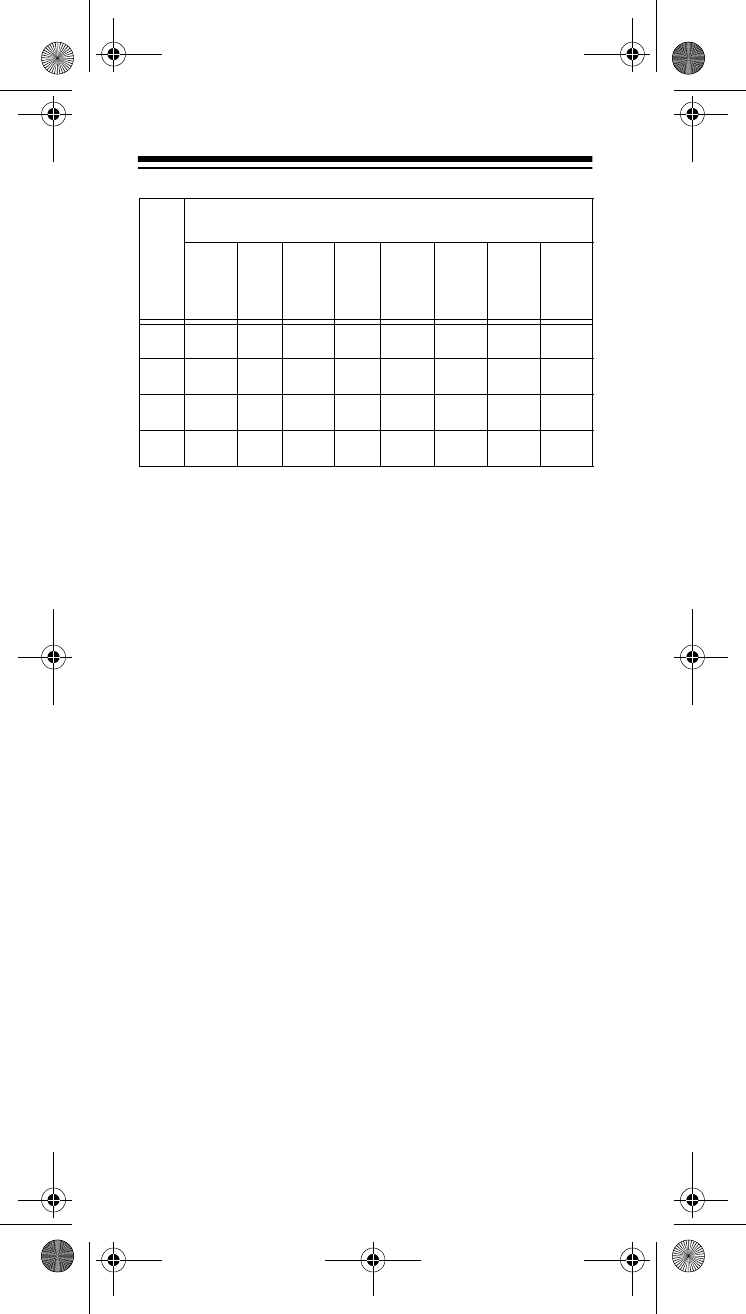
60
7. Enter the size code and press
ENTER
for each entry.
If you make a mistake, press
CL
and enter the cor-
rect size code.
Note:
The default setting of the bank is for Motorola
Type II. However, after you set Type I and if you
want to return to Type II, press
15
at Step 5.
8. To confirm the input, repeat Steps 1–6 and press
ENTER
. Each time you press
ENTER
, you confirm the
size code. If you find an error, press
CL
and begin
again at Step 1.
TALK GROUP ID’S
You can program up to 100 talk group ID’s in each bank.
When the scanner stops on a transmission in the LTR,
Motorola, or EDACS mode, it checks to see if the ID has
been stored. In the Closed mode, the scanner only stops
on the transmission and displays its text tag if you have
stored and not locked out the ID. In the Open mode, the
scanner always stops on a transmission, but it displays
the ID’s text tag if you have stored the ID.
Storing Talk Group ID’s
To store a talk group ID when scanning, press
TRUNK
when the scanner stops on a transmission. The bottom
line changes to
ID#XXXX
indicating that the ID is stored.
4 S0S0S0S0S4S4S11S0
5 S0S0S0S0S0S4S0S0
6 S0S4S0S0S0S12S12S12
7 S0S4S0S4S0 —— —
B
L
O
C
K
Size Code
91011
12 13 14 15 16
20-522.fm Page 60 Friday, September 17, 1999 12:46 PM