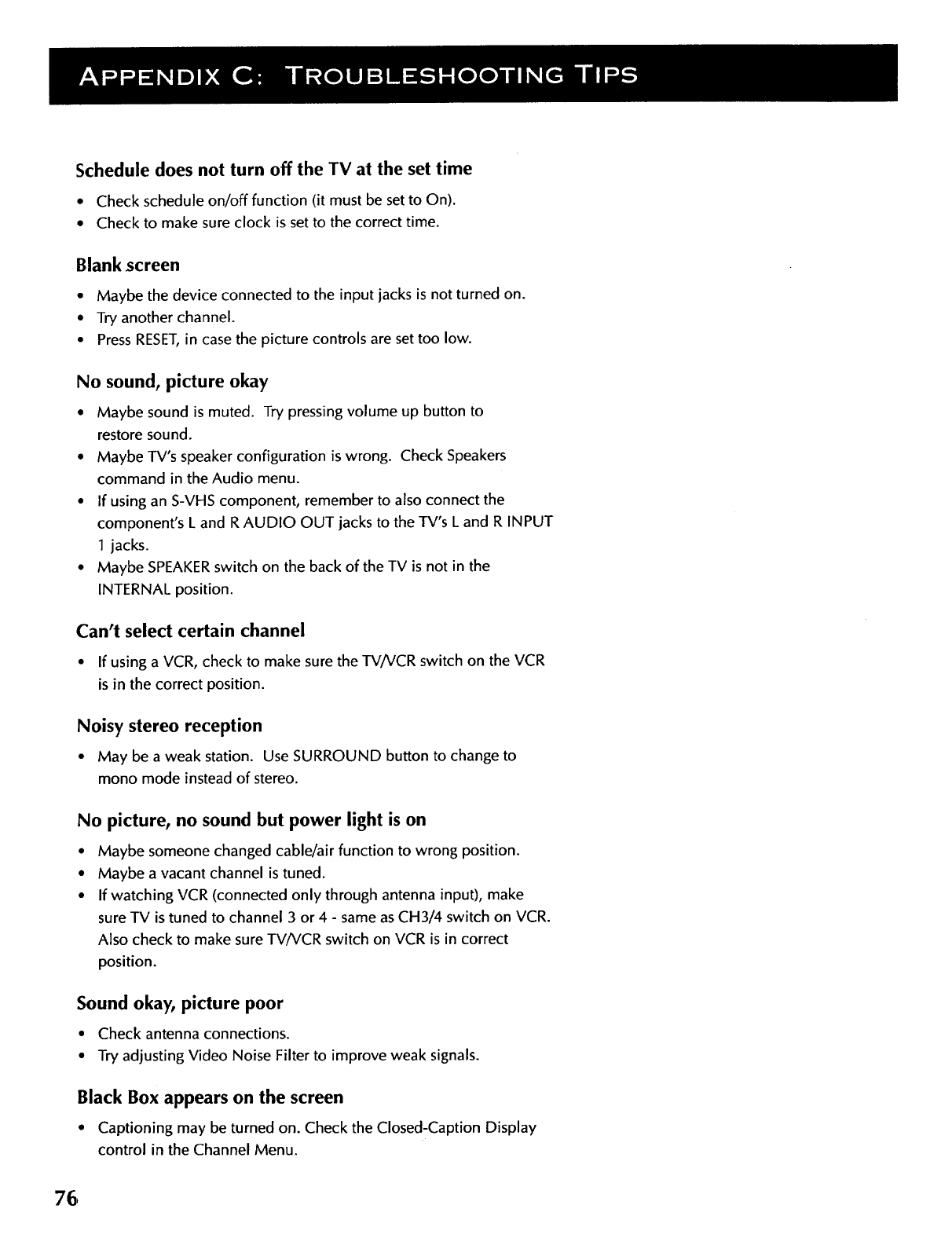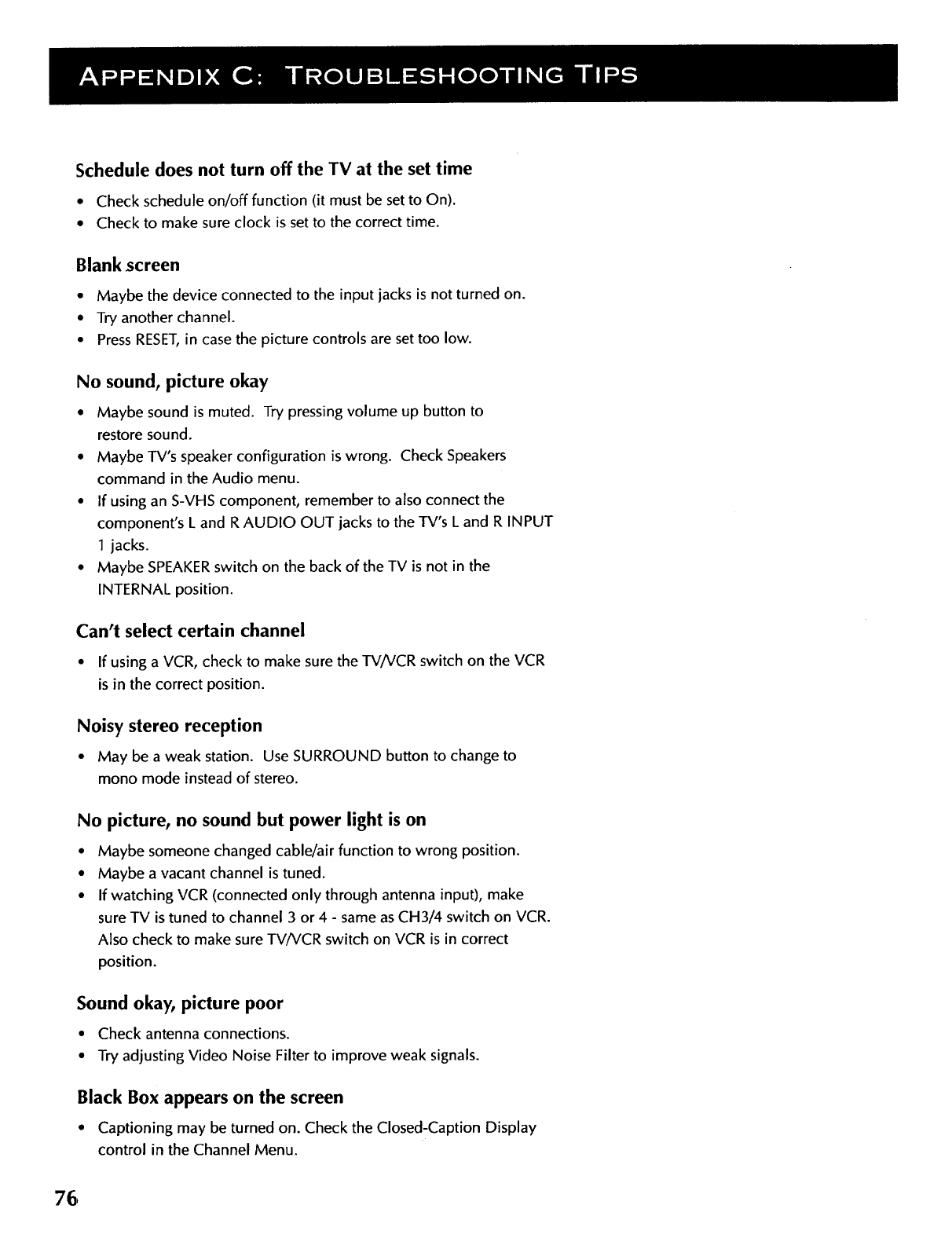
Schedule does not turn off the TV at the set time
• Check schedule on/off function (it must be set to On).
• Check to make sure clock is set to the correct time.
Blank screen
• Maybe the device connected to the input jacks is not turned on.
• Try another channel.
• PressRESET,in case the picture controls are set too low.
No sound, picture okay
• Maybe sound is muted. Try pressing volume up button to
restore sound.
• Maybe TV's speaker configuration iswrong. Check Speakers
command in the Audio menu.
• If using an S-VHS component, remember to also connect the
component's L and RAUDIO OUT jacks to the TV's L and R INPUT
1 jacks.
• Maybe SPEAKERswitch on the back of the TV is not in the
INTERNAL position.
Can't select certain channel
• If using a VCR, check to make sure the TV/VCR switch on the VCR
is in the correct position.
Noisy stereo reception
• May be a weak station. Use SURROUND button to change to
mono mode instead of stereo.
No picture, no sound but power light is on
• Maybe someone changed cable/air function to wrong position.
• Maybe a vacant channel is tuned.
• If watching VCR (connected only through antenna input), make
sure TV is tuned to channel 3 or 4 - same asCH3/4 switch on VCR.
Also check to make sure TV/VCR switch on VCR is in correct
position.
Sound okay, picture poor
• Check antenna connections.
• Try adjusting Video Noise Filter to improve weak signals.
Black Box appears on the screen
• Captioning may be turned on. Check the Closed-Caption Display
control in the Channel Menu.
76,