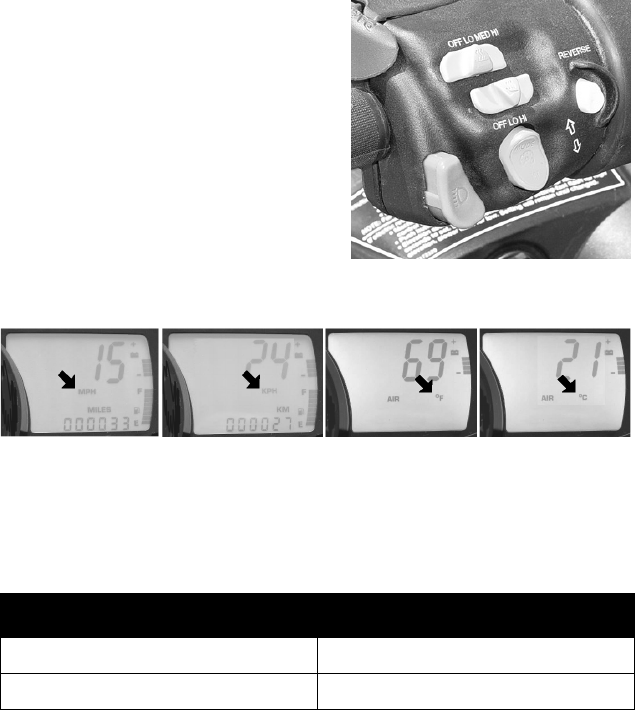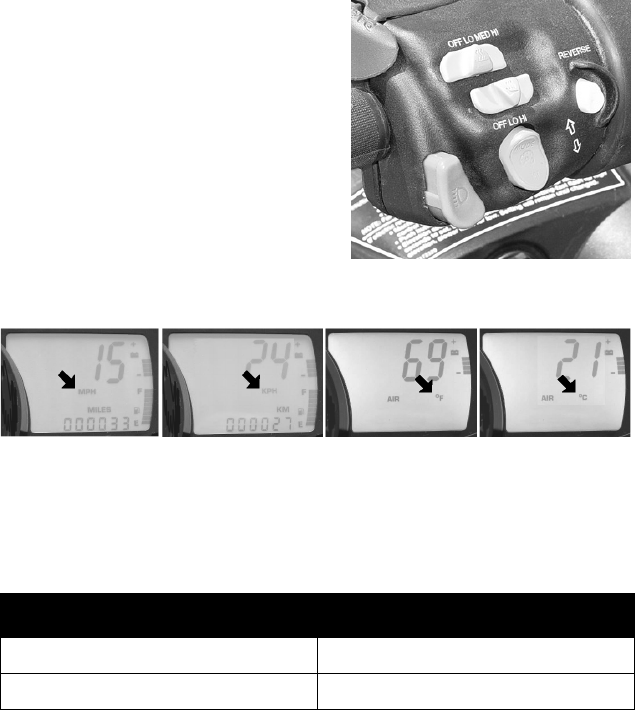
33
FEATURES
Instrumentation
MFD Settings
With the engine running, use the
MFD Control Switch to set the MFD
display to your preference. The
rocker switch (9) has a MODE but-
ton (top) and a SET button (bottom).
Standard vs. Metric
The MFD will display either stan-
dard or metric units of measurement.
While viewing a screen that displays
measurements (MPH, KPH or tem-
peratures), press and hold the MODE switch until the unit of measure-
ment changes (about 10 seconds).
Speedometer/Tachometer
The speedometer and tachometer can be viewed in the digital display.
To change preferences, press and hold the MODE button for three sec-
onds. When the button is released, the new setting becomes active and
screen colors change. See table below.
Digital Display Screen Backlight
RPM Blue
Speed Red
9