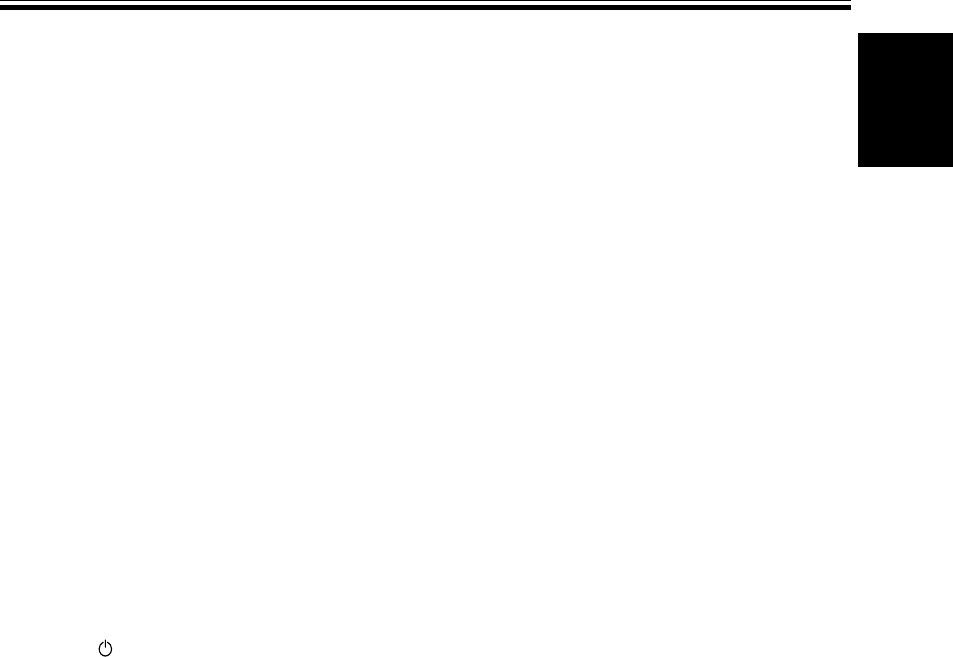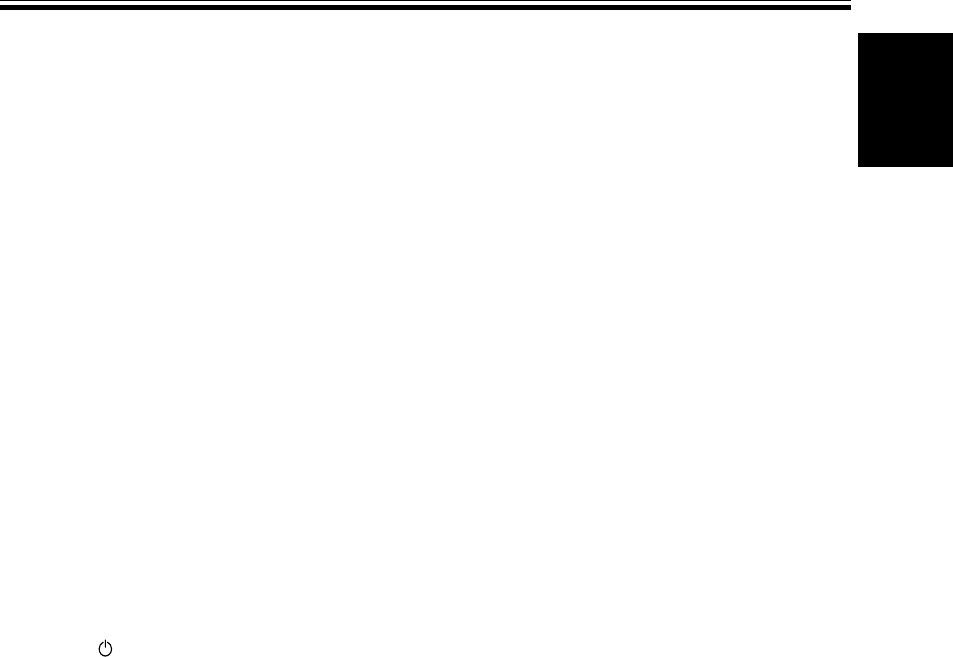
Displays & Controls
25
En
ENTER button:
Use this button to enter Room Setup commands.
You can also use this button to exit a SETUP
mode.
6 Volume buttons:
MASTER VOLUME +/– buttons:
Use to set the overall listening volume.
MUTE button (see page 41):
Use to mute the sound or restore the sound if it
has been muted.
7 TOP MENU button:
Use to return to the most basic menu on a DVD
player or disc. Also used for tuner commands and
finding stations or menus on a digital TV tuner.
8 AUDIO button:
Use to switch the audio tracks of a DVD when in
DVD mode or to access the EON function when
in tuner mode.
9 Number buttons:
Use to enter track number on discs or radio
frequencies.
0 CHANNEL +/– buttons:
Use to select channels on other components such
as a DVR or satellite tuner.
- LED indicator:
This indicator flashes when a command is sent
from the remote control to the receiver. It also
flashes at when teaching the receiver preset codes.
= SOURCE
(Power) button:
Use this button to turn on and off the power of
other components.
~ SLEEP button (see page 42):
Use to put the receiver in sleep mode and select
the amount of time before the receiver turns off.
! DIMMER button (see page 41):
Press to change the display brightness. The
DIMMER button allows you to cycle through the
four different brightness strengths for the display.
@ MENU button:
Use to return to the most basic menu on a DVD
player or disc. Also used for some tuner com-
mands.
# } ] ’ ‘ & ENTER buttons
Use these arrow buttons when adjusting the tuner
or navigating TV or DVD menus. See these
respective sections for more information.
$ SUBTITLE button:
Use to switch the subtitles on a DVD player or
disc.
% Component/Tuner/Satellite Tuner/CATV
control buttons:
The main function of these buttons (3, 7, etc.) is
to control a component (CD, for example) after
you have selected it using the Input/Control
Mode Select buttons. The tuner/satellite tuner
controls above these buttons can be accessed after
you have selected the corresponding Input/
Control Mode Select buttons (TUNER or SAT,
etc.). In this case the buttons marked with letters
(A, etc.) or EXIT will access preset channels or
functions, depending on your particular satellite/
cable TV system.
CH RETURN button:
Returns to the last channel selected when using a
digital TV tuner.
DTV ON/OFF button:
Switches between on or off of DTV mode.
DTV INFO button:
You can access the DTV information with this
button.
CLASS button (page 39–40):
Switches between the three banks (classes) of
radio station presets.
MPX button (page 38):
Switches between stereo and mono reception of
FM broadcasts. If the signal is weak then
switching to mono will improve the sound
quality.
D. ACCESS button (page 39):
After pressing, you can access a radio station
directly using the number buttons.
^ ENTER button (page 47–48):
It can be used to enter commands for TV, CATV
and TUNER.
& TV CONTROL buttons:
These controls are for your TV. They are dedi-
cated TV controls and will work no matter what
mode the remote control is in. They can,
however, be set for different TVs. By default they
will control the TV. Thus if you only have one TV,
assign it to the TV/SAT button (see page 45).