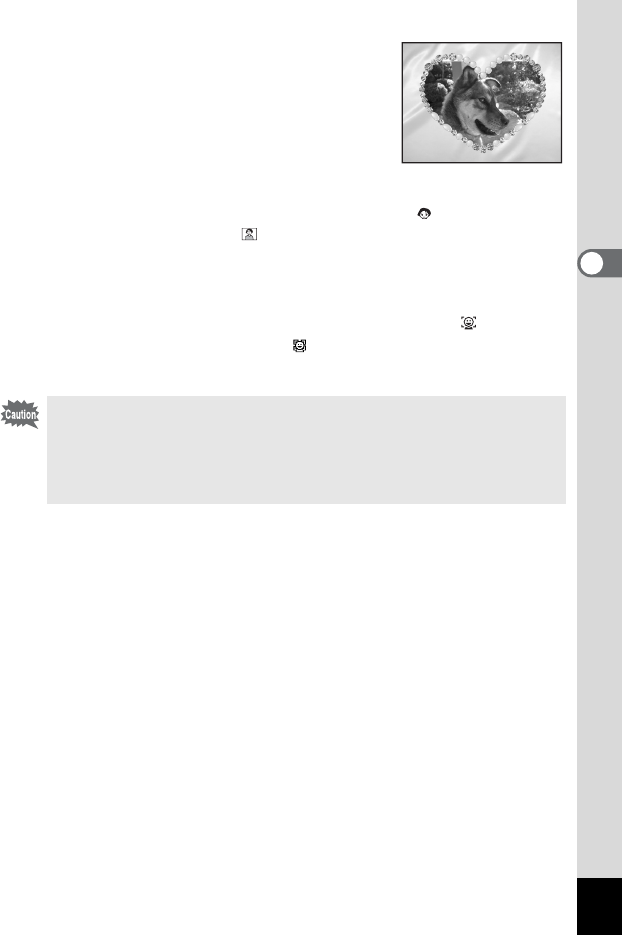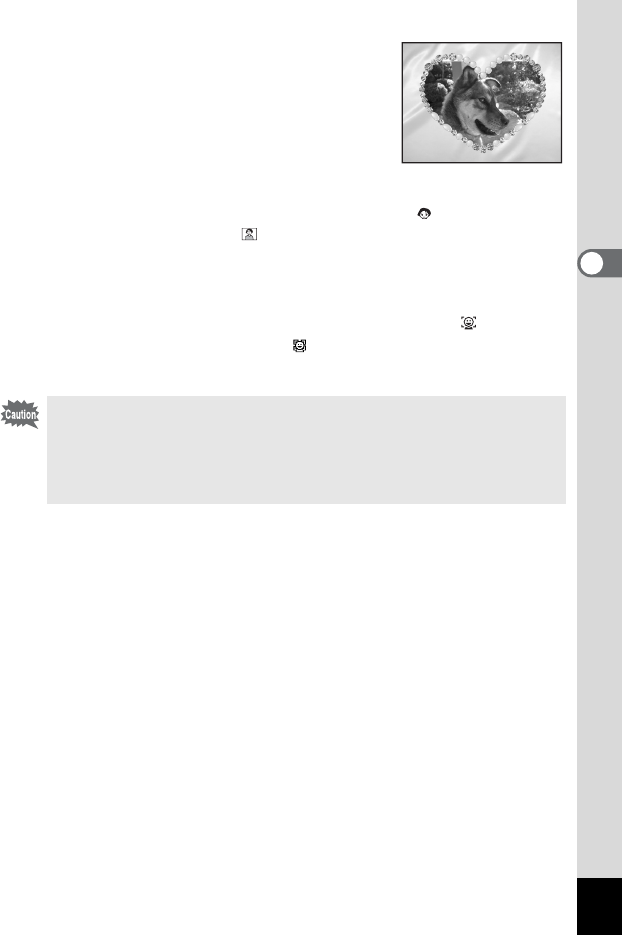
53
Common Operations
3
h Y Frame Composite
Use this mode to take pictures with a frame.
The number of recorded pixels is fixed at h.
(p.81)
Face Recognition
Face Priority is always on in b (Auto Picture mode), (Portrait mode),
z (Natural Skin Tone mode), (Half-length Portrait mode) and C
(Kids mode).
This function recognizes faces, focuses, and performs exposure
compensation when capturing images.
In modes other than Voice Recording mode, pressing the button
turns on Face Priority displaying the (Face Priority icon) on the
display.
•
If the camera cannot recognize the location of the subject’s face, the
camera focuses using the normal Focusing Area (Multiple).
• The Face Recognition function may not work if the subject is
wearing sunglasses, has part of the face covered, or is not looking
toward the camera.