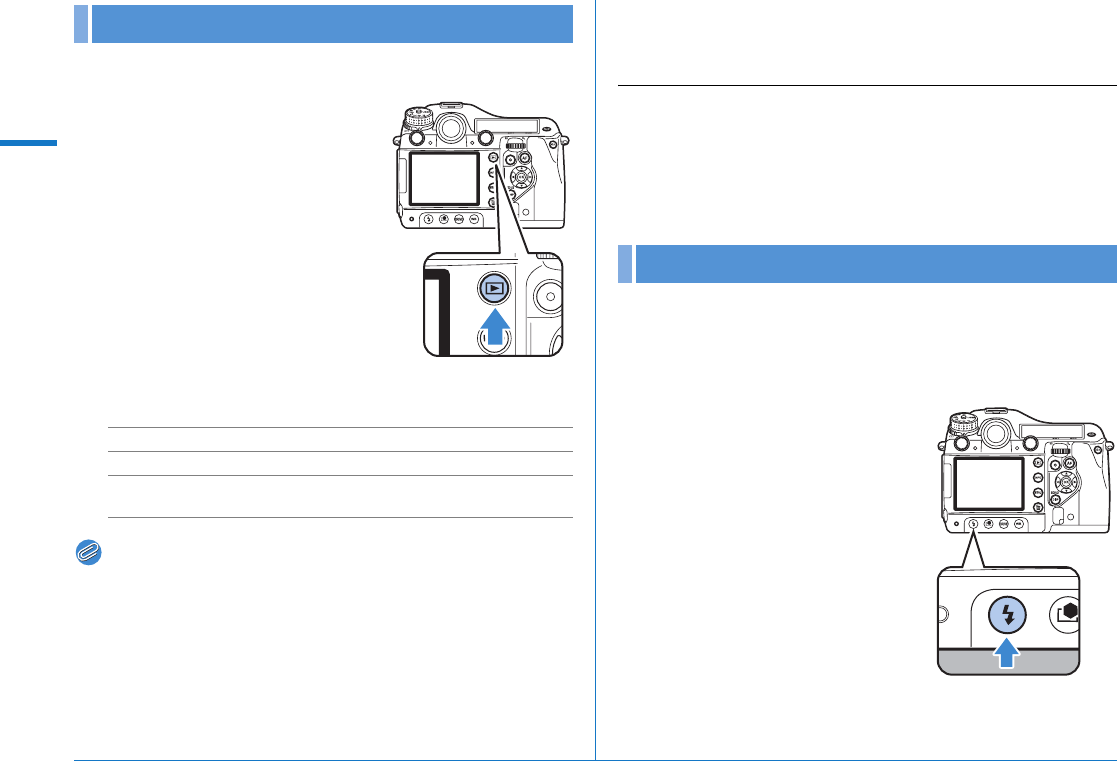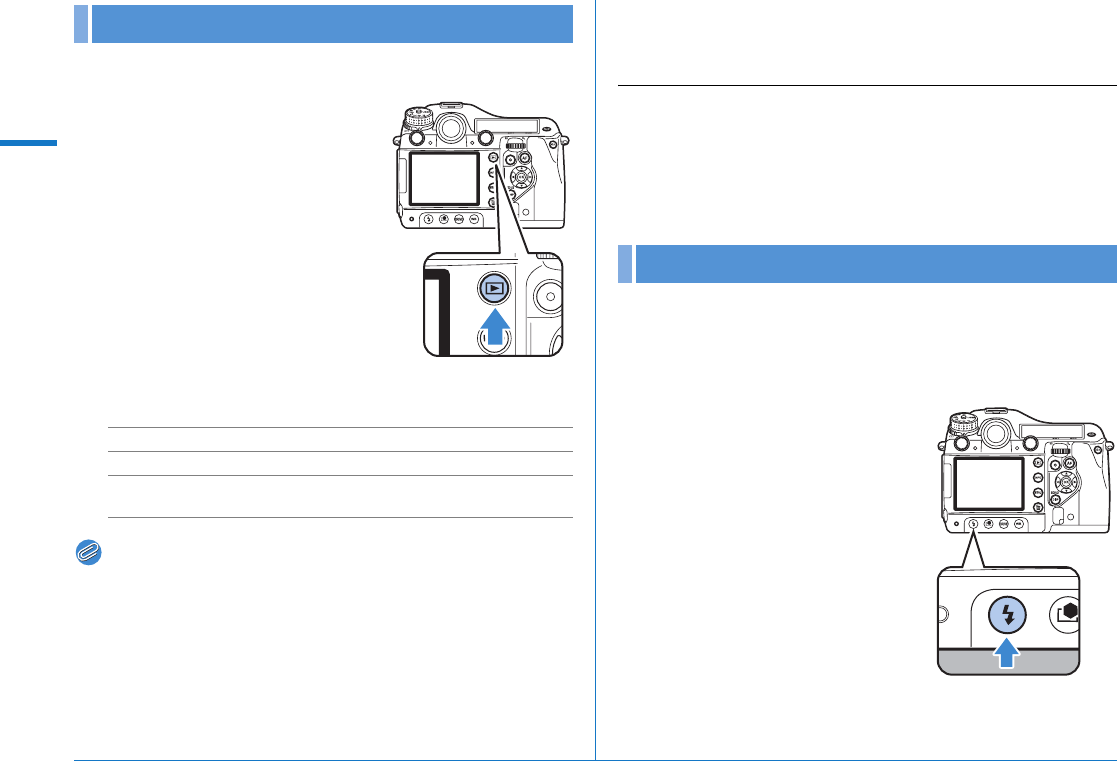
38
Getting Started
2
You can play back captured images.
1 Press the Q button.
The camera enters Playback mode
and the most recently captured image
(image with the highest file number) is
displayed on the monitor.
Press the M button to switch the
information display for the image.
(p.17)
2 View the images.
Available operations
Memo
• Refer to “Playback and Processing Functions” (p.65) for details on
playback functions.
• Use the provided “PENTAX Digital Camera Utility 4” software to
play back pictures using a computer. (1 “Using a Computer” p.81)
How to Change Function
Settings
Function settings can be changed using the direct keys, control
panel or menus. Some functions can be changed using both the
control panel and menus.
This section explains the basic ways to change function
settings.
You can use the direct keys in Capture mode to directly set
functions.
The following explains how to set the flash mode as an
example.
1 Press the E button in
Capture mode.
The [Flash Mode] screen appears.
Playing Back Captured Images
4 key or R dial to the left Shows the previous image.
5 key or R dial to the right Shows the next image.
u button/w button/
x button
Switches between the SD
Memory Cards.
Using the Direct Keys