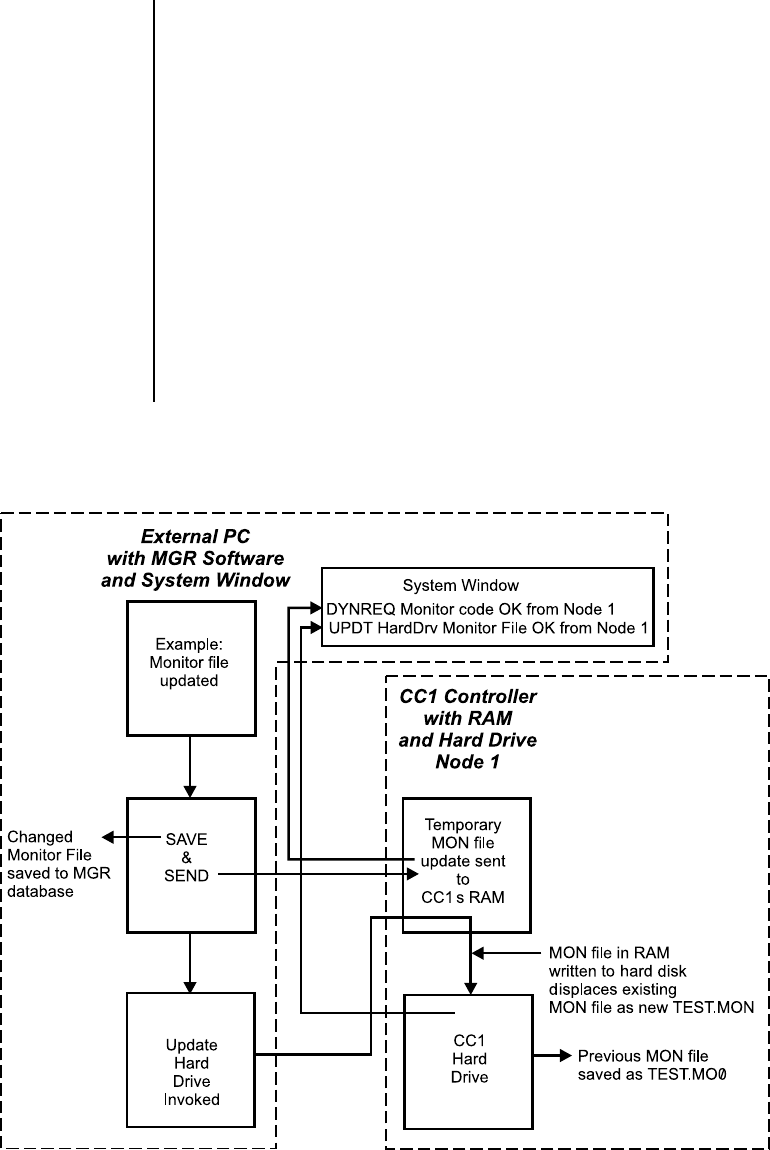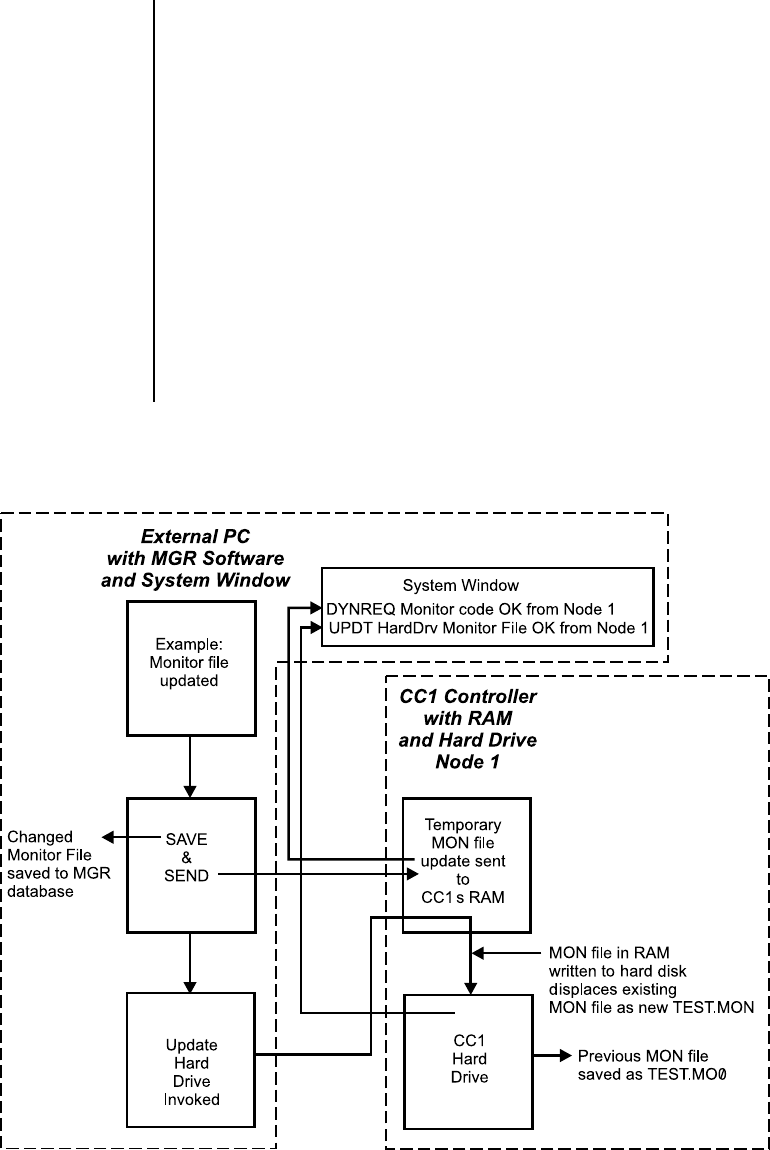
CM9740-CC1 | 31
Figure 25
Dynamic Update Block Diagram
’
One more aspect of dynamic updates must be considered. Whenever you click on a Send
Update Request, the following happens (let’s stay with the same example):
a. First of all, the original TEST.MON file, which existed in the C:\9740 directory on
the hard drive of the CC1 whose configuration set we are changing, is not lost,
but is saved under the new file name of TEST.MO0. Refer to the Dynamic Update
Block Diagram. The change to the TEST.MON file we made when we sent the Up-
date Request now occupies the file by that same name.
b. Subsequent update requests to the Monitor file will result in the same scenario
being played out. TEST.MO0 will move to TEST.MO1, TEST.MON will move to
TEST.MO0 and our latest update will now occupy TEST.MON. Each time we
press the Update Request bar tab, the information for the new file will occupy the
TEST.MON file and the old file information will be saved to a file of a different
name. This process, however, does not continue forever.
Any TEST.MON updates after TEST.MO2 is filled will cause the original TEST.MON
file we started with to be lost forever. Therefore, if any of the previously displaced
configuration information is important to you and you wish to save it, then you
should rename the applicable file from TEST.MO0, .MO1 or .MO2 to some other
name and save it to another directory or archive it on disk.
/
/
/