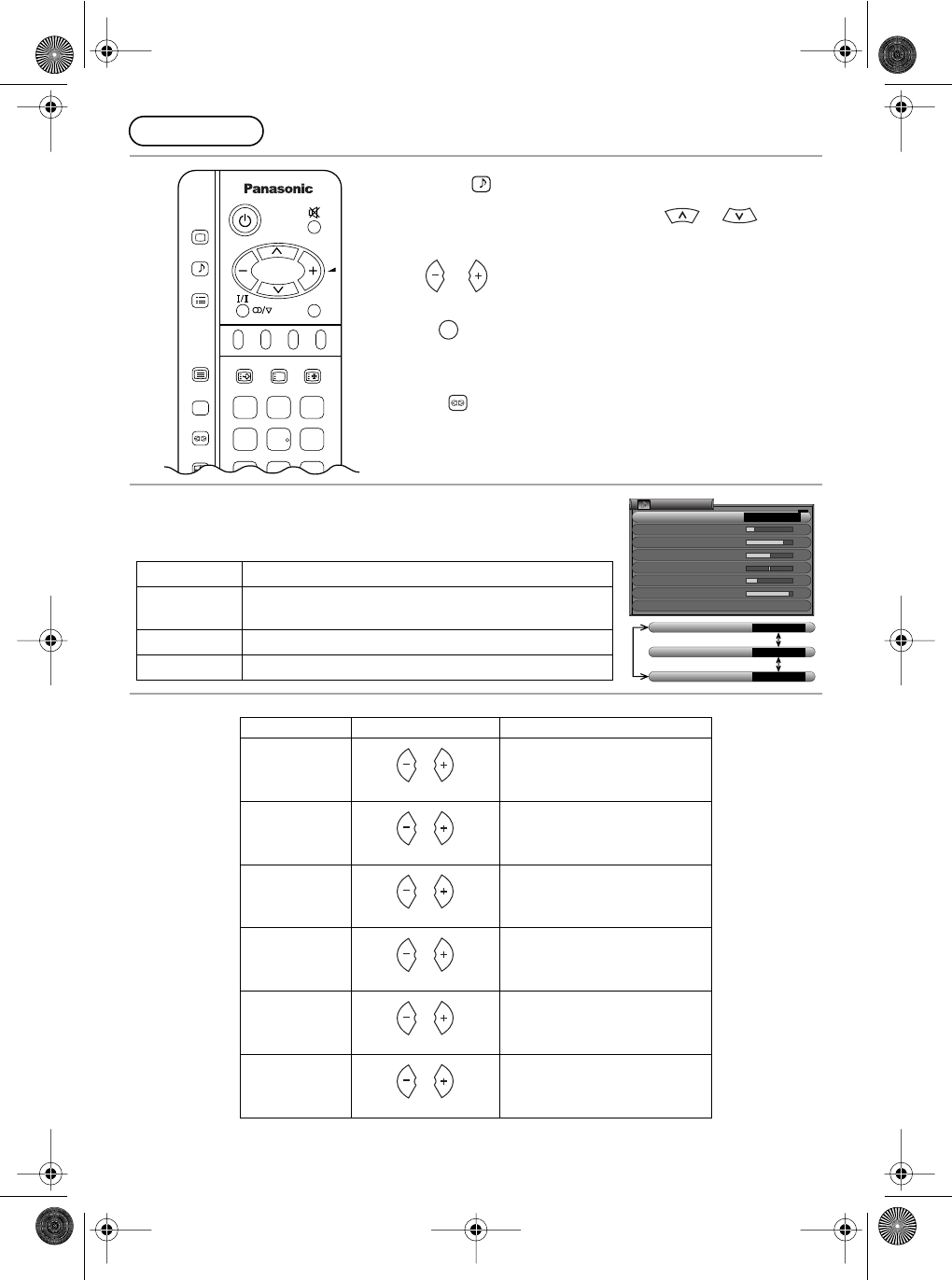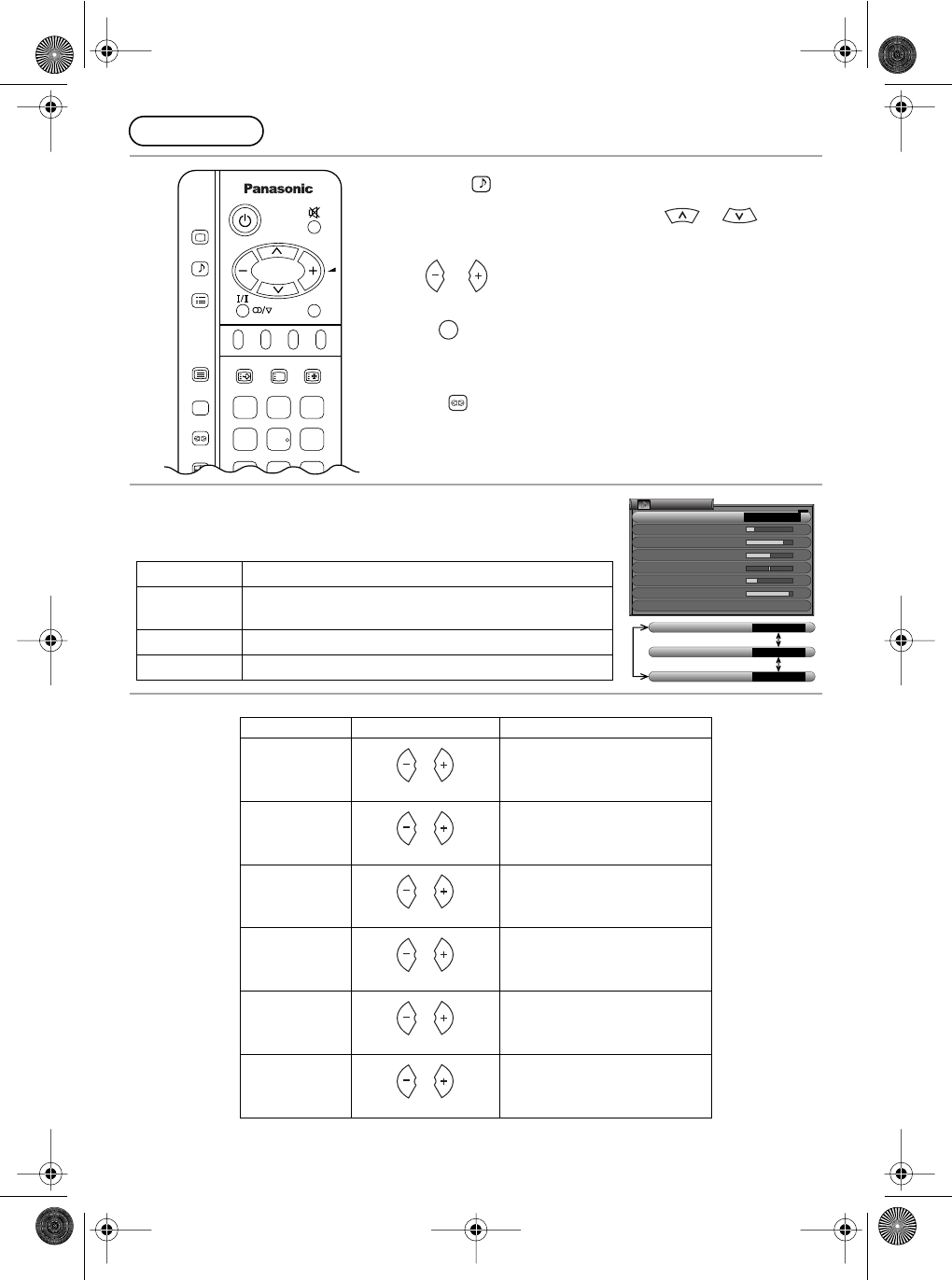
19
Sound Menu
1
Press .
2
Move to chosen menu option by using or .
3
Adjust chosen option or access chosen menu by using
or .
Press at any time to go back to watching TV.
Some features are only available with the Surround feature switched
off.
Press to switch between On and Off.
MENU
You can change the level of each Function (Bass, Treble) for each
Sound Menu.
Sound menu mode will be memorized for each TV, AV1, AV2, AV3, AV4
and AV5 mode.
Volume, Bass, Treble, Balance, Headphone volume, Subwoofer
PICTURE
SOUND
SET UP
TV/TEXT
100Hz/
PROGRE
SURROUND
ASPECT
TV/AV
F.P. HOLDINDEX
STILL
CH SEARCH
i
123
456
789
SOUND
TV/AV
SURROUND
Sound Menu Function
Music
Amplifies the Low frequencies and outputs optimum sound.
For music programmes for example.
News Human voices (middle pitch sounds) will sound more clear.
Cinema For movie and drama programmes.
Sound
m
enu
M
enu
Vo lu
m
e
Bass
Treble
Ba lance
Headphone volu
m
e
Sub
w
oofer
Dol by Virtual
Cinema
Off
Menu
Music
Menu
News
Menu
Cinema
Item Effect Function
Volume
Less More
Adjusts output volume.
Bass
Less More
Adjusts low sounds.
Treble
Less More
Adjusts high sounds.
Balance
Left SP. Right SP.
Adjust left and right volumes.
Headphone
volume
Less More
Adjust Headphone volume.
Subwoofer
Less More
Adjust Subwoofer volume.
TX32F500A-2912_E Page 19 Monday, July 18, 2005 5:56 PM