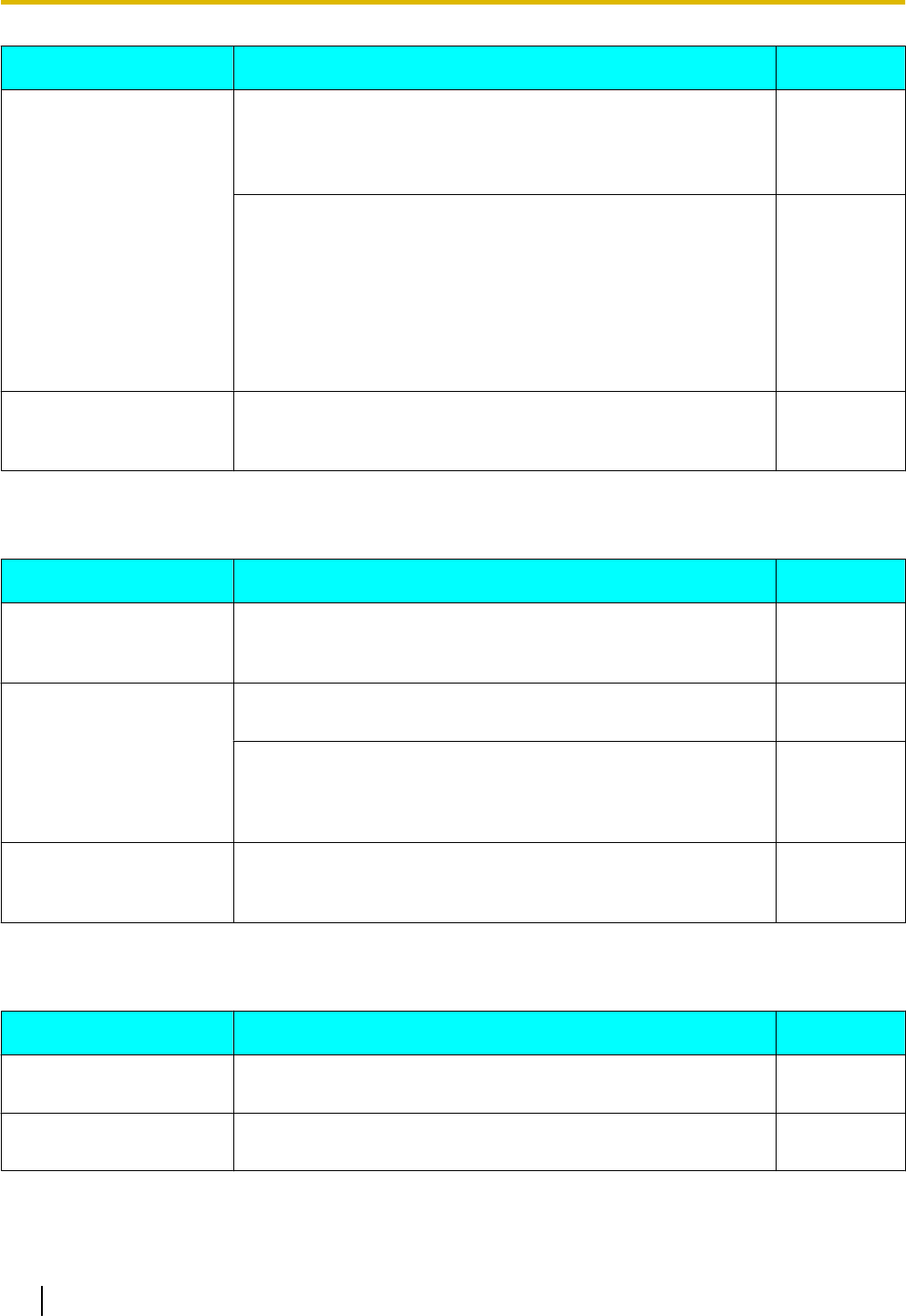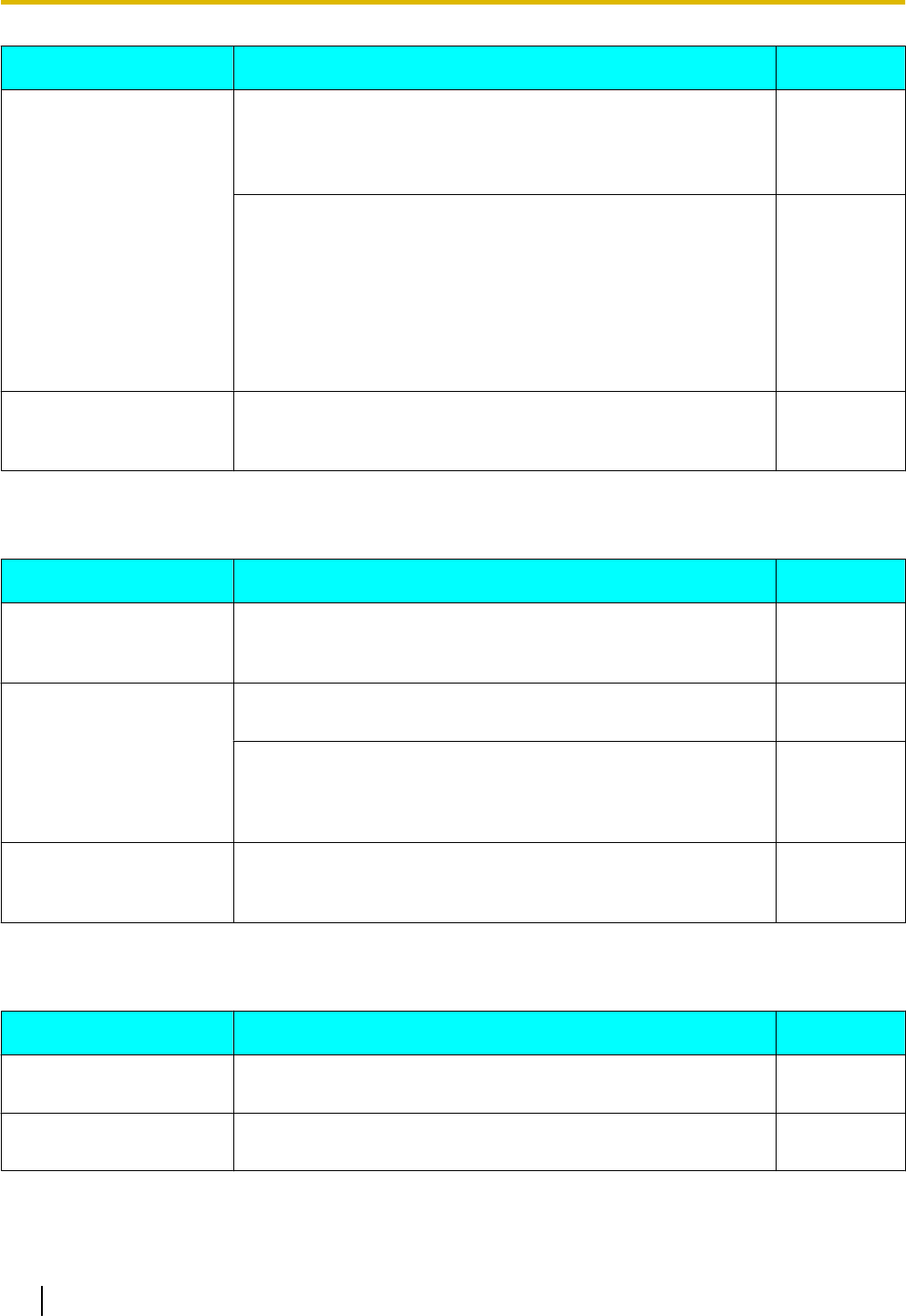
Issue Possible Cause & Solution Reference
I cannot call entries in the
phonebook.
• You are trying to make a TEL line call, but the unit is not set to
make TEL calls.
→ Make sure the "Line Selection" setting is set to "IP +
TEL".
page 23
• You are trying to make an IP line call, but the "Operation
Mode" setting is not correct.
→ Change the setting to "Peer to Peer" if you want to make
or receive peer to peer IP calls (i.e., calls made by
specifying the called party's IP address).
→ Change the setting to "IP-PBX" if you want to make or
receive intercom and outside calls as a SIP extension of the
connected PBX.
page 25
The unit returns to standby
mode while adding or
editing phonebook entries.
• 1 minute has passed since you pressed a button.
→ If you pause for over 1 minute while adding or editing
phonebook entries, the unit returns to standby mode.
—
Programming
Issue
Possible Cause & Solution Reference
The unit returns to standby
mode while programming
the unit.
• 1 minute has passed since you pressed a button.
→ If you pause for over 1 minute while programming the unit,
the unit returns to standby mode.
—
I cannot program the unit.
• You are on a call.
→ Program the unit once you have finished the call.
—
• A call is being received.
→ The unit exits programming mode automatically when a call
is received. Program the unit again once you have finished
the call.
—
After I changed the settings,
the changes do not take
effect.
• The unit must be restarted before the new setting becomes
effective.
→ Restart the unit.
page 43
Display Messages
Message
Possible Cause & Solution Reference
Busy
• The called party is busy (displayed for IP calls only).
→ Try again later.
—
Reject Call
• The called party rejected your call (displayed for IP calls only).
→ Try again later.
—
64 Operating Instructions Document Version 2008/10
Troubleshooting