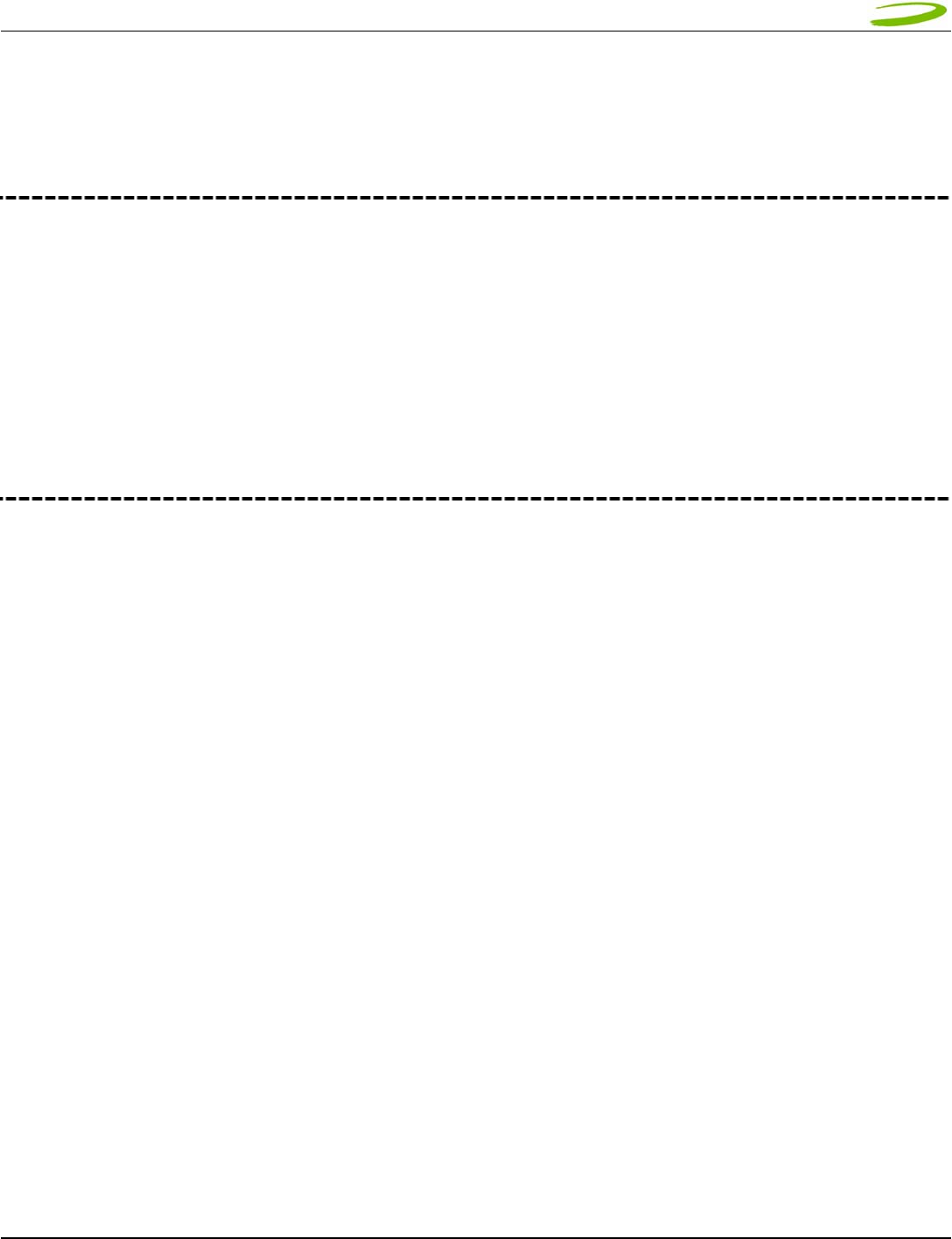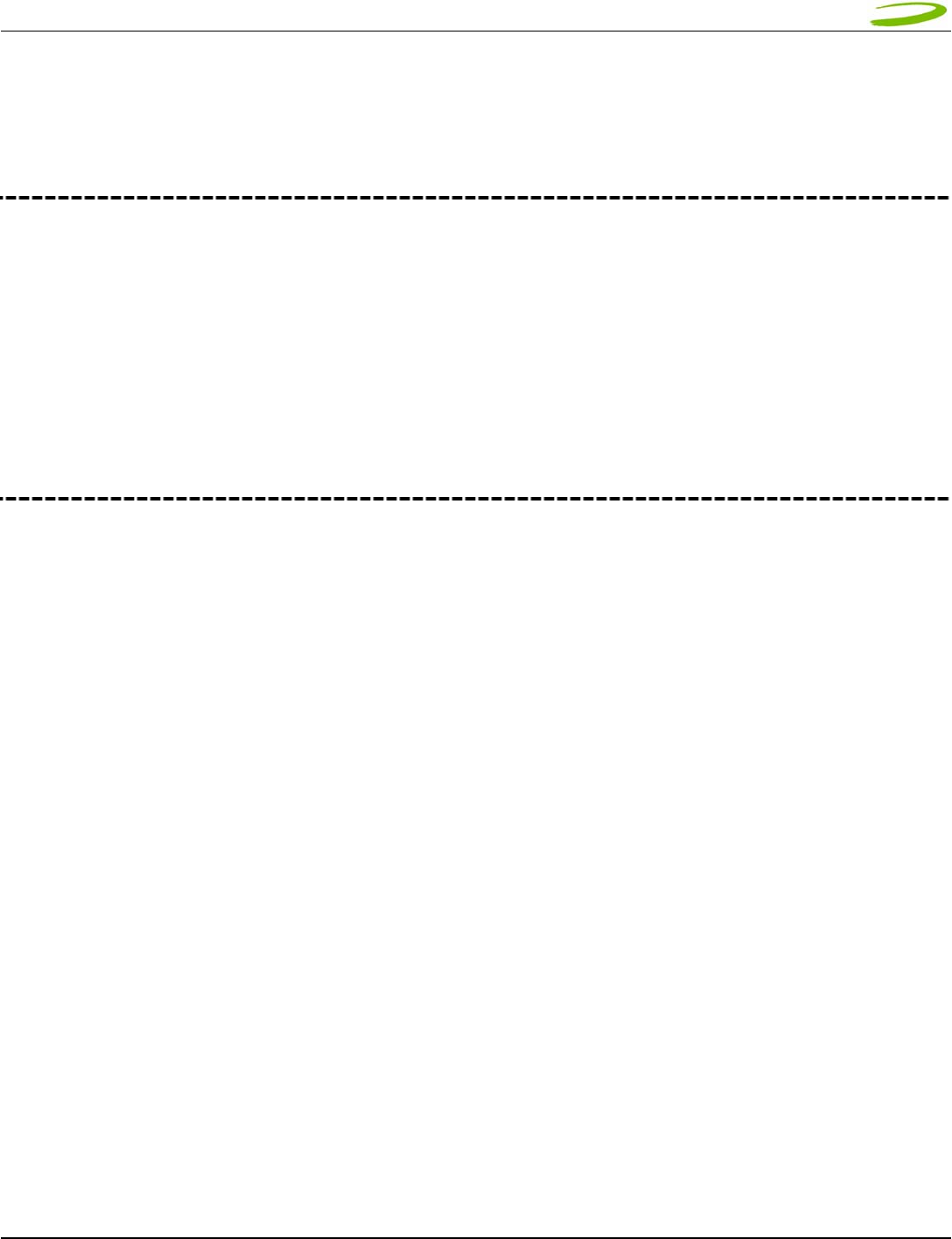
MERLIN U730 USER GUIDE 3
GU-90023775 Revision 1
1 GETTING STARTED
In This Section
• Description of Your HSDPA Wireless Broadband PC card Modem – The Merlin U730
• The UMTS Package
• System Requirements
• Care of Your Merlin U730
• Installing MobiLink on Windows 2000
• Windows 2000 detects your Merlin U730
• Installing MobiLink on Windows XP
• Windows XP detects your U730 Merlin
This section will walk you through how to get started using your U730 Merlin, including software and driver
installation, inserting the card so Microsoft Windows is able to detect and install the drivers for your U730 Merlin
and setting up a data session to connect to the Internet.
1.1 YOUR UMTS ACCOUNT
For information about your UMTS account, User Name, Password and Access Point Name, please contact your
UMTS Service Provider.
1.2 YOUR U730 MERLIN
Your U730 Merlin is an HSDPA(High Speed Downlink Packet Access) Wireless Broadband PC card Modem that fits
into the PC card slot (PCMCIA Type II, CardBus 3.3V) of most Windows based laptop computers. The U730
utilizes HSDPA capable UMTS (Universal Mobile Telecommunications System) Networks to connect to the Internet
transferring data at rates up to 1.8Mbps (Note: Data rates are Network dependant). The Merlin U730 runs on
Microsoft Windows 2000 and Microsoft Windows XP.
The MobiLink software will allow you to control and monitor your connection to the UMTS network. It will also
allow you to send and receive SMS (Short Messaging Service), get online help and has an address book.
1.3 THE UMTS PACKAGE
¾ U730 Merlin PC Card Protection Case
¾ U730 Merlin PC Card
¾ SIM (Subscriber Identification Module) -- Depending on Service Provider
¾ MobiLink software on installation CD
¾ Quick Start Guide