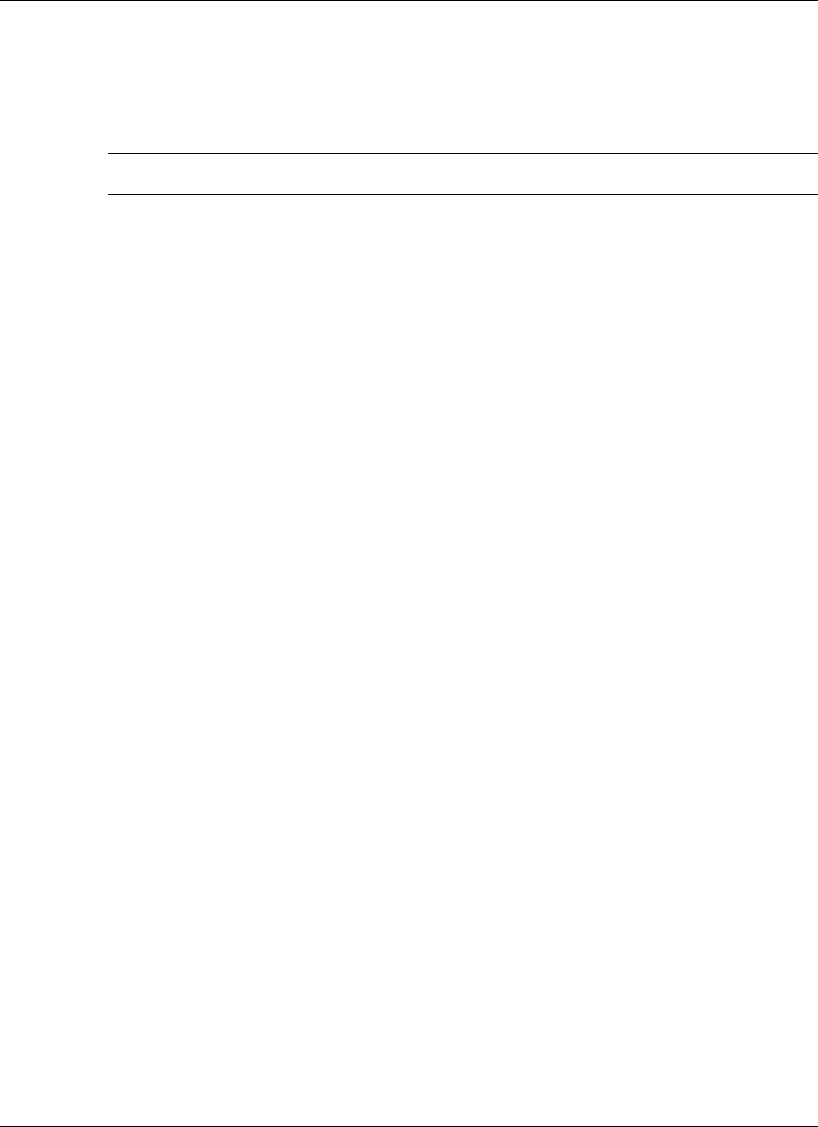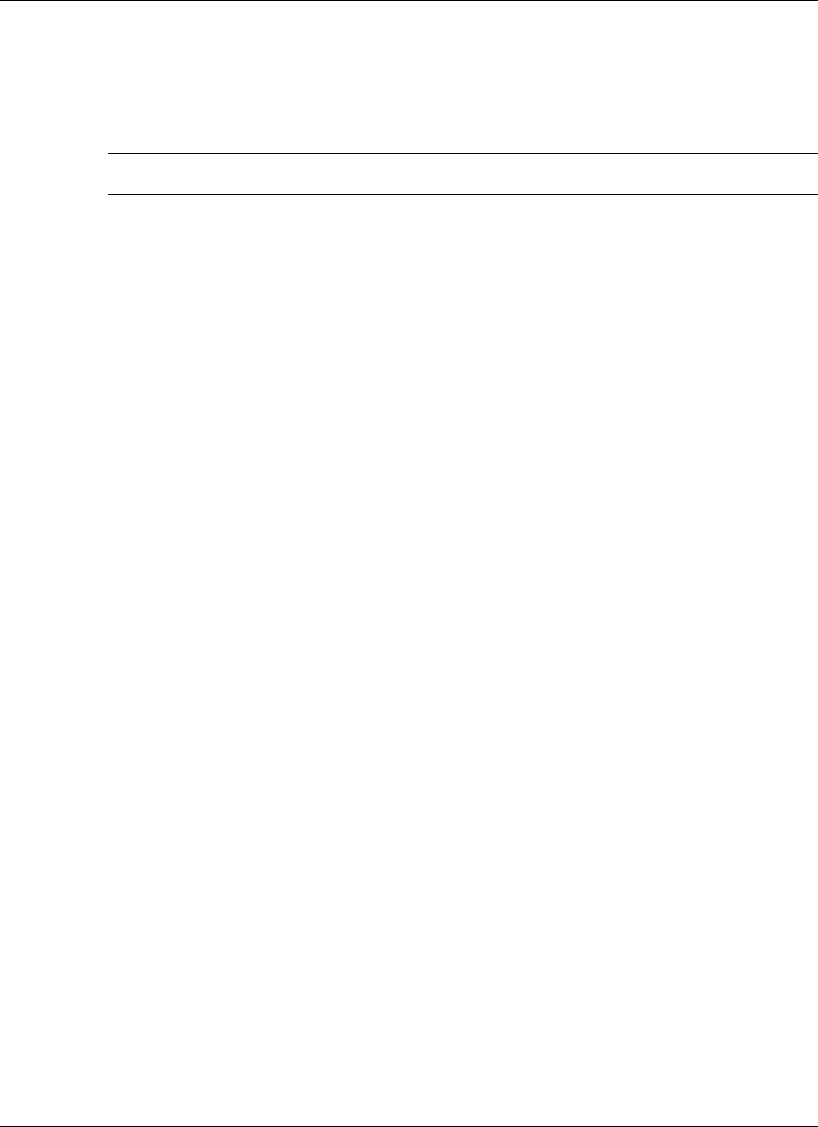
4-10
Using the Operating System and Utilities
DVD Player
DVD Player allows you to play DVD movies in your DVD-ROM drive. Use the
following procedure to install DVD Player.
Note
Disable power management when using DVD Player.
1.
Insert the ATI Soft DVD CD into the CD-ROM drive. If the CD does not load
automatically, do the following:
!
From the Windows taskbar, select Start and Run.
!
Click Browse to access the files on the CD. Select setup.exe on the CD and
click Run.
2.
Click Next at the Welcome screen.
3.
Click Yes to accept the license agreement.
4.
Click Next to accept the default destination directory.
5.
Highlight your geographical region and click Next.
6.
The installation completes. Click Finish to restart the system.
To run DVD Player, select Start, Programs, Multimedia, and DVD Player.
NEC Info Center
The Application and Driver CD contains the NEC Info Center, a fully navigational
online document that provides information for the traveling professional and an online
version of this printed user’s guide.
Installing the NEC Info Center
To install the NEC Info Center simply follow the instructions, presented earlier in this
chapter, for launching the A&D CD and installing the software. For the most current
version of the NEC Versa VX User’s Guide, periodically check our web site at
http://www.nec-computers.com/.