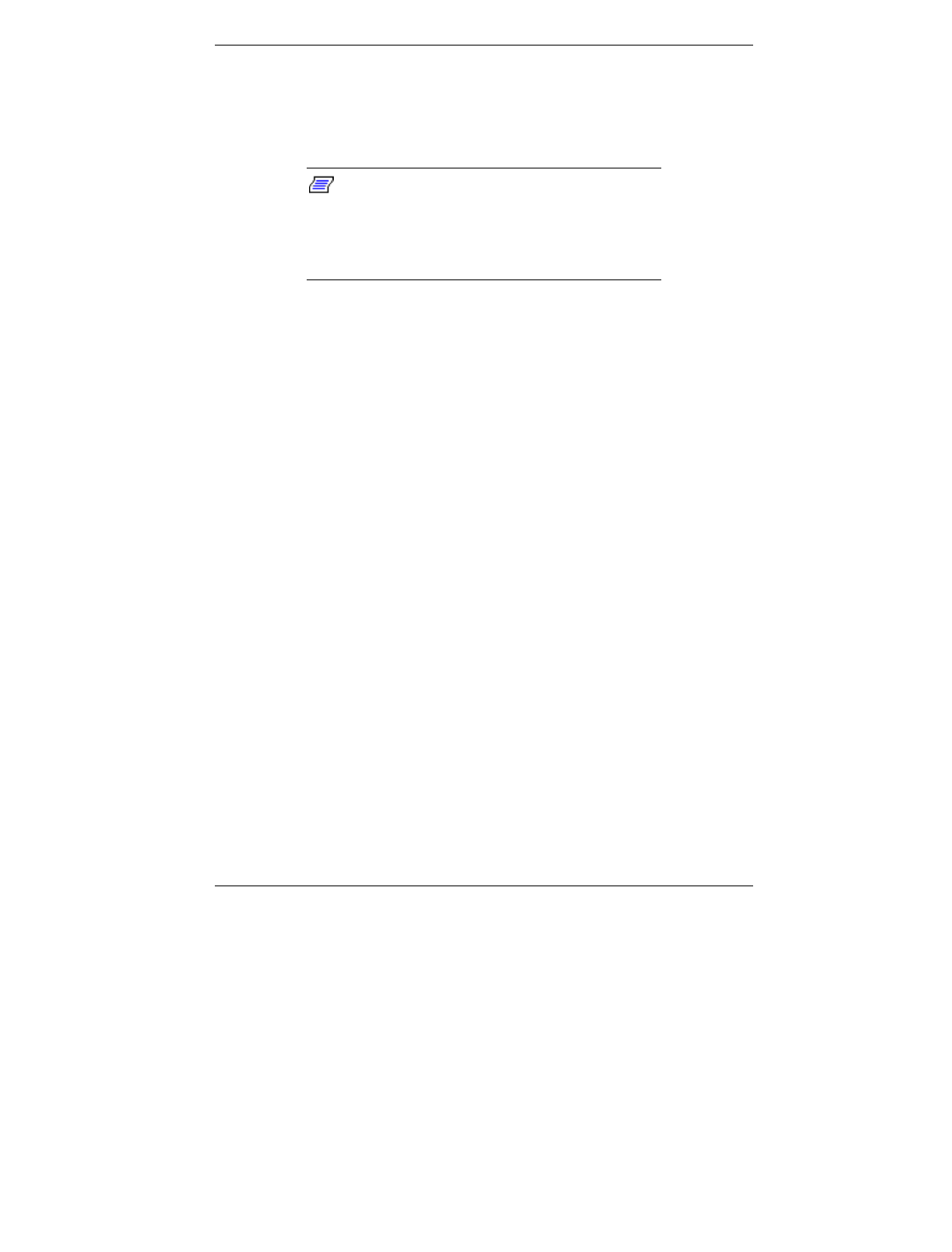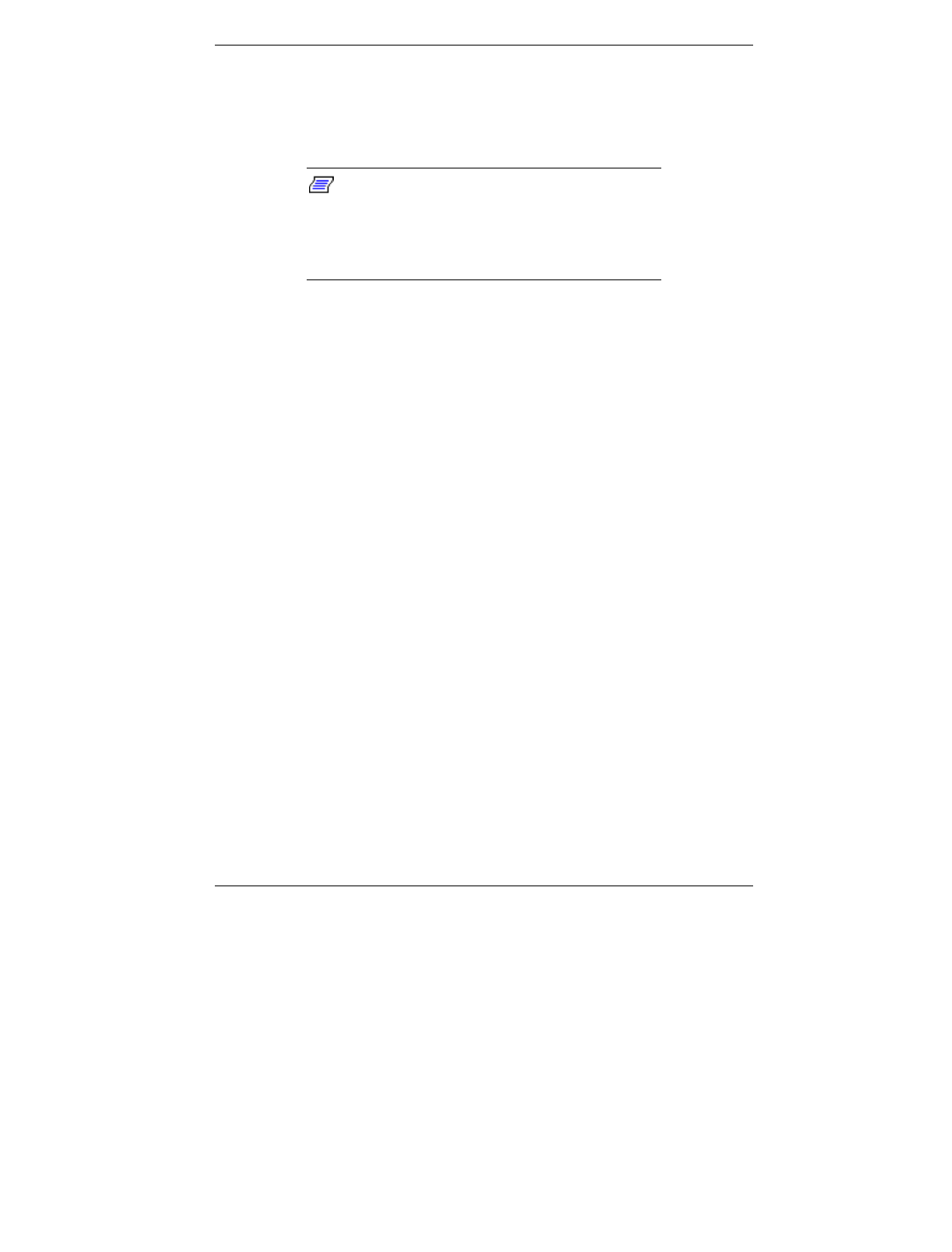
Installing Options 4-51
Installing a 5 1/4-Inch Device
Use the following procedure to install a 5 1/4-inch device in a
5 1/4-inch accessible device bay.
Note
:
A 3 1/2-inch hard drive can also be
installed in a 5 1/4-inch accessible device bay.
Place the device in a 5 1/4-inch frame adapter
and then follow the instructions in “Installing a
5 1/4-Inch Device.”
1. Follow the preinstallation instructions that come with
your device, such as setting jumpers and switches.
2. Remove the left side cover (see “Removing the Left Side
Cover” earlier in this chapter).
3. Remove the right side cover (see “Removing the Right
Side Cover” earlier in this chapter).
4. Remove the front panel (see “Removing the Front Panel”
earlier in this chapter).
5. From the front of the system, slide the device, connector
end first, into the device bay (see the following figure).
Slide it in far enough for access to the connectors at the
rear of the device.
6. Connect the device cables (see “Connecting Device
Cables” and “Cabling an IDE drive” earlier in this
chapter).
7. Secure the device to the bay with two screws on the left
side and one screw on the right side.
If replacing a device in the top bay, use four screws, two
to a side.