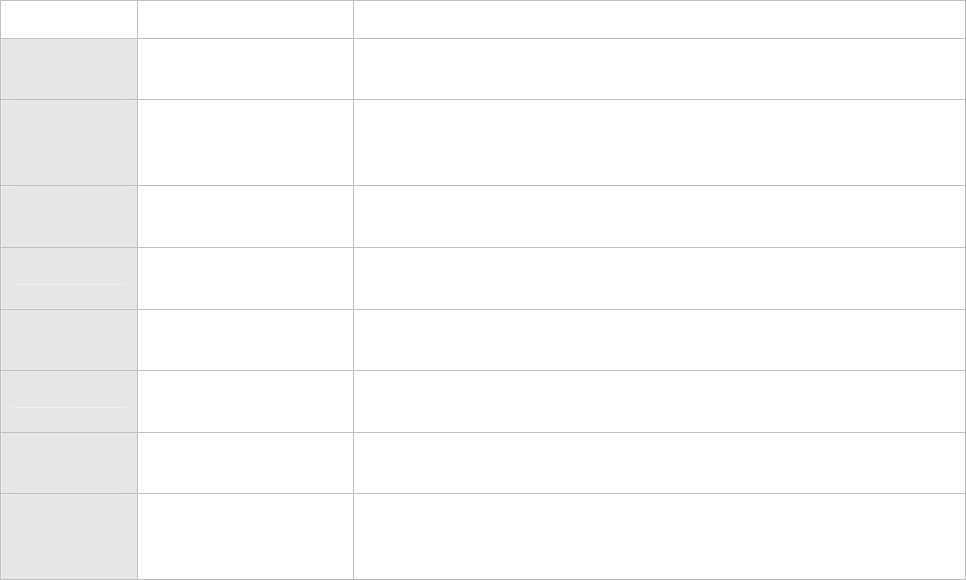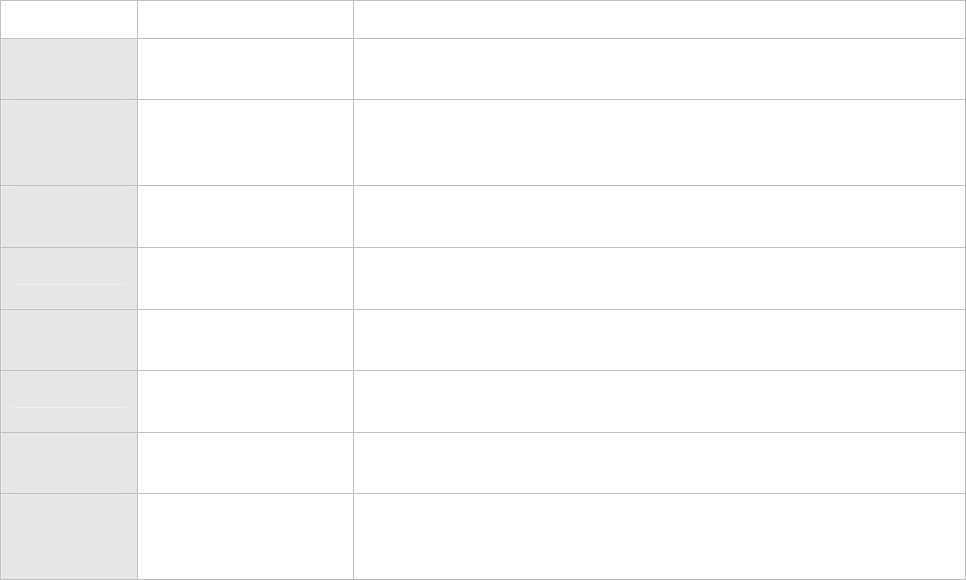
17
Function Keys
Function keys are available on the notebook keyboard. These keys work together with Fn key
to activate special functions. Function keys are application-driven.
The following function key combinations are pre-programmed for the notebook.
Keys Function Description
Fn + F2 Display Device Switches between display devices, such as an external
monitor or projector.
Fn + F3 Enable/Disable
Touchpad
Enables/Disables the touchpad. You can enable the
touchpad for increased mobility or disable it when using
an external mouse.
Fn + F4 Brightness Down Lowers the brightness of your screen display. Each press
lowers the brightness by one level.
Fn + F5 Brightness Up Increases the brightness of your screen display. Each
press increases the brightness by one level.
Fn + F7 Speaker Volume
Down
Lowers the volume of your sound/audio system. Each
press lowers the volume by one level.
Fn + F8 Speaker Volume
Up
Increases the volume of your sound/audio system. Each
press increases the volume by one level.
Fn + F9 Mute Switches the audio/sound to mute. This is to switch off
sound without interrupting playback of media.
Fn + F12 Sleep Enables the Sleep mode. Pressing this tells the notebook
to go into standby, shutting down disk activity and lowers
energy consumption.