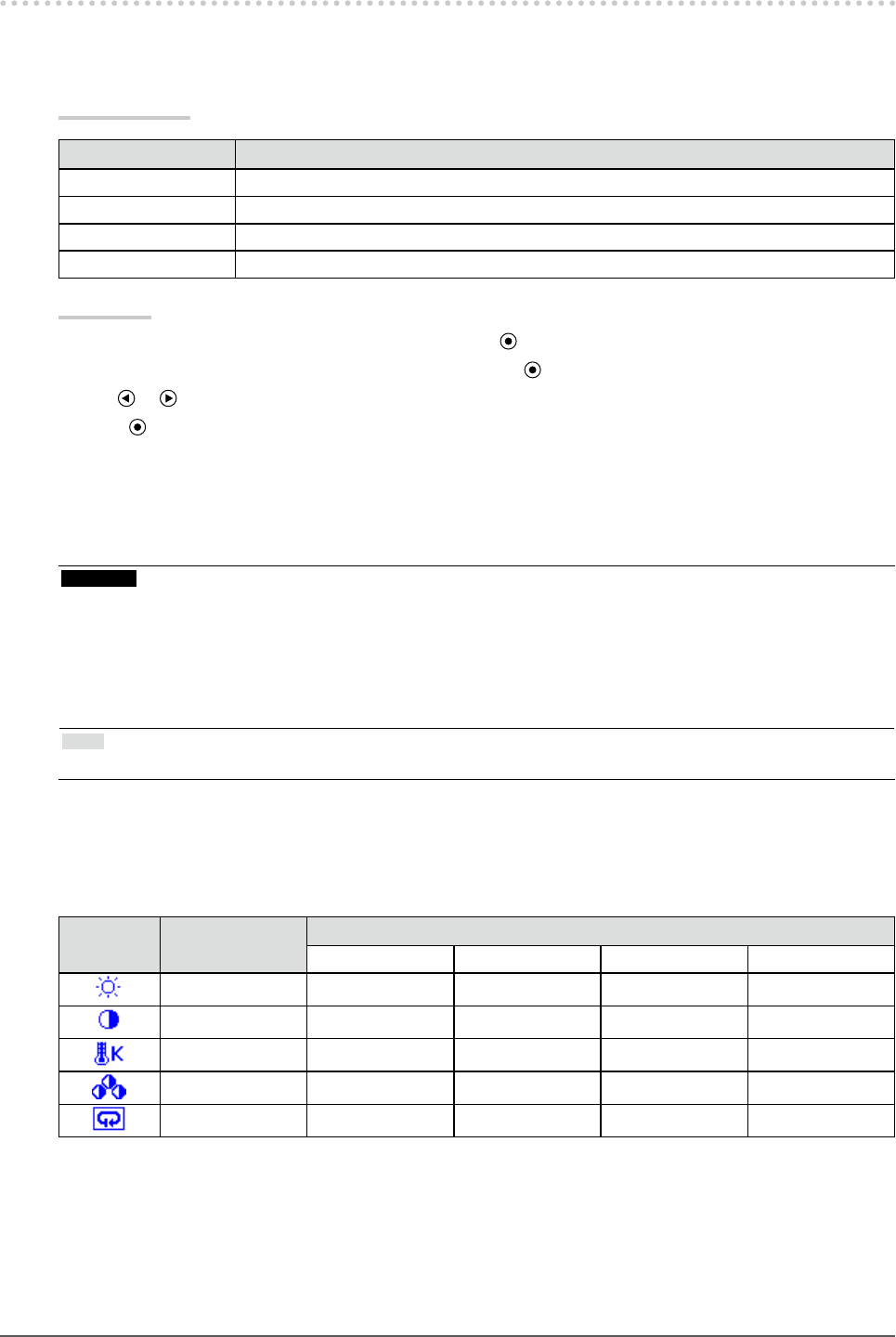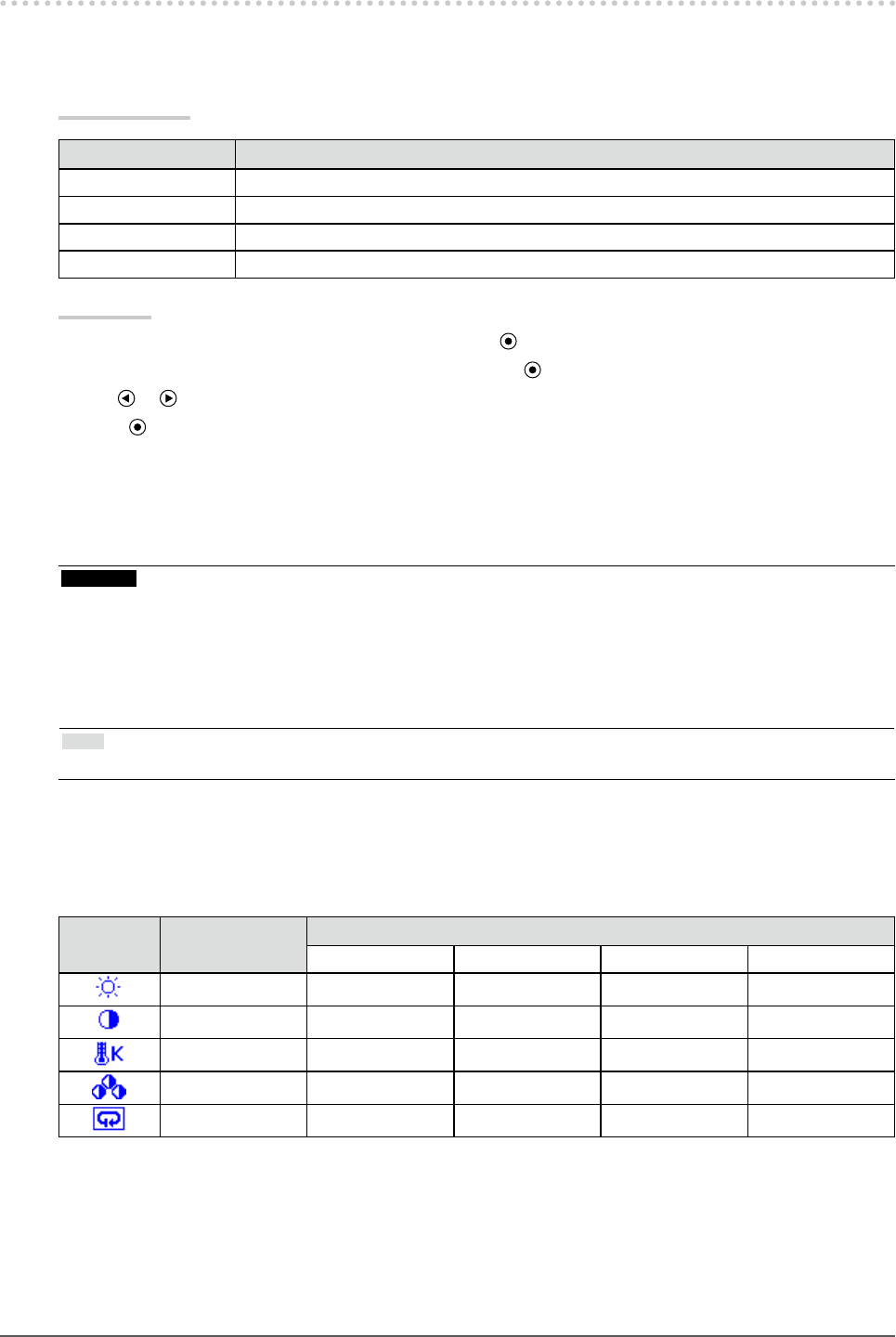
17
Chapter2AdjustingScreens
2-4. Adjusting Color
●
To select the display mode (Color Mode)
This function allows easy selection of a desired mode according to monitor application.
Display Modes
Mode Purpose
Custom Selectoneoftheseusermodestodeneadesiredsetofparametersettings.
EyeCare Allowsthebrightnesstobesetlowerthanpossiblewithothermodes.
sRGB SuitableforcolormatchingwithsRGBcompatibleperipherals.
Text Suitablefordisplayingtextsforwordprocessingorspreadsheets.
Procedure
1. Choose <Color> from the Adjustment menu, and press
.
2. Choose <Color Mode> from the <Color> menu, and press
.
3. Use
or for adjustment.
4. Press
to exit the adjustment.
●
To perform advanced adjustments
The <Color> menu of the Adjustment menu allows you to congure and save a separate set of color settings for
each mode.
Attention
• It takes about 30 minutes for the performance of electrical parts to stabilize. Please wait 30 minutes or more after the
monitor power has been turned on, and then adjust the monitor.
• Perform the range adjustment rst when adjusting color for analog signals (see “To adjust color gradation automatically”
(page 16)).
• The same image may be seen in different colors on multiple monitors due to their monitor-specic characteristics. Make
ne color adjustment visually when matching colors on multiple monitors.
Note
• The values shown in “%” or “K” are available only as reference.
●
Adjustable settings in each mode
The adjustable settings depend on the mode. (You cannot select any non-adjustable or non-settable function.)
√: Adjustable -: Not adjustable
Icon Function
Color Mode
Custom EyeCare sRGB Text
Brightness
√ √ √ √
Contrast
√ - - √
Temperature
√ √ - √
Gain
√ √ - -
Reset
√ √ √ √