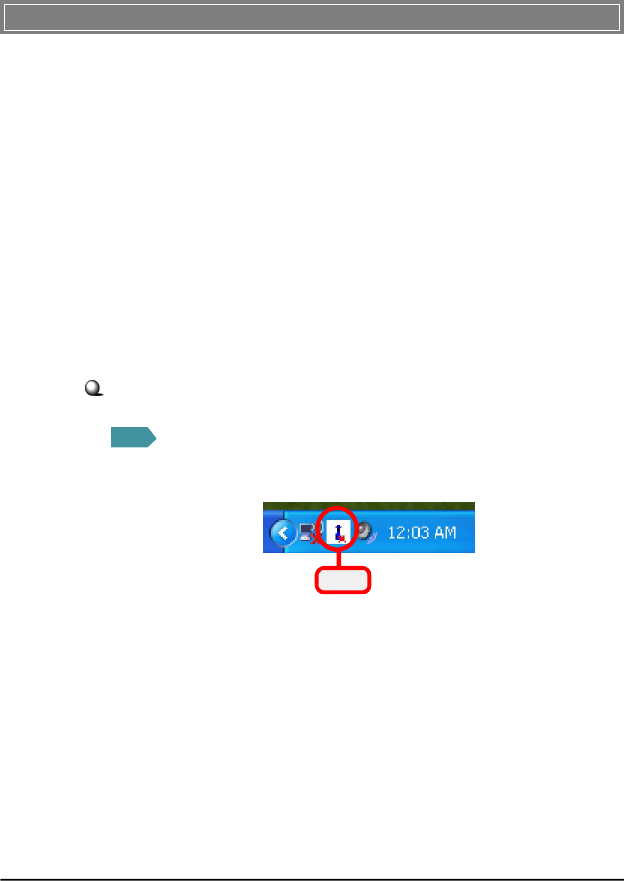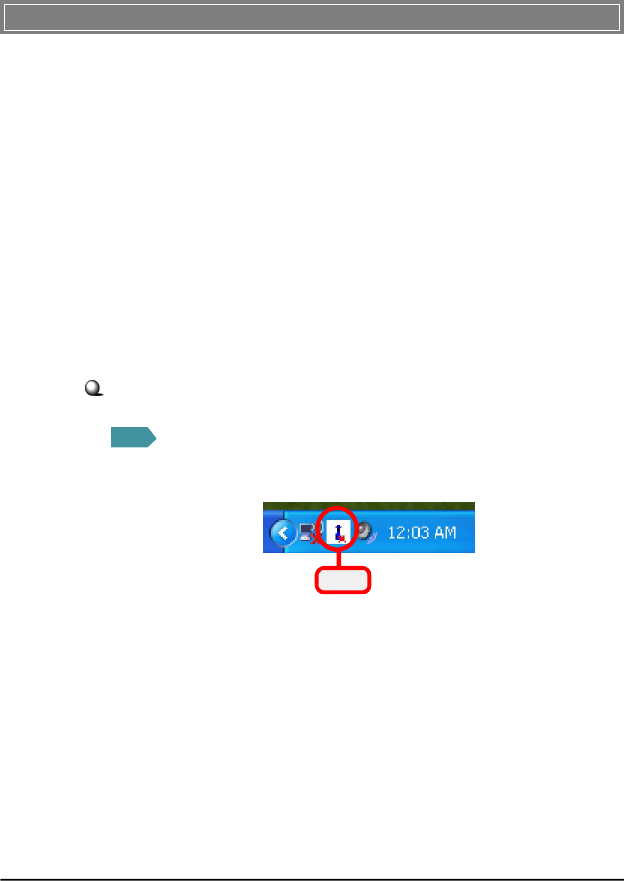
16
Since PC60G is installed in your computer, you have to
configure the settings for communication to start working
in your network environment.
>>> 4.2 Networking
4.2.1
Click the MSI Wireless LAN icon to bring up the
Wireless Network Connection window.
Infrastructure Mode
Infrastructure mode allows your computer to communi-
cate with the other computers in the network through an
Access Point. The following tasks should be done be-
fore you configure the settings:
-The Access Point must be turned on.
-Your computer with wireless adapter installed
and the Access Point must be located with the
communication range of the Access Point (see
the Access Point's manual for details).
Click
STEP
1
Connecting to the Access Point: