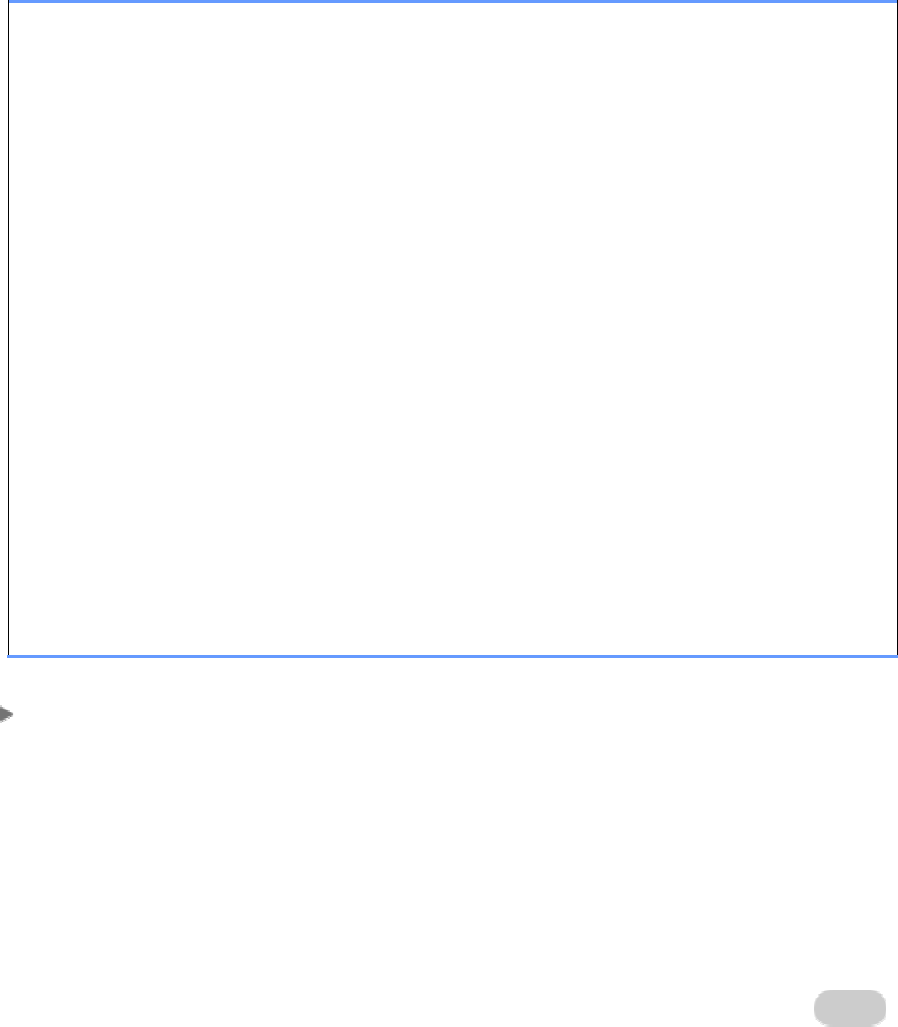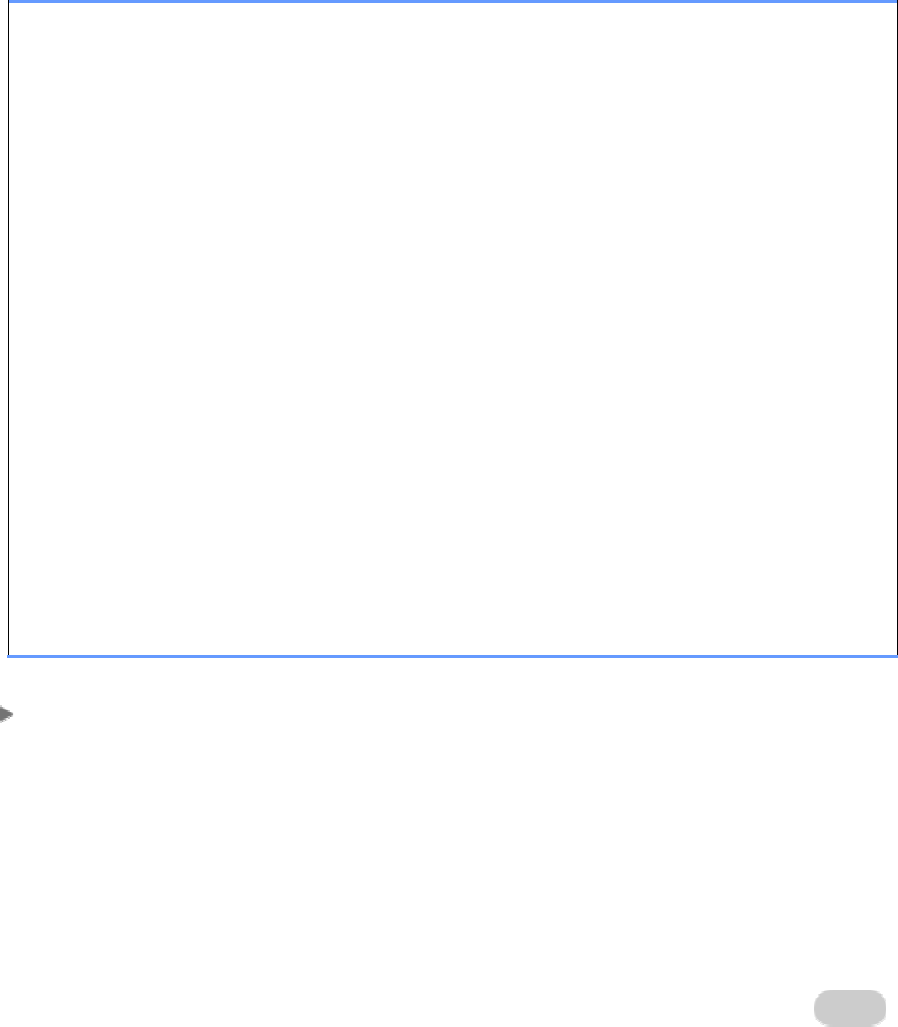
Office 2008 Technical Reference
122
User information is also available to any other applications that they use to connect to the
Exchange server, such as Microsoft Outlook on a Windows-based computer. If users are using both
Outlook and Entourage to access the same Microsoft Exchange account, they should be aware of
some differences in how the two applications display information:
Type of
information
Difference between Outlook and Entourage
Contacts' e-
mail addresses
In Entourage, users can store up to 13 e-mail addresses in a single contact. In
Outlook on a Windows-based computer, users can store up to three e-mail
addresses. When contacts are synchronized, Entourage synchronizes the default
e-mail address with the E-mail field in Outlook. The next two addresses listed in
the Entourage contact are synchronized with the E-mail 2 and E-mail 3 fields in
Outlook.
Contacts'
mailing
addresses
A contact created in Outlook can have a mailing address labeled "other." This
label is unavailable in Entourage. When contacts are synchronized, Entourage
displays an address labeled as "other" as the "work" address. If users edit this
address in Entourage, then the next time contacts are synchronized, the address
label in Outlook changes to "business."
Contacts'
children's
names
In Entourage, users can store up to 10 children's names for each contact. If a user
has an Outlook contact with more than 10 children listed, you should advise
them against editing this contact in Entourage or all but the first 10 names will
be deleted when Entourage synchronizes the contact with the Exchange server.
Travel time in
calendar items
The travel time in a calendar item created in Entourage does not appear in
Outlook. For example, if a user schedules an item for 1:00 P.M. to 2:00 P.M. with
a travel time of 15 minutes, the Outlook Calendar blocks out only the one-hour
scheduled time and does not include the travel time.
IMAP
With IMAP accounts, there are two synchronization options: using Live Sync and creating schedules
for subscribed folders. Users can use Live Sync to maintain the connection to the IMAP server and
apply changes they make to the read, unread, or flagged status of messages on the server, but
they can maintain the connection to only one folder at a time. Users can also create schedules that
synchronize their subscribed folders in Entourage with the IMAP mail server.
Users can use Live Sync and schedules to perform the following actions: