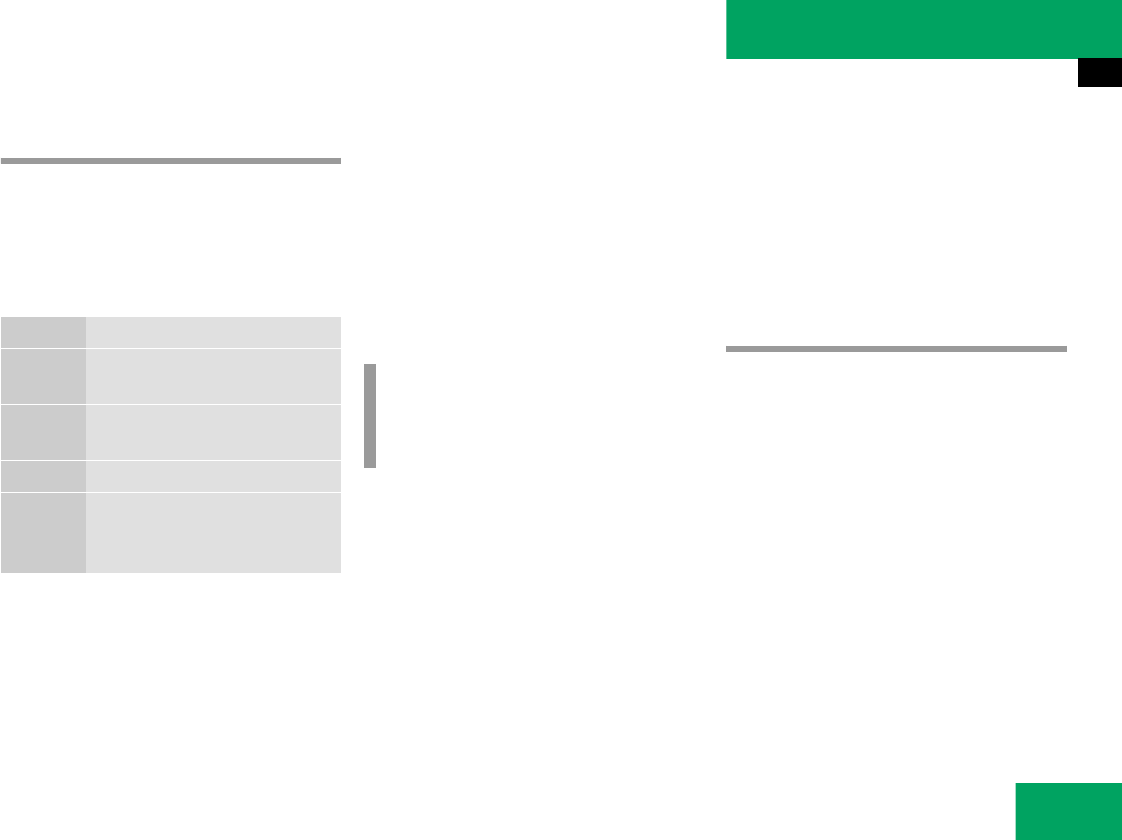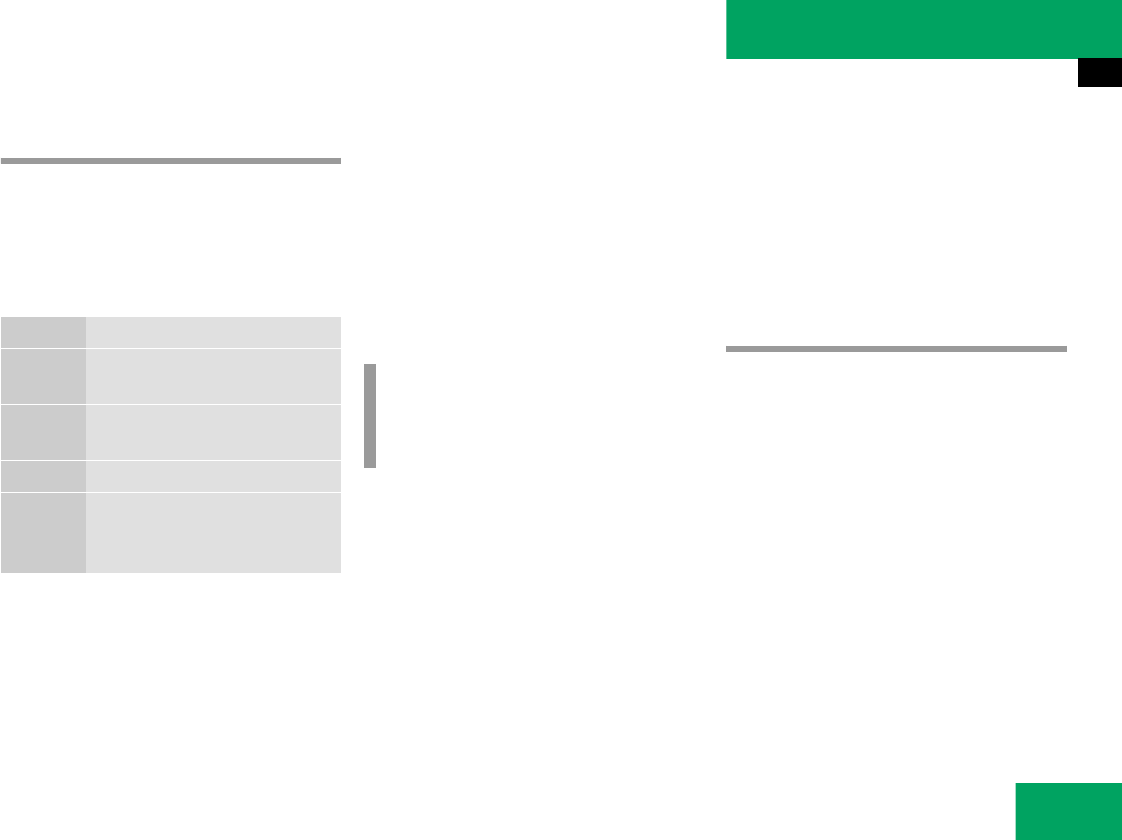
201
Controls in detail
Automatic climate control (CLK 500)
Adjusting air distribution
Use the air distribution controls 1 and 8
(
୴ page 197) to separately adjust the air
distribution on each side of the passenger
compartment. The following symbols are
located on the controls:
̈ Turn air distribution control 1 or 8
(
୴ page 197) to the desired symbol.
The indicator lamp on the button U
goes out.
The automatic air distribution is
switched off. The air distribution is
controlled according to the selected
control setting.
Opening center and side air vents
̈ Turn thumbwheels 2, 6 and 7
(
୴ page 196) upward.
The center air vents 5 and 8 and side
air vents 1 and 3 (
୴ page 196) are
open.
Closing center and side air vents
̈ Turn thumbwheels 2, 6 and 7
(
୴ page 196) downward.
The center air vents 5 and 8 and side
air vents 1 and 3 (
୴ page 196) are
closed.
Adjusting air volume
Use button U (
୴ page 197) for auto-
matic mode or air volume controls
or Q (
୴ page 197) to adjust air volume
manually.
Seven blower speeds are available.
̈ Press button to decrease
or Q (
୴ page 197) to increase air
volume to the desired level.
The indicator lamp on the button U
goes out.
The automatic air distribution remains
switched on.
Symbol Function
Z Directs air to the windshield
and the side defroster vents
b Directs air into the entire
vehicle interior
Y Directs air to the footwells
a Directs air through the center,
side and rear passenger
compartment air vents
i
You can also turn the air distribution
control to a position between two
symbols.