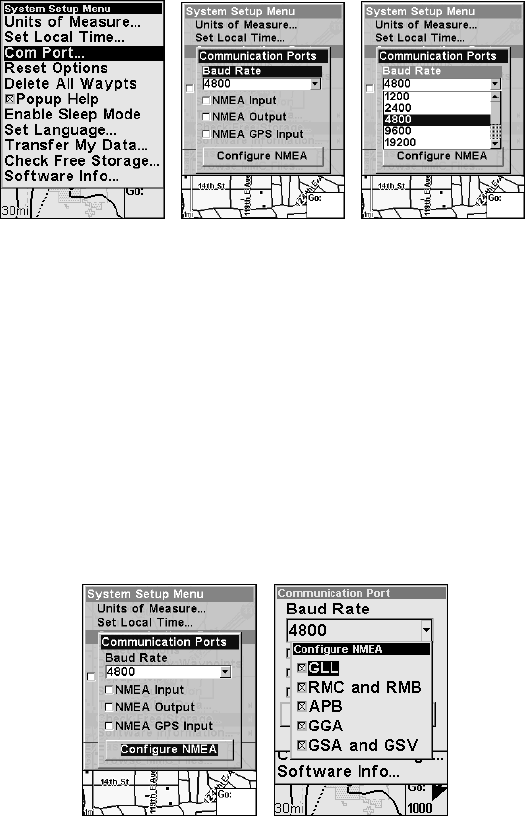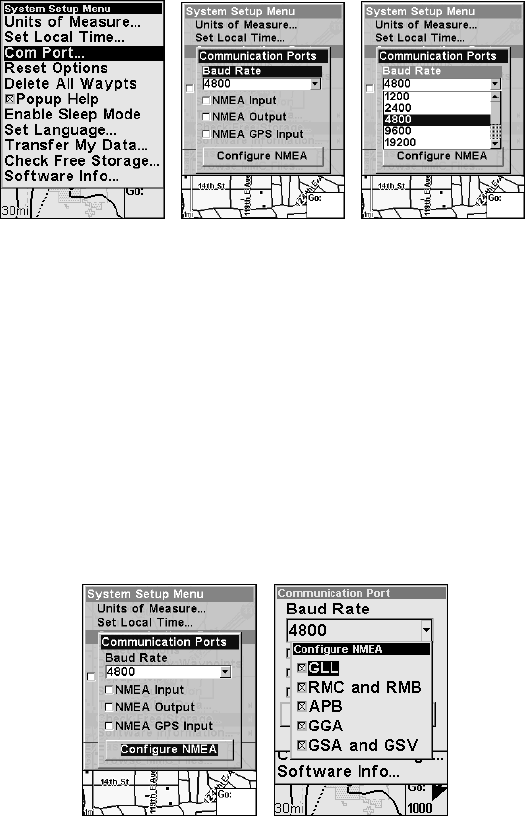
74
Menus for changing Com Port settings.
To set Com Port Configuration:
1. Press
MENU|MENU|↓ to SYSTEM SETUP|ENT.
2. Press ↓ to
COMM PORT|ENT|ENT.
3. Use the ↓ ↑ keys to select the desired Baud Rate and press
ENT.
Configure NMEA
You can configure the unit to use specific NMEA sentences.
2. From the Communications Port menu, press ↓ to
CONFIGURE
NMEA|ENT.
3. A menu appears showing the prefixes of the available NMEA sen-
tences. A check mark next to a prefix means the prefix is in use. Use ↑
↓, → ← to select a prefix, then press
ENT to turn the prefix on or off.
Communication Port menu (left) with Configure NMEA menu (right).
NOTE:
The names of the NMEA sentences are abbreviated in this menu.
These are the functions of the various selectable prefixes:
• GLL transmits latitude and longitude of present position, time of
position fix, and status.
• RMC and RMB transmits navigation information messages.