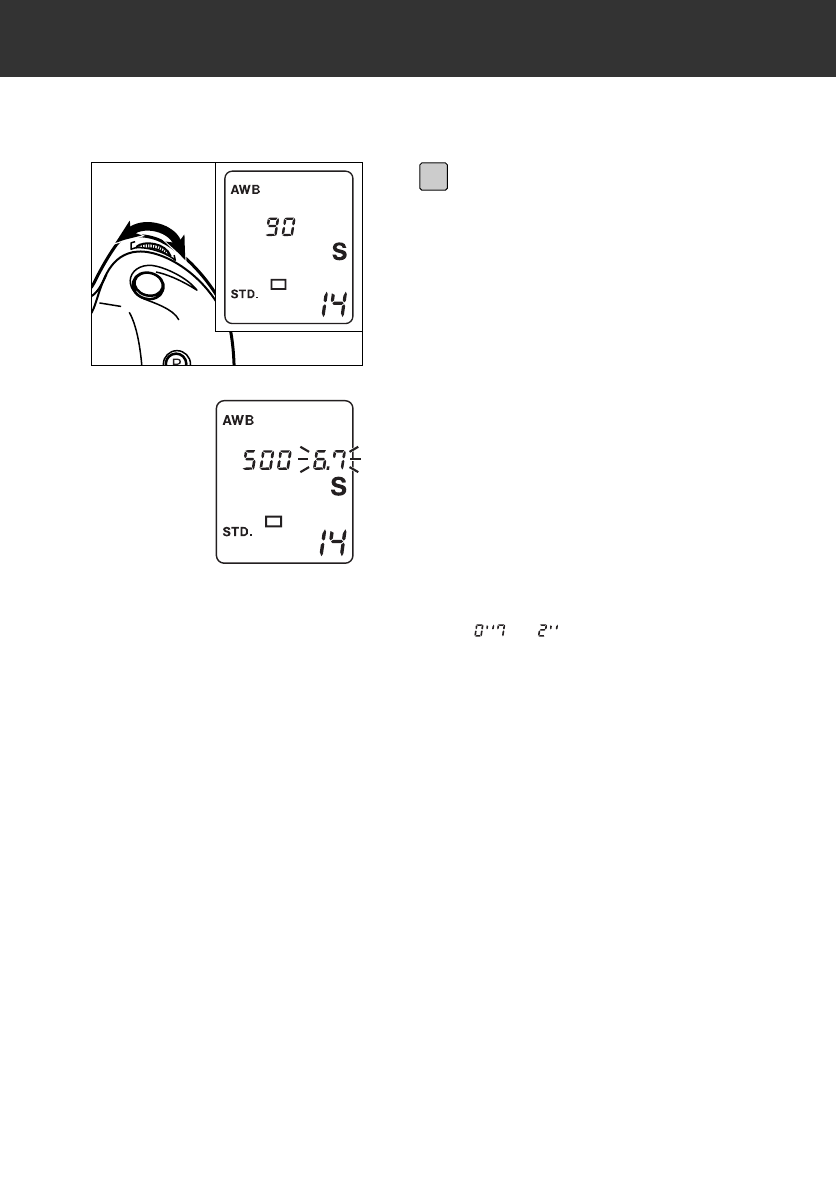55
EXPOSURE
• With photography in the S mode, image quality may be degraded at shutter speeds
slower than 1/2 second.
• To end photography in the S mode, repeat the operation described on the previous
page to display P on the data panel, or press the Program-reset button.
• See page 81 for use of the flash in the S mode.
Turn the front dial to select the
shutter speed.
• The shutter speed range is 1/2000~2
seconds.
• If the aperture display in the data
panel blinks, the required setting is
outside the aperture range of the lens.
Turn the control dial until the blinking
stops.
3
• If the aperture value blinks the
required setting is beyond the
camera’s shutter speed range, and
the image will be either under or over-
exposed. Change the shutter speed
until the aperture value stops blinking.
• Numbers such as 90 and 500 on the
data panel indicate shutter speeds of
1/90th of a second, or 1/500th of a
second respectively. Numbers such as
or indicate 0.7 seconds and
2 seconds respectively.