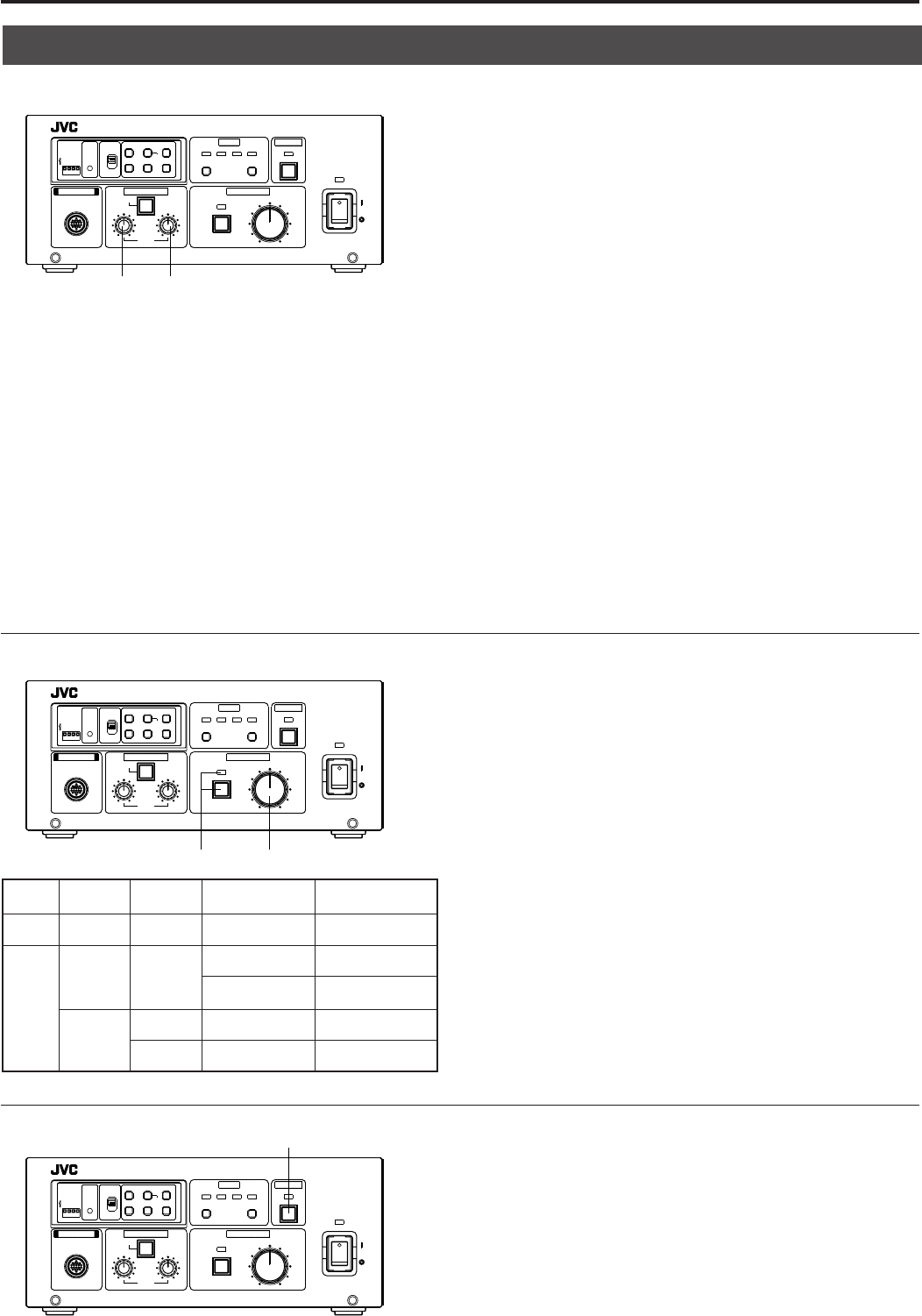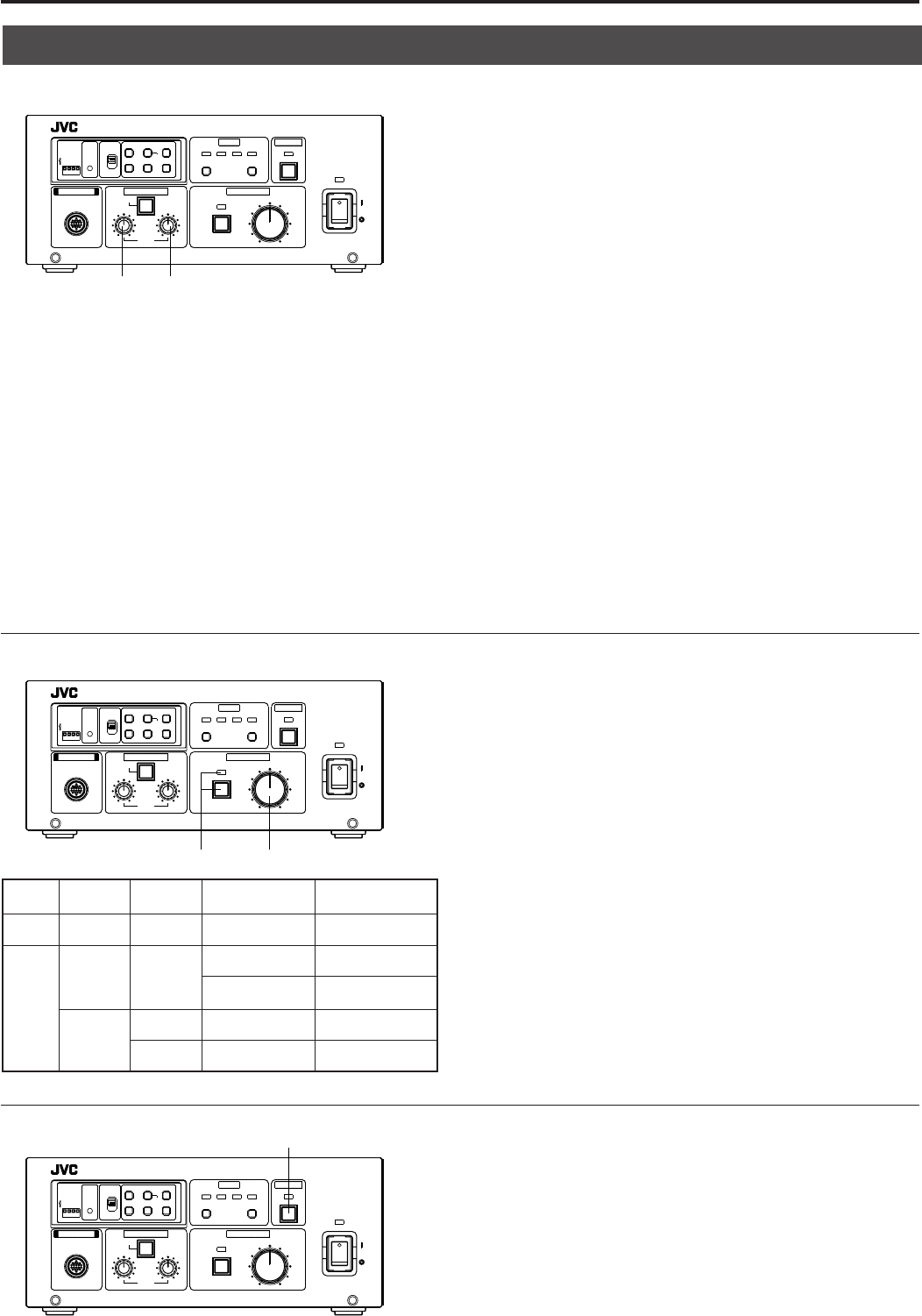
17
CAMERA CONTROL UNIT KY-F58
FREEZE
FREEZEFILES
WHITE PAINT
POWER
VIDEO LEVELTO CAMERA
4321
MEMORYSELECT
FULL AUTO
RB
LEVEL
ON
OFF
PAINT
SET
LOCK MENU
SET ITEM-
ITEM+ DATA+
DATA-
RESET
BARS
ON
4321
ON
OFF
5. OPERATION (Cont’d)
MANUAL OPERATION
The red and blue colors of the video signal from each output can be
adjusted with the two adjust knobs PAINT(R) and PAINT (B).
The amount of variation possible with the volume controls may be
different in the WHITE PAINT mode and the MANUAL WHITE mode.
ⅷ White Paint
When the item for the WHITE BAL on the WHITE BALANCE
screen is set to AUTO, the red and blue colors should also be
finely adjusted against the white balance which has been set in
accordance with the WHITE BALANCE ADJUSTMENT on page
13.
• Turning the PAINT (R) adjust knob to the right will slightly in-
crease the red and turning it to the left will slightly decrease it.
• Turning the PAINT (B) adjust knob to the right will slightly in-
crease the blue and turning it to the left will slightly decrease it.
Ⅵ WHITE PAINT
ⅷ Manual White
When the item for the WHITE BAL on the WHITE BALANCE
screen is set to MANUAL, the red and blue color levels can be
adjusted.
• Turning the PAINT (R) adjust knob to the right will increase the
red and turning it to the left will decrease it.
Turning the PAINT (B) adjust knob to the right will increase the
blue and turning it to the left will decrease it.
<Variable Range>
• When the COLOR TEMP is set to 3200K, the color tempera-
ture can be changed from 2000K up to 5600K.
• When the COLOR TEMP is set to 5200K, the color tempera-
ture can be changed from 4500K up to 15000K.
Ⅵ VIDEO LEVEL
The video signal level at each OUTPUT can be varied with the
LEVEL adjust knob. With regard to the amount of the video level
variability available at the FULL AUTO button by using the LEVEL
adjust knob, refer to the chart on the left.
ⅷ Convergence Level Adjustment.
The convergence level which is a standard value for the Auto
Iris can be finely adjusted.
• Turning the LEVEL adjust knob to the right opens the lens
iris approximately three diaphragms at the maximum.
• Turning the LEVEL adjust knob to the left closes the lens iris
approximately three diaphragms at the maximum.
ⅷ Manual Iris Adjustment
The lens iris can be adjusted from OPEN to CLOSE.
• Turning the LEVEL adjust knob to the right opens the lens
iris to the IRIS OPEN.
• Turning the LEVEL adjust knob to the left closes the lens iris
to the IRIS CLOSE.
ⅷ Non Operational
The video level can not be varied by turning the LEVEL adjust
knob.
Full
Auto
Lens
Type
Iris
Control
Other
conditions
Volume
Operation
Convergence
Adjustment Level
Convergence
Adjustment Level
Not functional
Convergence
Adjustment Level
Manual Iris
Adjustment
–
ALC,ALC + EEI,EEI
Except for the
above
–
–
––
MANUAL –
AUTO
MANUAL
AUTO
ON
OFF
CAMERA CONTROL UNIT KY-F58
PAINT (R) PAINT (B)
FREEZEFILES
WHITE PAINT
POWER
VIDEO LEVELTO CAMERA
4321
MEMORYSELECT
FULL AUTO
RB
LEVEL
ON
OFF
PAINT
SET
LOCK MENU
SET ITEM-
ITEM+ DATA+
DATA-
RESET
BARS
ON
4321
ON
OFF
CAMERA CONTROL UNIT KY-F58
FULL AUTO LEVEL
FREEZEFILES
WHITE PAINT
POWER
VIDEO LEVELTO CAMERA
4321
MEMORYSELECT
FULL AUTO
RB
LEVEL
ON
OFF
PAINT
SET
LOCK MENU
SET ITEM-
ITEM+ DATA+
DATA-
RESET
BARS
ON
4321
ON
OFF
Ⅵ FREEZE
When the FREEZE button is pressed, the display LED lights and
each output signal is frozen. The LED lights during FREEZE
mode.
Refer to the “FREEZE SCREEN” on page 21.
Refer to the “FLASH Function” on page 28.