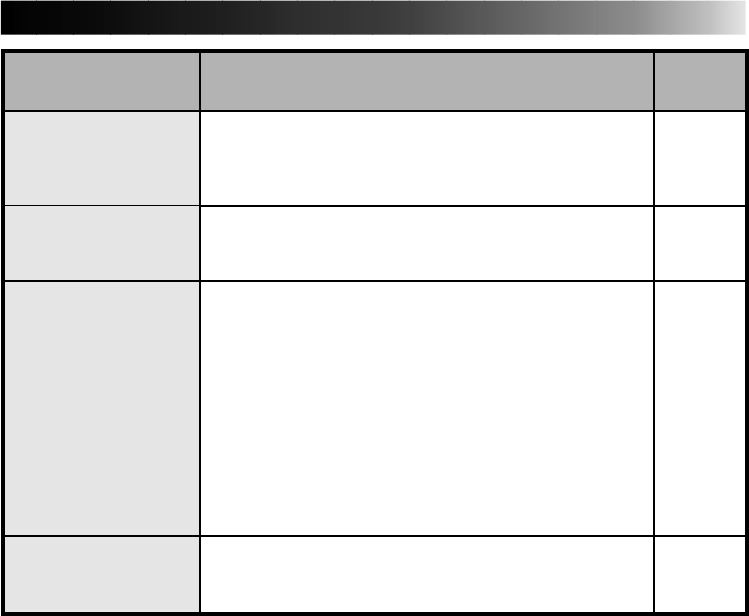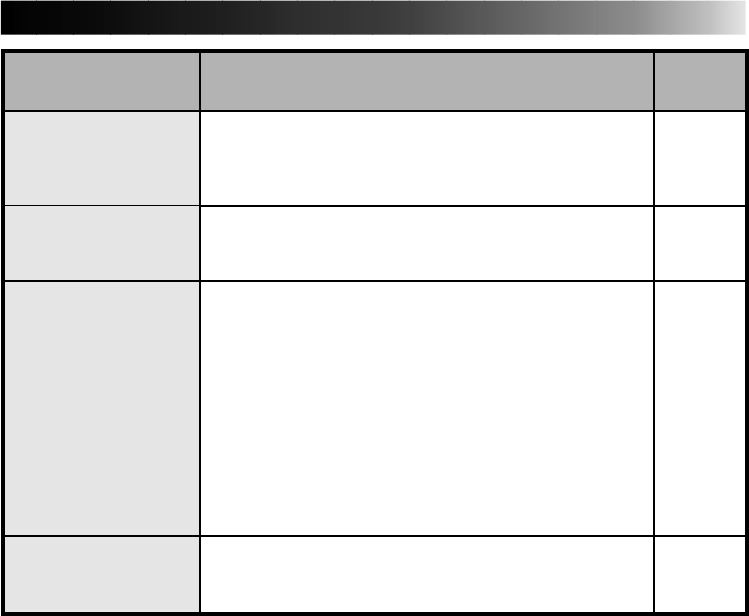
EN 41
ⅷ Appears when:
Ⅵ Action:
ⅷ Video unit is not in Play mode during Interval
Capture.
Ⅵ Click "OK", set the video unit to Play and click
"Transfer" again.
ⅷ Remaining disk space is under 1 MB.
Ⅵ Click "OK" , check disk space and select a drive
with space available with "Save Image As…".
ⅷ If operation stops after this message appears, turn
the Capture Docking Station off and then on again.
Images stored in memory will be lost.
Ⅵ Do not use any other application while JLIP Video
Capture and JLIP Video Producer are running as it
may interfere with communication. Do not click
and move the mouse during data transfer.
ⅷ If your computer's energy saver, battery voltage
indication or screen saver is engaged, the image
data transmission may be interrupted.
Ⅵ Disengage these functions. Refer to your
computer's instructions manual on details.
ⅷ If operation stops after this message appears, turn
the Capture Docking Station off and then on again.
Images stored in memory will be lost.
Message
Execute after
playing back the
VCR.
Not enough disk
space is available.
Communication
error.
Check the capture
device.
Page
30
—
—
—