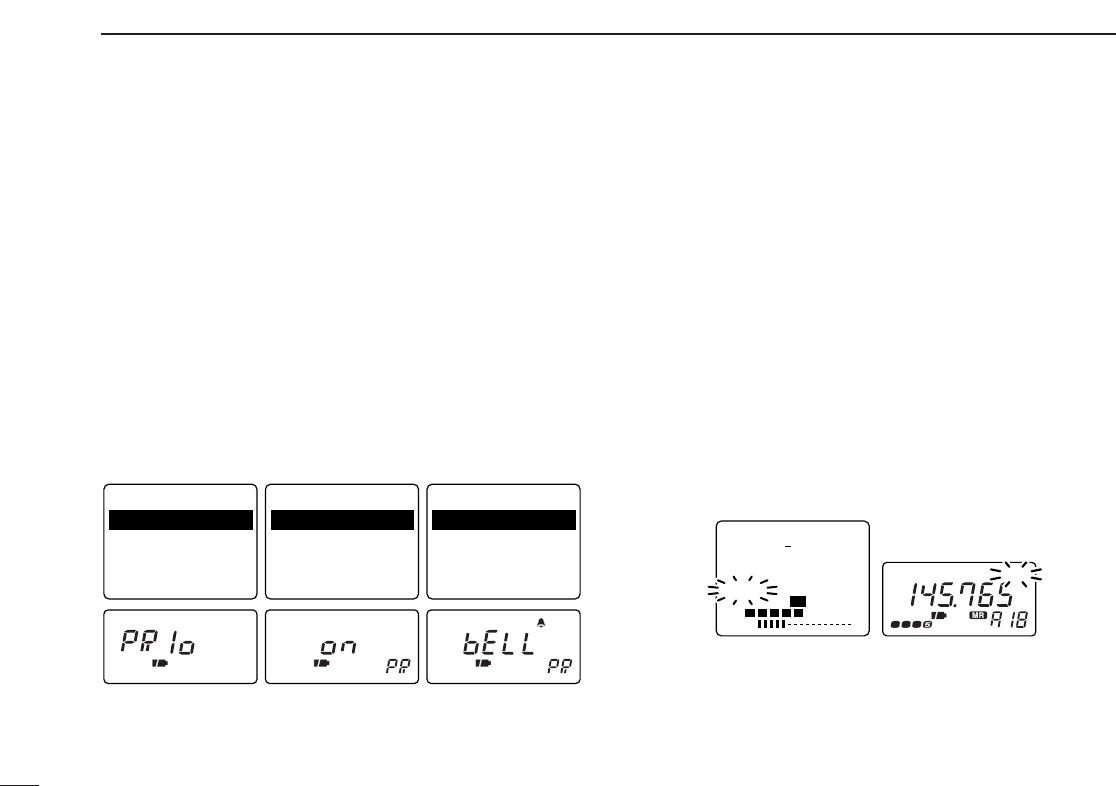26
7
PRIORITY WATCH
■ Priority watch operation
◊Memory channel watch and memory scan
watch
q Select VFO mode; then, set an operating frequency.
w Set the watching channel(s).
For memory channel watch:
Select the desired memory channel.
For memory scan watch:
Select memory mode; then, push [↔] for 2 sec. to start
memory scan.
e Push [FUNC] + [(MODE)SET] momentarily to enter set
mode.
•Select a non-band scope screen in advance for color LCD.
r Rotate [DIAL] to select “Priority” or “PRIo.”
•“PRIo” disappears after 1 sec. and “oFF” and “PR” appears when
color LCD is OFF.
t Push [↔] or rotate the tuning dial while pushing [FUNC] to
select priority watch ON or priority watch ON with alert
(BELL).
•If the pocket beep function is activated, the receiver automati-
cally selects the tone squelch function when the priority watch is
selected.
y Push [(MODE)SET] to exit set mode and start the watch.
•The receiver checks the memory channel frequency every 5 sec.
•The watch resumes according to the selected scan resume con-
dition. (p. 22)
•If the priority watch with alert is ON, you can be alerted with
beeps and a flashing “P. B” or “ë.”
•If the direction finding screen is selected, the receiver automati-
cally selects the simple screen when the priority watch starts.
u Push [V/M] while the display shows the VFO frequency to
stop the watch.