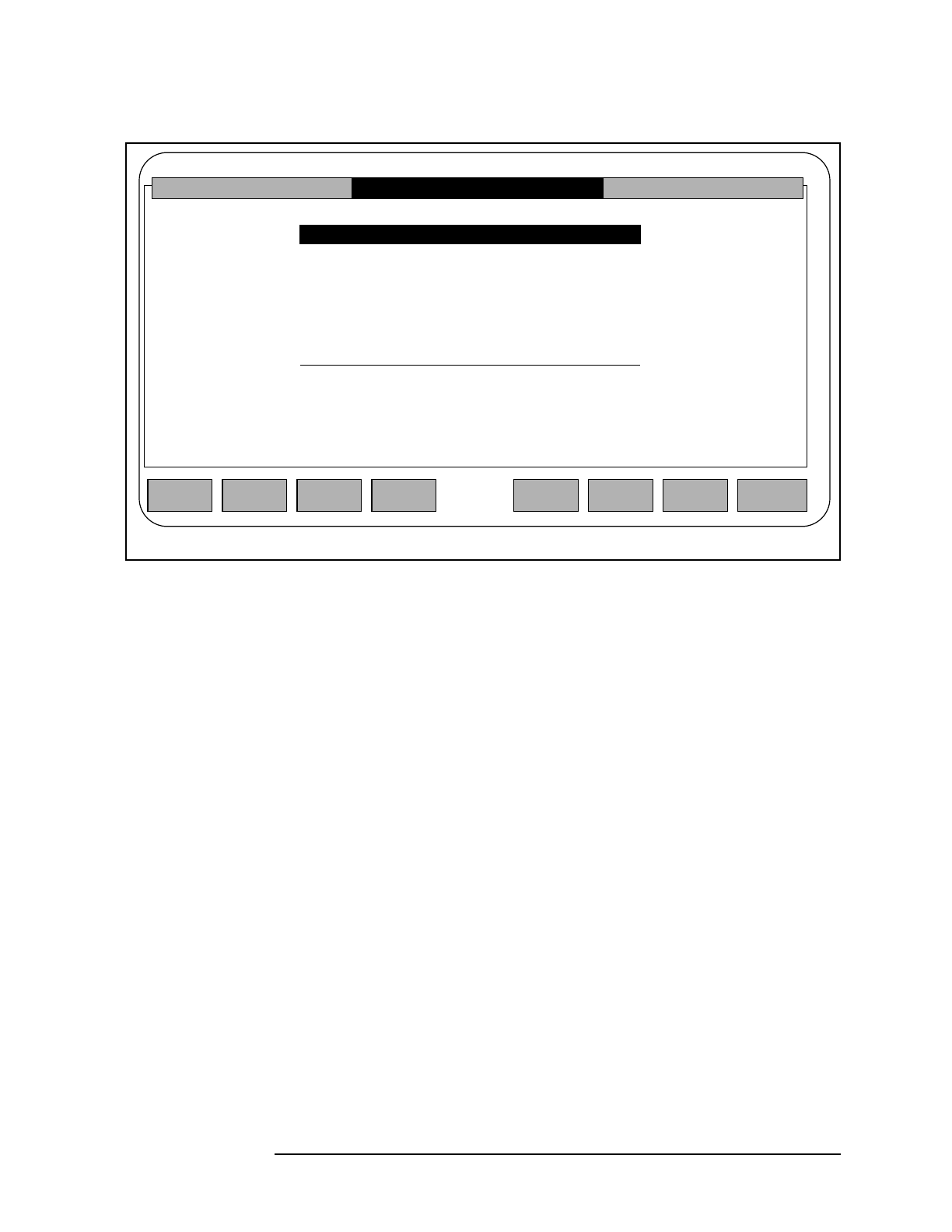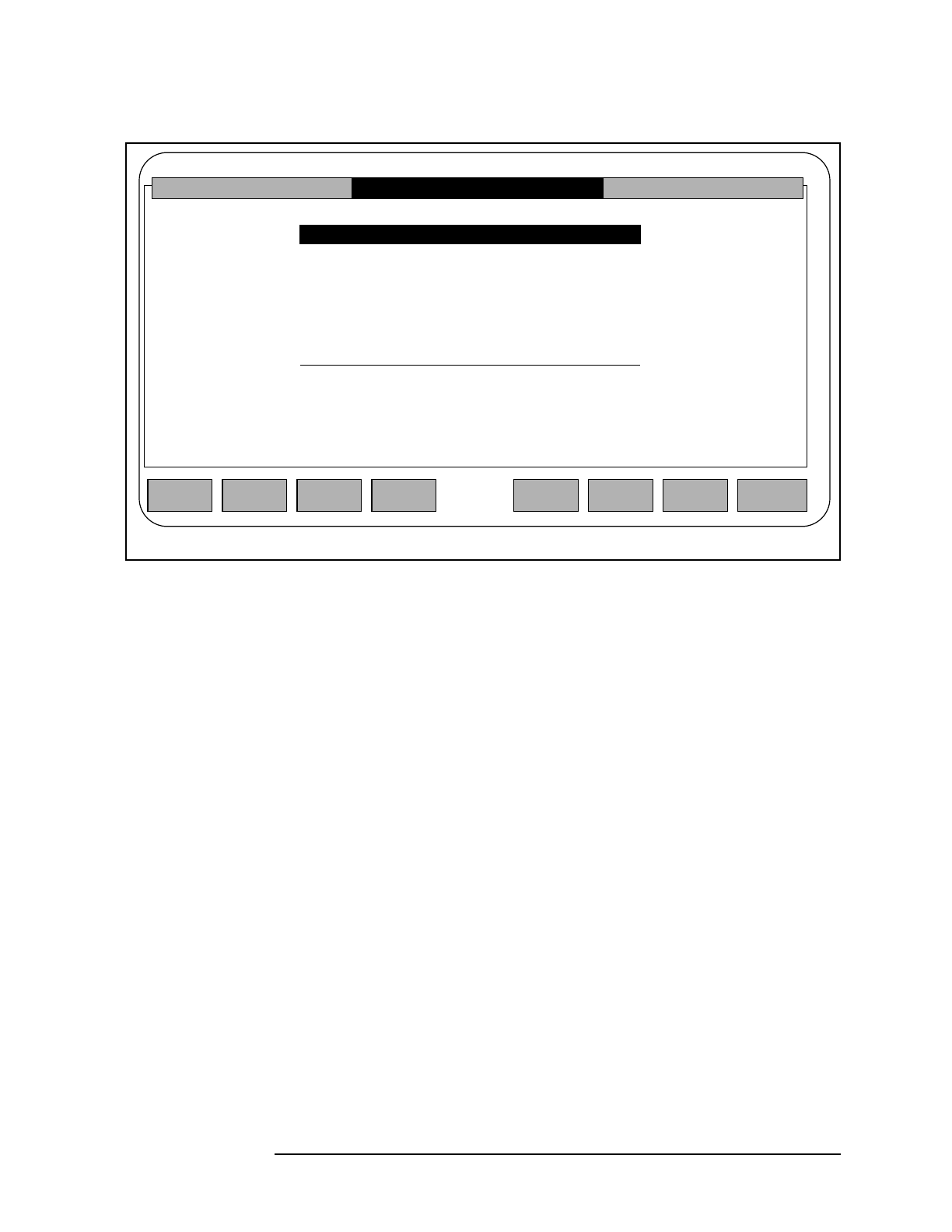
Chapter 2 21
Getting Started
Logging On
Figure 2-1 Main Menu
Welcome to HP Easytime/XL. Now you are ready to learn about basic
skills and HP Easytime/XL tasks.
The following are the basic skills needed to use HP Easytime/XL. If you
do not want to continue with basic skills now, you can exit
HP Easytime/XL with the following procedure.
Exiting HP Easytime/XL
1. Press F3 E to open the Exit menu.
2. Press
X for Exit HP Easytime/XL.
3. Press
F5 Yes to confirm that you want to exit.
This ends your current HP Easytime/XL session.
MPE/iX Operating System
You can also exit HP Easytime/XL temporarily to execute an MPE/iX
command or start another application, and then quickly return to
HP Easytime/XL.
1. Press
F8 Close one or more times until the Main menu appears.
2. Press
G or Go to MPE.
The MPE/iX system prompt is displayed on the screen. You can now
enter an MPE/iX command or start another application.
Field
Help
Fast
Select
Select To/From
Menu Bar
Exit
Easytime
HP Easytime/XL Main
Exit Help
[]
[ File Management... ]
[ Job Management... ]
[ Session Management... ]
[ Console Management... ]
[ Backup Management... ]
[ Printer Management... ]
[ Go To MPE... ]
[ Switch to System Administrator... ]
[ Change Administrator Password... ]
[ Disable HP Easytime/XL... ]
Print File Management...