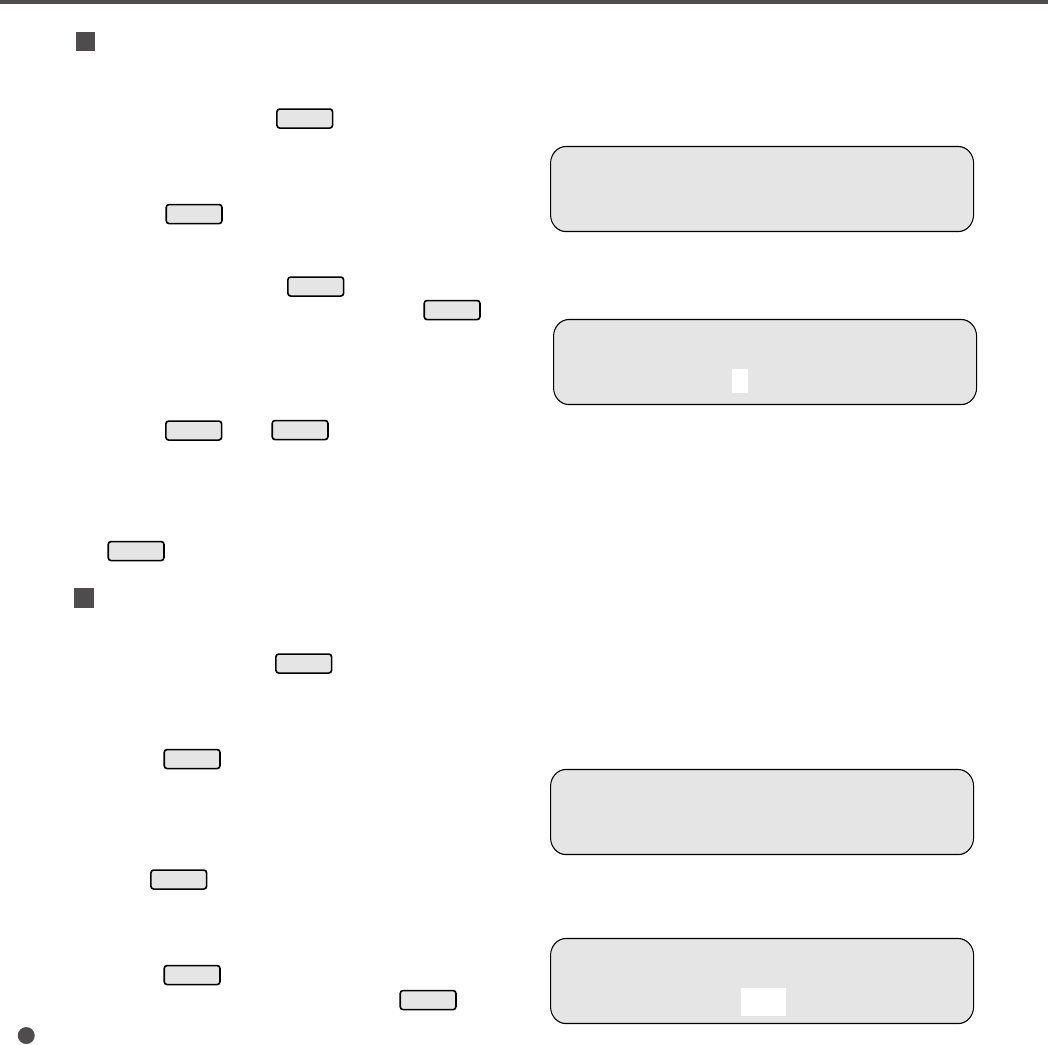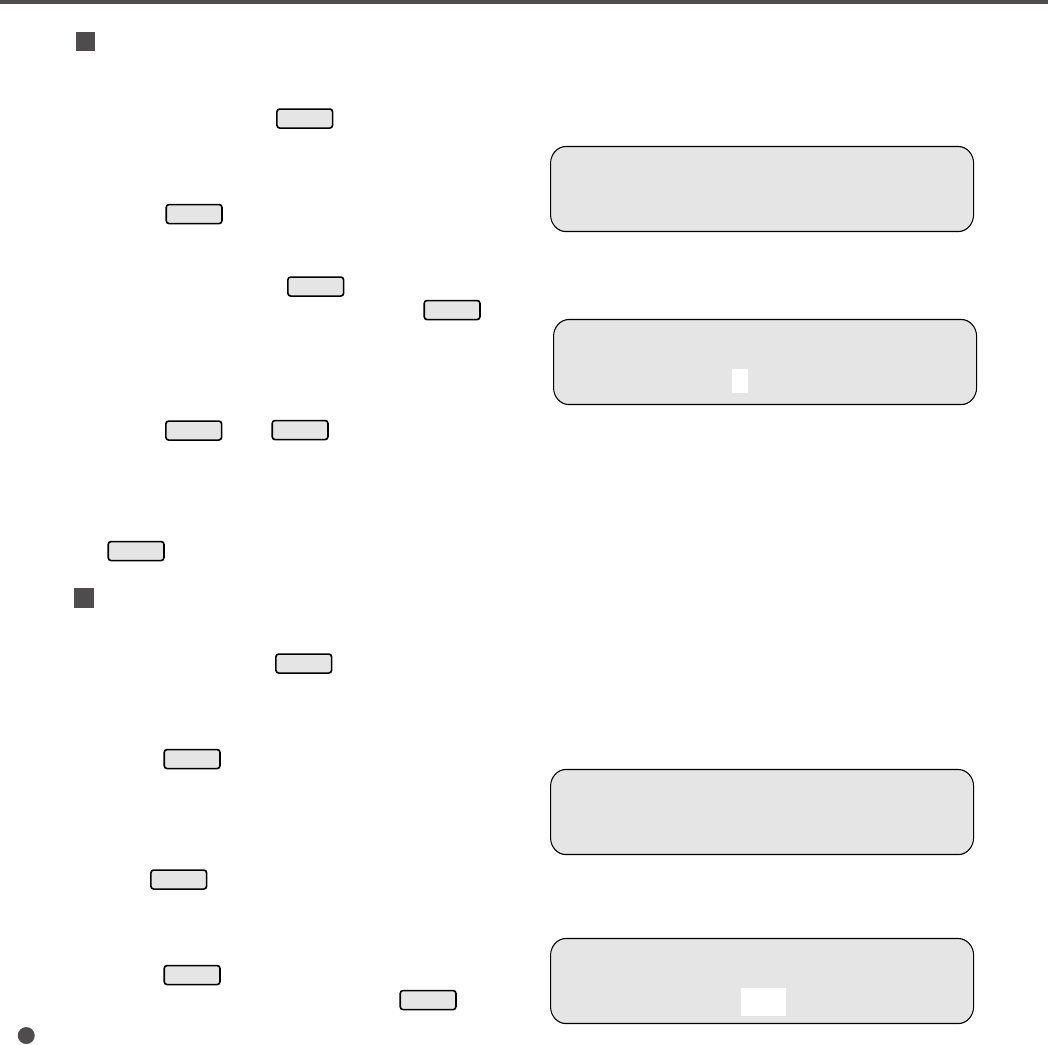
7-14
<Screen 37>
When you set the picking time, you must set as follows:
<Screen 36>
<Screen 38>
<Screen 39>
H
E
T
ER
C
ONA
T
ROL
ON
When you set the heater control, you must set as follows:
Setting heater control
1 In Screen 2, press
Mode 1
17 times (18 times
for M3099GX/GH) to go to the HEATER
CONTROL screen. <Screen 38>
2 Press
to display Screen 39. If “ON”
is displayed, the heater control will be done.
If “OFF” is displayed, warming-up will finish
within 30 seconds, if necessary. When the
heater is broken, please set “OFF”. Each
time
is pressed, “ON” and “OFF”
appear alternately. The setting is stored in
EEPROM automatically.
3 Press
to display Screen 38. When
you close the setup mode, press
Stop
.
(Blinking)
Setting hopper time
1 In Screen 2, press
Mode 1
16 times (17 times
for M3099GX/GH) to display HOPPER
TIMER screen. <Screen 36>
2 Press
to display Screen 37.
(The default setting is 7 seconds.)
3 In Screen 37, press
Mode 1
until the digit you
want to change blinks. Then press
Mode 2
until the value you want to select appears.
(The selectable range is from 0 to 30 seconds
in steps of 1 second.)
4 Press
and
Mode 2
at the same time to
display Screen 36. The settings are stored in
EEPROM.
5 When you close the setup mode, press
.
<
>
<
>
SE
T
U P M O D
E
T
I
ME R
H
OPPER
S
XX
T
I
ME R
H
OPPER
<
>
<
>
SE
T
U P M O D
E
H
E
T
ER
C
ONA
T
ROL
15-Chap. (7) 98.2.20, 10:59 AM14