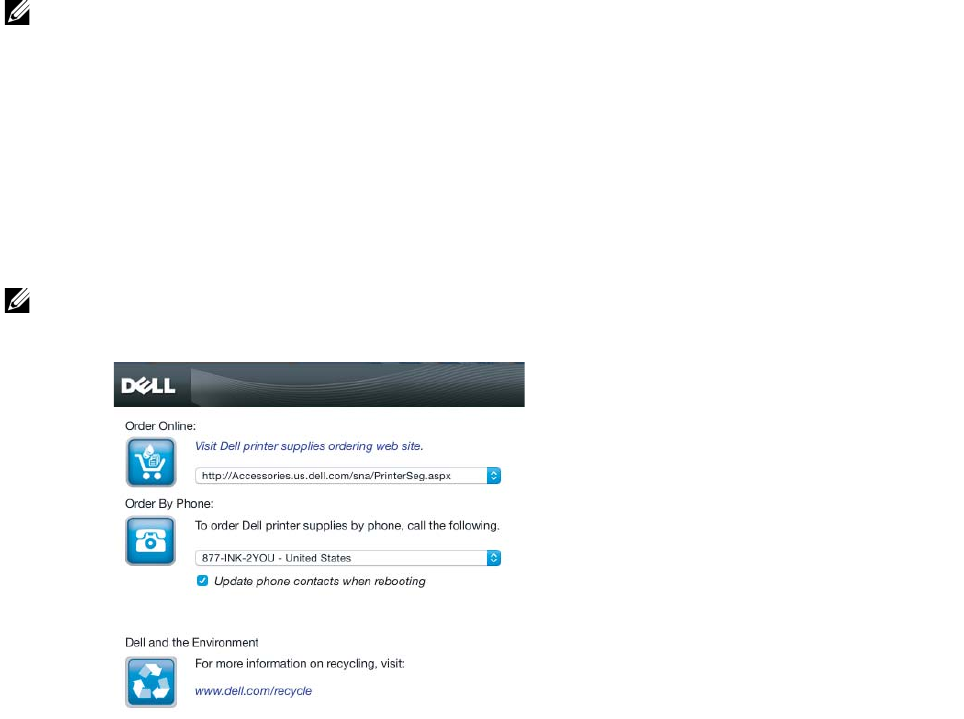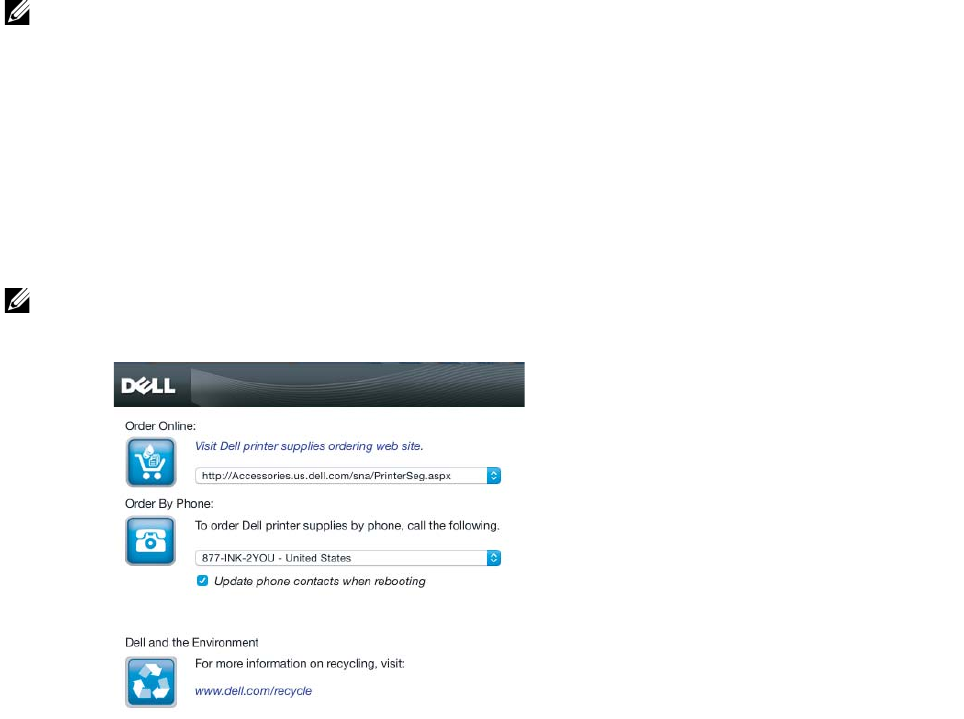
Understanding the Software of Your Printer |
283
Order Supplies Button
Displays the Order window.
To hide the Order window, click Order Supplies again.
Info (i) Button
Opens Preferences.
• The info (i) button appears on the lower-right corner of the window when the cursor is over the
Printer Status window. The info (i) button is a standard used across all widgets.
Order Window
This window provides you with the information for ordering printer supplies online or by
phone.
To open the Order window:
Click Order Supplies in the Printer Status window.
• The Order window appears when low toner is detected.
Order Online
• Visit Dell printer supplies ordering web site. hyperlink
Displays the web site for ordering Dell printer supplies.
• URL list
Displays a list of available URLs where you can order Dell printer supplies.
Select a URL address to use when the Visit Dell printer supplies ordering web site
hyperlink is clicked.
Order By Phone
• Phone number list
Displays a list of available phone numbers that you can call to order Dell printer
supplies.
• Update phone contacts when rebooting check box