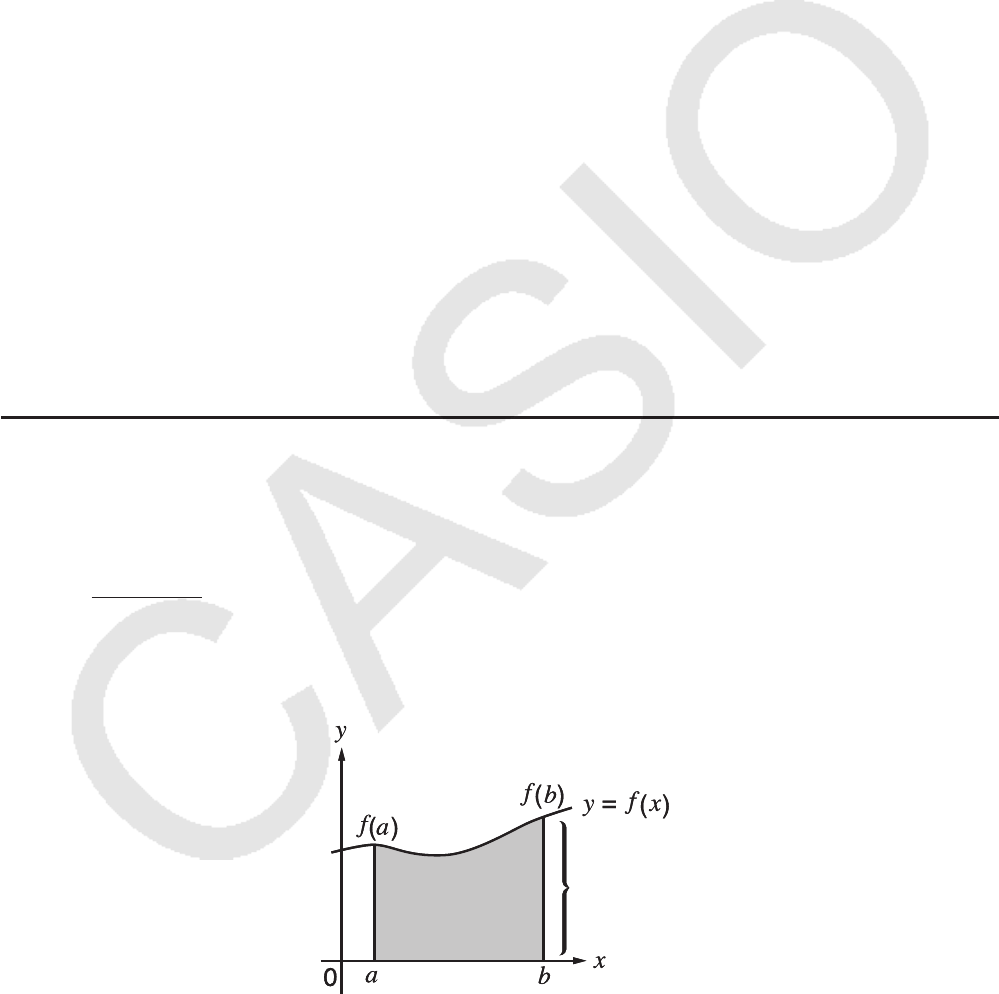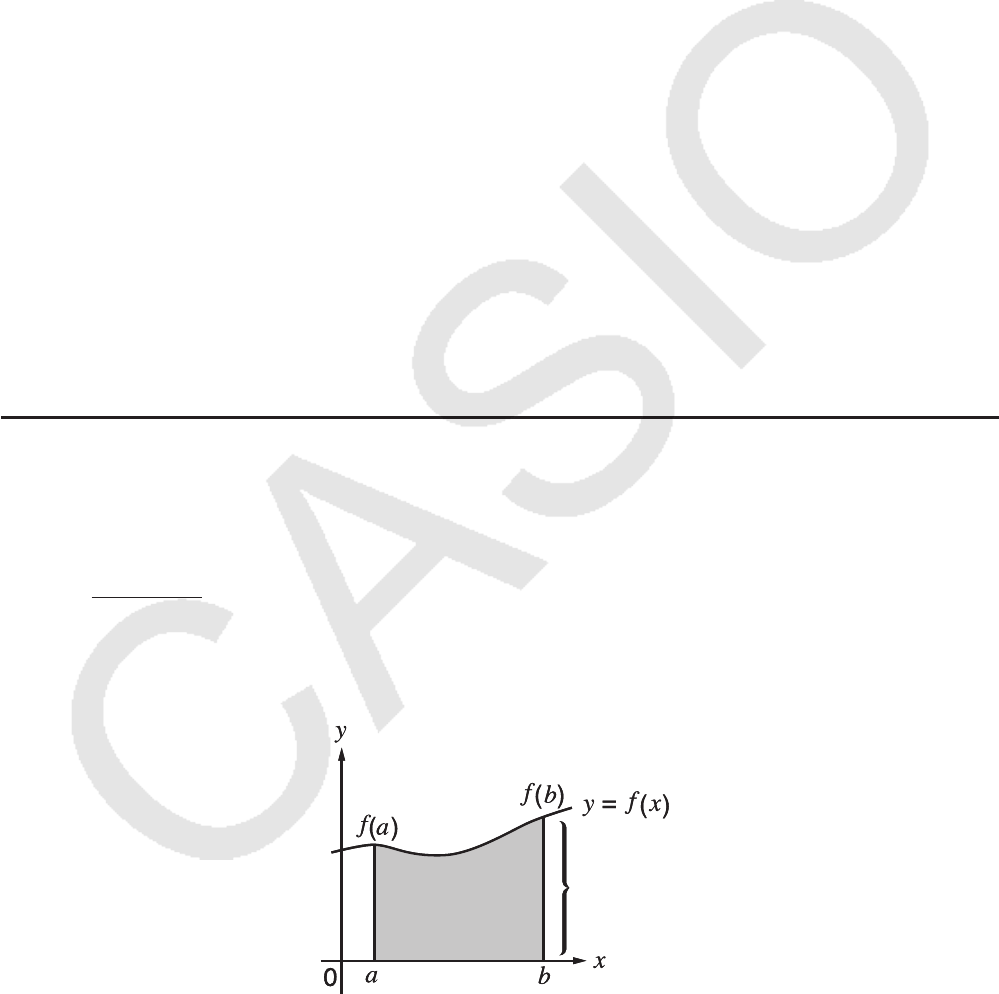
2-26
• Input of the tolerance (tol) value and the closing parenthesis can be omitted.
• Specify a tolerance (
tol) value of 1E–14 or greater. An error (Time Out) occurs whenever no
solution that satisfies the tolerance value can be obtained.
• The rules that apply for linear differential also apply when using a quadratic differential
calculation for the graph formula (see page 2-24).
• Inaccurate results and errors can be caused by the following:
- discontinuous points in
x values
- extreme changes in
x values
- inclusion of the local maximum point and local minimum point in
x values
- inclusion of the inflection point in
x values
- inclusion of undifferentiable points in
x values
- differential calculation results approaching zero
• You can interrupt an ongoing quadratic differential calculation by pressing the key.
• Always use radians (Rad mode) as the angle unit when performing trigonometric quadratic
differentials.
• You cannot use a differential, quadratic differential, integration, 3, maximum/minimum value,
Solve, RndFix or log
a
b calculation expression inside of a quadratic differential calculation
term.
• With quadratic differential calculation, calculation precision is up to five digits for the
mantissa.
• In the Math input/output mode, the tolerance value is fixed at 1
E–10 and cannot be changed.
I Integration Calculations [OPTN]-[CALC]-[°dx]
To perform integration calculations, first display the function analysis menu and then input the
values using the syntax below.
*(CALC)* (°
dx) f(x) a b tol * fx-7400GII: (CALC)
(
a
: start point,
b
: end point,
tol
: tolerance)
Area of
a
b
f
(
x
)
dx
is calculated
As shown in the illustration above, integration calculations are performed by calculating
integral values from
a through b for the function y = f (x) where a x b, and f (x) 0.This in
effect calculates the surface area of the shaded area in the illustration.
f
(
x
),
a
,
b
,
tol
)
a
b
f
(
x
)
d
f
(
x
),
a
,
b
,
tol
)
a
b
f
(
x
)
d