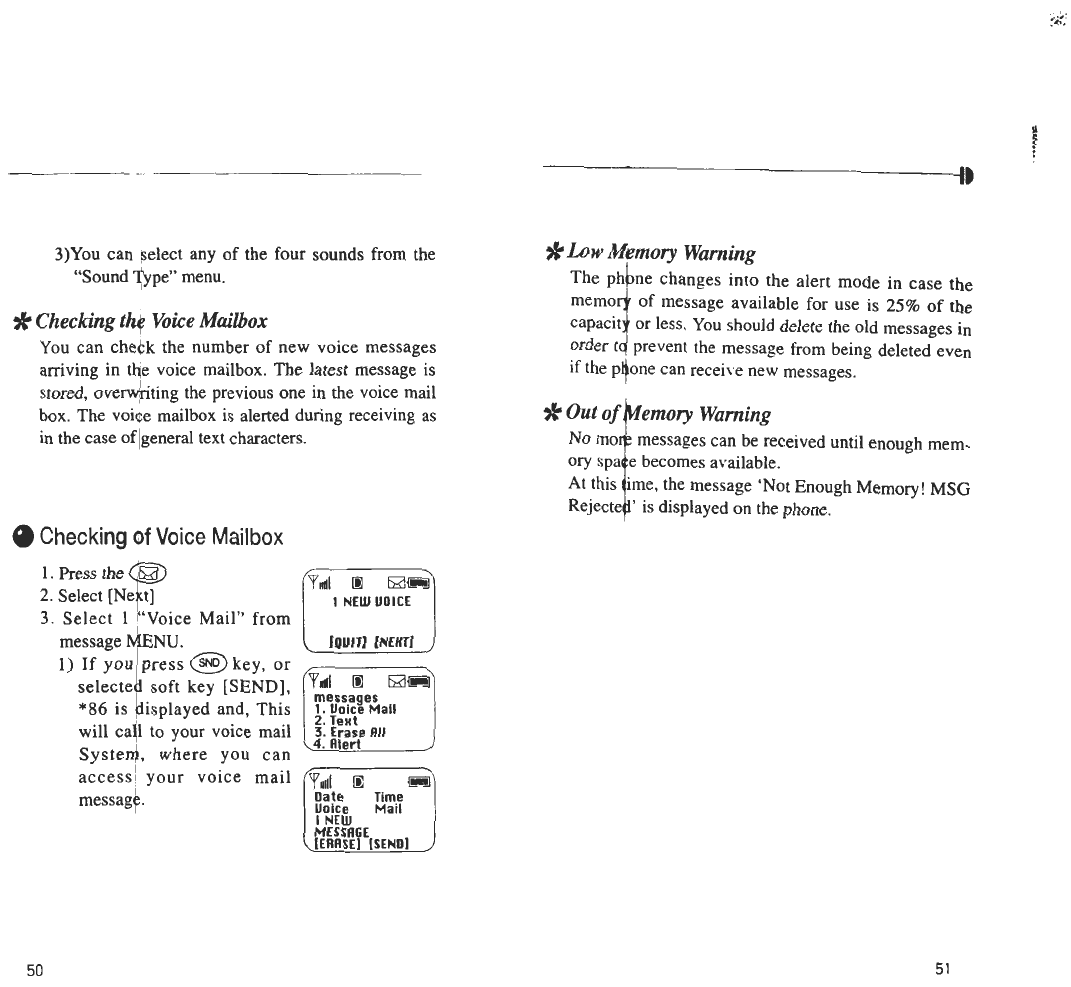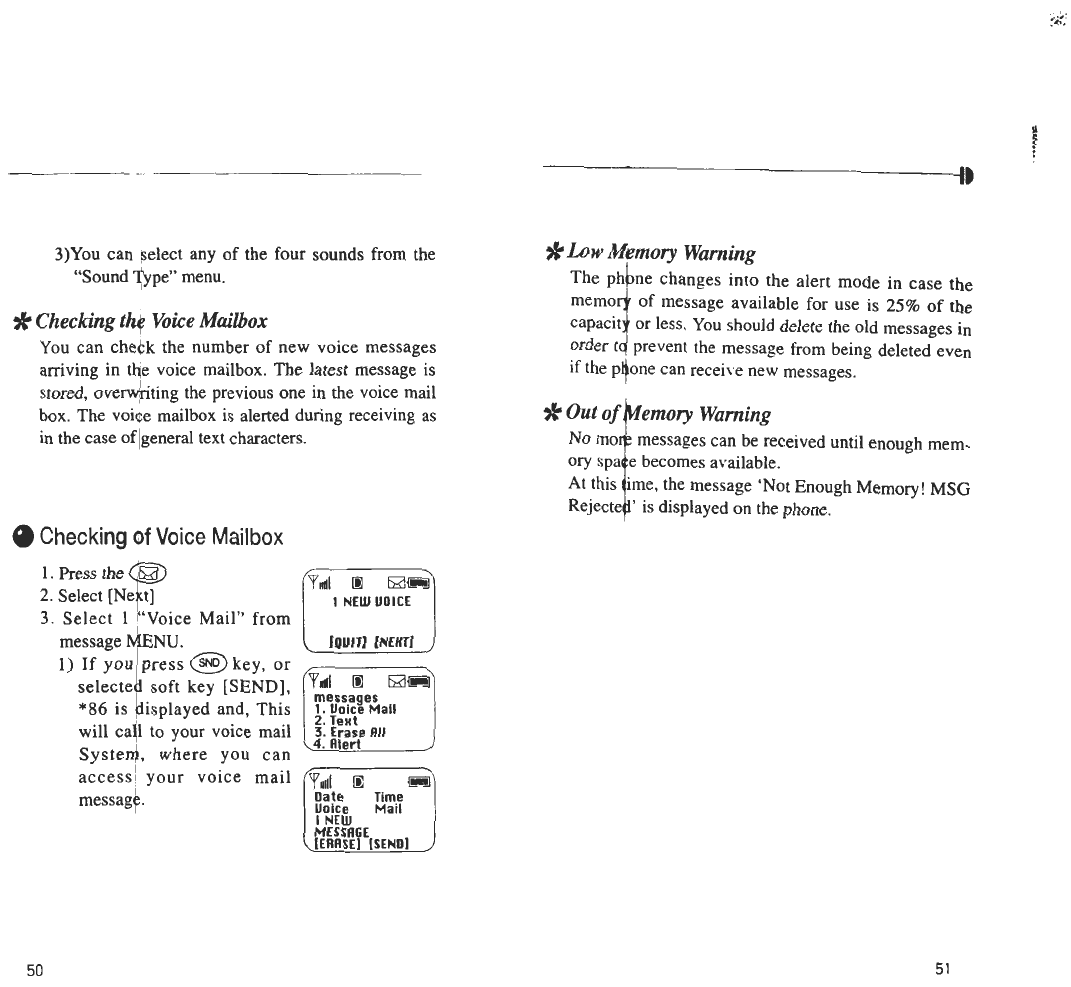
:~;
3)You can ~elect any of the four sounds from the
"Sound 'tYpe" menu.
* Low Memory Warning
The ph~ne changes into the alert mode in case the
memo
~ of message available for use is 25% of the
capacit or less, You should delete the old messages in
order t prevent the message from being deleted even
if the p*one can recei\'e new messages,
* Checking thf Voice Mailbox
You can che~k the number of new voice messages
arriving in t~e voice mailbox. The latest message is
stored, overwrting the previous one in the voice mail
box. The voi~e mailbox is alerted during receiving as
in the case of I general text characters.
* Out of
femory Warning
No mo messages can be received until enough mem-
ory spa e becomes available.
At this .me, the message 'Not Enough Memory! MSG
Rejecte ' is displayed on the phone.
rrndl (i1 5:ij~'
1 NEW DOI[E
.Checking of Voice Mailbox
51
50
I. Press the
~2. Select [Ne t]
3. Select 1 :'Voice Mail" from
message
~ NU. , (QUIT] (NEHT) J
I) If you press @ key, or
selecte soft key [SEND], 'flfl ~ w~
messages
*86 is is played and, This I. Uoice Mall
j .. 1 2. TeNt
will call to your voIce mal 3. Erase All
-1 4. Alert
Syste11" where you can
accessl your voice mail ('fudl ~ ~
messa
gJ.. Da~e Tim.e
r Uolce Mall
I NEW
MESSAGE
(EAASE) (SEND)