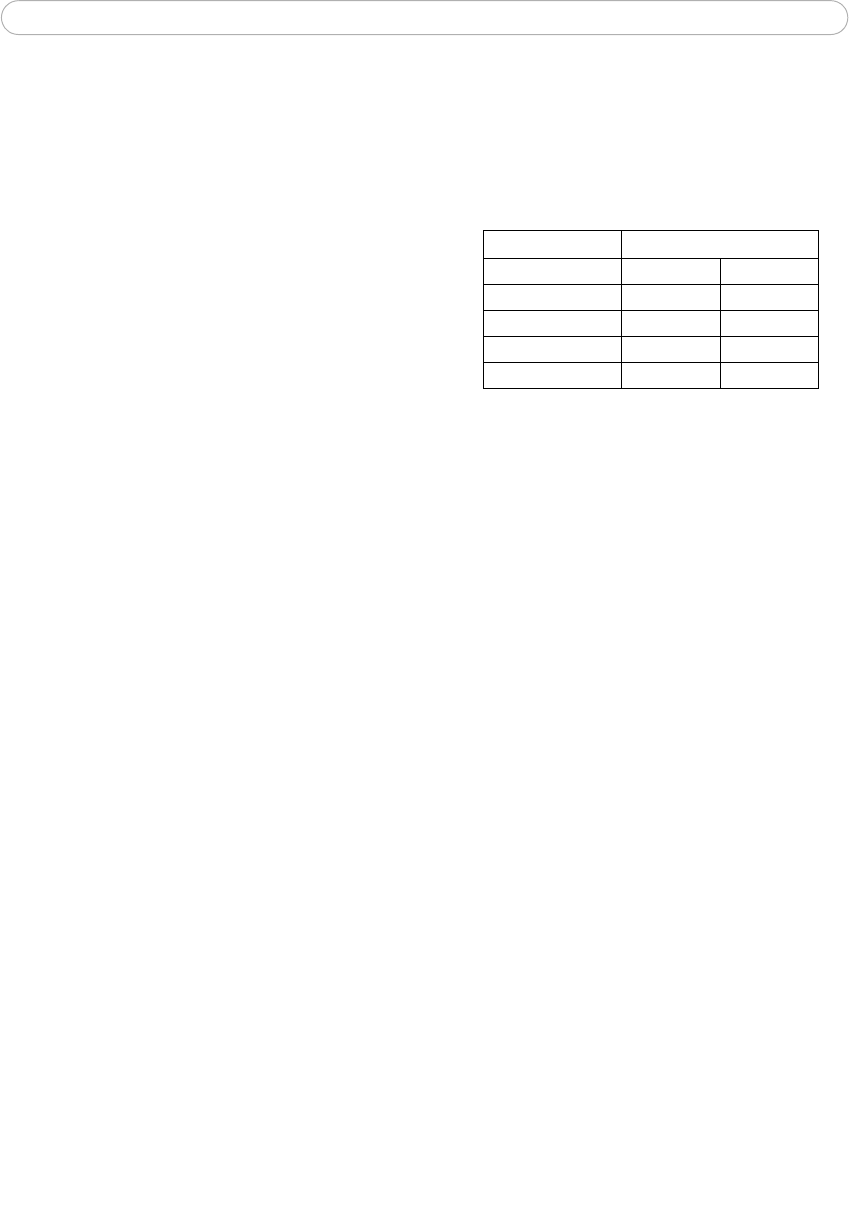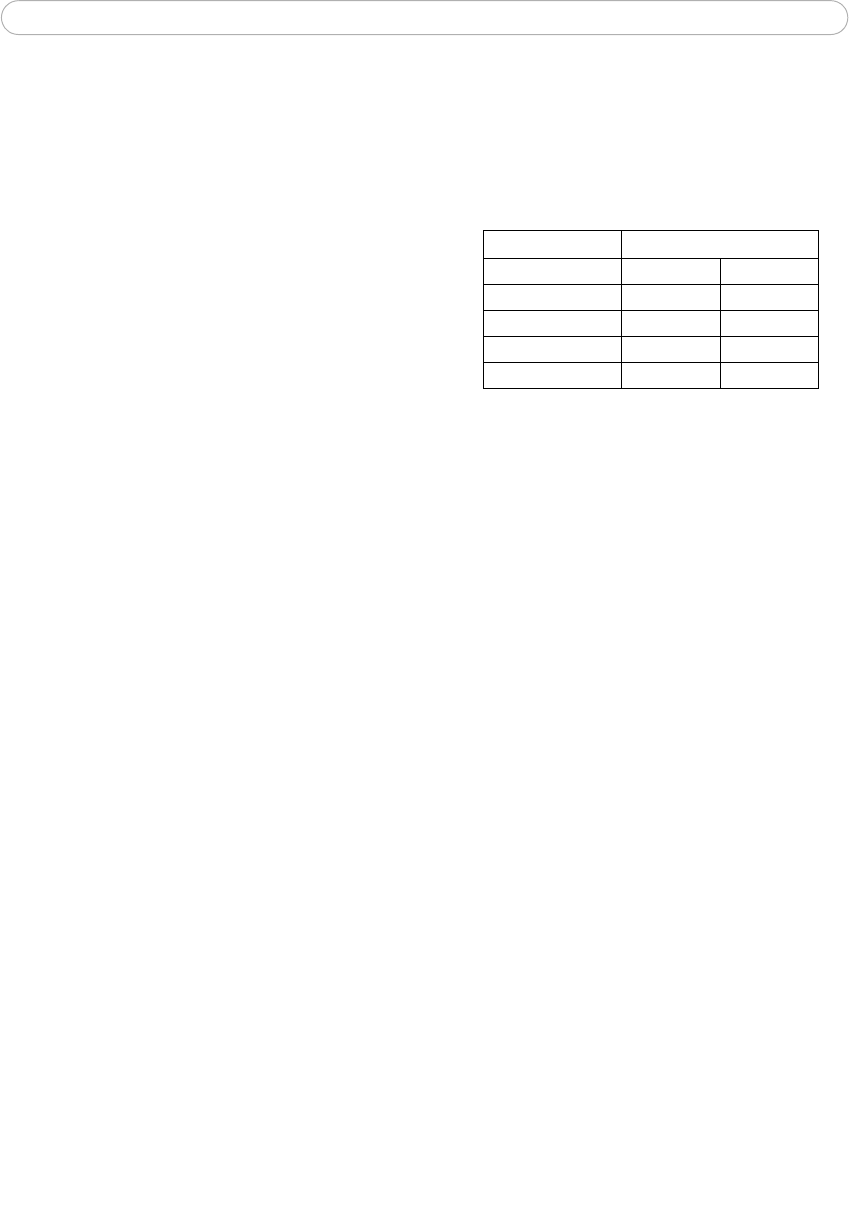
53
AXIS 210/210A/211/211A - Technical Specifications
Frame rates - Motion JPEG and MPEG-4
The following table show typical frame rates in frames/second (fps) for Motion JPEG and
MPEG-4 video streams from the AXIS 210/210A/211/211A.
Note that these values are guidelines only - actual values may vary.
Motion JPEG settings:
Frame rates
Motion JPEG MPEG-4
640x480 30 21
480x360 30 30
320x240 30 30
160x120 30 30
• Viewing in AMC
• Compression level = 30%
MPEG-4 settings:
• Viewing in AMC
• Compression level = 30%
• Video Object Type = Advanced Simple
•GOV length = 8
• GOV structure = IP*
*Note that setting the GOV structure to use “I-frames only” will increase the frame rate at the expense of
the bit rate.
Bandwidth
As there are many factors that affect bandwidth, it is very difficult to predict the required
amounts. The settings that affect bandwidth are:
• the image resolution
• the image compression
•the frame rate
• the MPEG-4 object type
• the MPEG-4 GOV structure
• the maximum exposure time.
There are also factors in the monitored scene that will affect the bandwidth. These are:
• the amount of motion
• the image’s complexity
• the lighting conditions.
For MPEG-4, if there is only limited bandwidth available, and if this is more important
than the image quality, using a constant bit rate (CBR) is recommended. Use a variable bit
rate (VBR) if the image quality needs to be maintained at a higher level. If supported on the
network, consider also using MPEG-4 multicasting, as the bandwidth consumption will be
much lower.