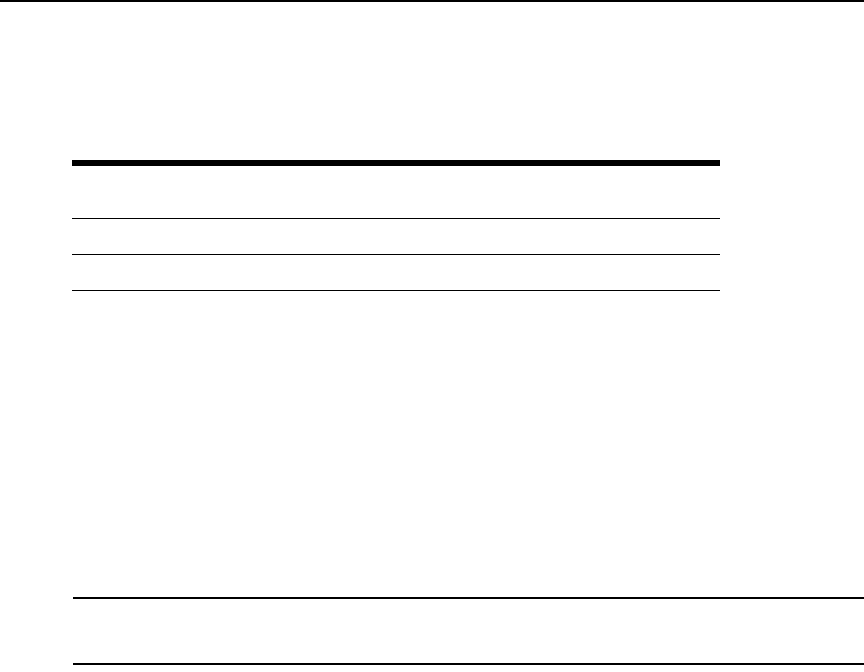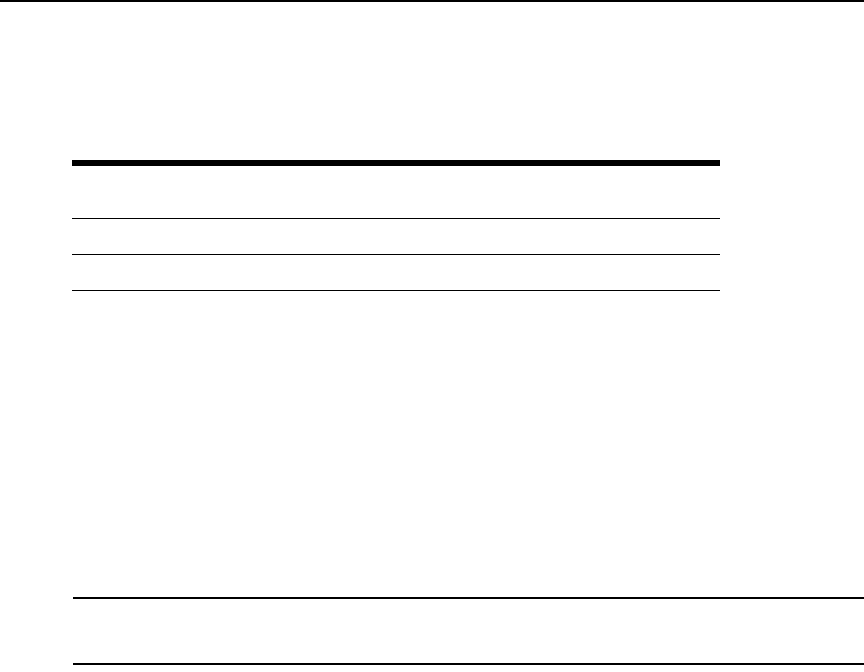
Chapter 2: Installation 9
The LongView IP KVM extender has been pre-configured with factory-default network settings. If
you install multiple extenders on the same subnet, you will need to assign a unique IP address to
each extender via the serial port.
To install the LongView IP KVM extender on a network:
1. Connect the transmitter to the remote workstation as described previously in Point-to-point
installation on page 6. Connect one end of the UTP cable to the transmitter’s RJ-45 connector
and the other end to the Ethernet network.
2. Connect the receiver to the peripherals as described above in Point-to-point installation on
page 6. Use a length of UTP cable to connect the receiver to the Ethernet network via the RJ-
45 connector on the rear of the receiver.
3. Turn on the receiver.
4. Use the serial menu to re-configure the network settings for the transmitter and then the
receiver. See
Configuring Network Settings on page 13 for more information.
NOTE: If the receiver and transmitter are to be located on different subnets, configure their network settings
before you connect to the network. If there are already transmitter/receiver pairs operating on the subnet,
configure network settings of new transmitter/receiver pairs before connecting them to the network.
5. Repeat this procedure for each transmitter and receiver pair you wish to install on the network.
Table 2.1: Default Network Settings
Component IP Address Type
Default
Gateway
Subnet Mask
Receiver 192.168.13.1 static 0.0.0.0 255.255.255.0
Transmitter 192.168.13.2 static 0.0.0.0 255.255.255.0