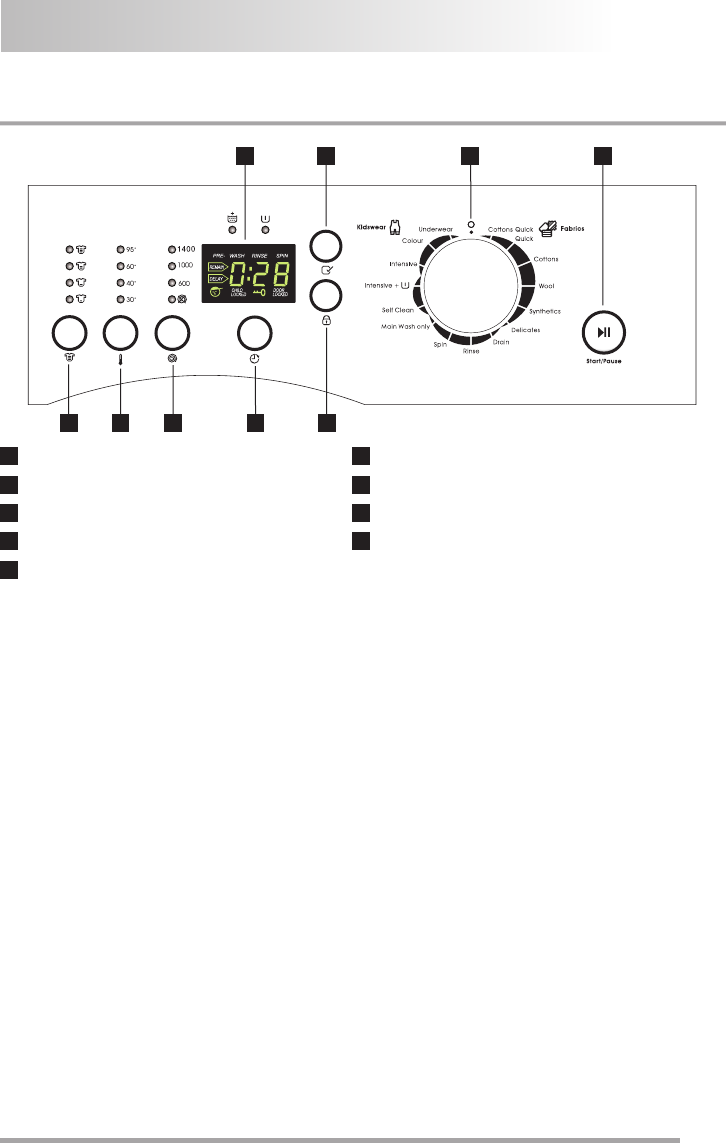
ZANUSSI
Control panel
11
9
2
3
4
8 7 6 5
1
6
2
7
3 8
4 9
5
Display DELAY START button
OPTIONS button SPIN button
Programme selector dial TEMPERATURE button
START/PAUSE button SOIL LEVEL button
ADDITIONAL CHILD LOCK button
Display
•
•
•
•
•
The corresponding lights (pre wash, washing,
rinse, spin) will flash when the washing proceeds
to each step during the washing process.
The «DELAY» will light when the delay programme
is selected and it will display the delay time. It will
start the programme after [xx] hours.
After the washing procedure is began, [REMAIN]
will be lightened, and the displayed time indicates
that the washing will be finished within [xxx] time.
In order to get better care of your clothes you can
select the extra rinse or pre wash function.
So your clothes have a more efficient and clean
wash different wash cycles can be selected
depending on the users needs.
OPTIONS button
Programme selector dial
•
•
When the child lock function is selected, «
will be light up.
When the door is at the lock state, «DOOR
LOCKED» will be light up. The door can be opened
only after the light turns off.
CHILD
LOCKED»
START/PAUSE button
•
• Y
•
• B
•
«
ou can select according to the soil level of the
laundry.
y pressing this button you can change the spin
speed of the selected programme or to select
Rinse Hold option
This button is used for delay wash. You can get
0-24 hours through pressing this key contimuously.
The delay time means the wash will begin in «xx»
hours.
Start/Pause» button, has the start and pause
function. When this button is pressed continuously,
this machine is switched between start and
pause.
This button is used to adjust the wash temperature.
You can select different water temperature or no
heating by pressing the button repeatedly.
.
SOIL LEVEL button
TEMPERATURE button
SPIN SPEED button
DELAY START button
5


















