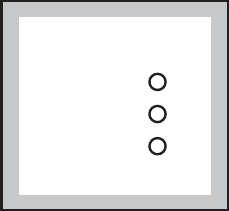
9
8 “Start/Pause” button
This button has two functions:
• Start: after you have selected the desired programme
and options, press this button to start the washing
machine. The light above the button will stop flashing
and remain lit.
• Pause: when you press this button again, the
programme in progress is interrupted. The light above
the button will start flashing. To restart the
programme, press the button again.
Important! You must set the washing machine to
Pause before you make any change in the programme
in progress.
10 Programme phase indicator
lights
When you select a programme, all the pilot lights are
off.
After you have started the programme, the “Washing”
and the “Door” lights illuminate and will remain lit.
At the end of the programme, the “Washing” light goes
off, the “End cycle” light illuminates and the “Door”
light goes off. It will be possible to open the door.
When the “Door” light is on, the door is locked and is
not possible to open it.
Washing
Door
End cycle
132981530.qxd 20/06/2006 9.08 Pagina 9
Ofrecido por www.electromanuales.com


















