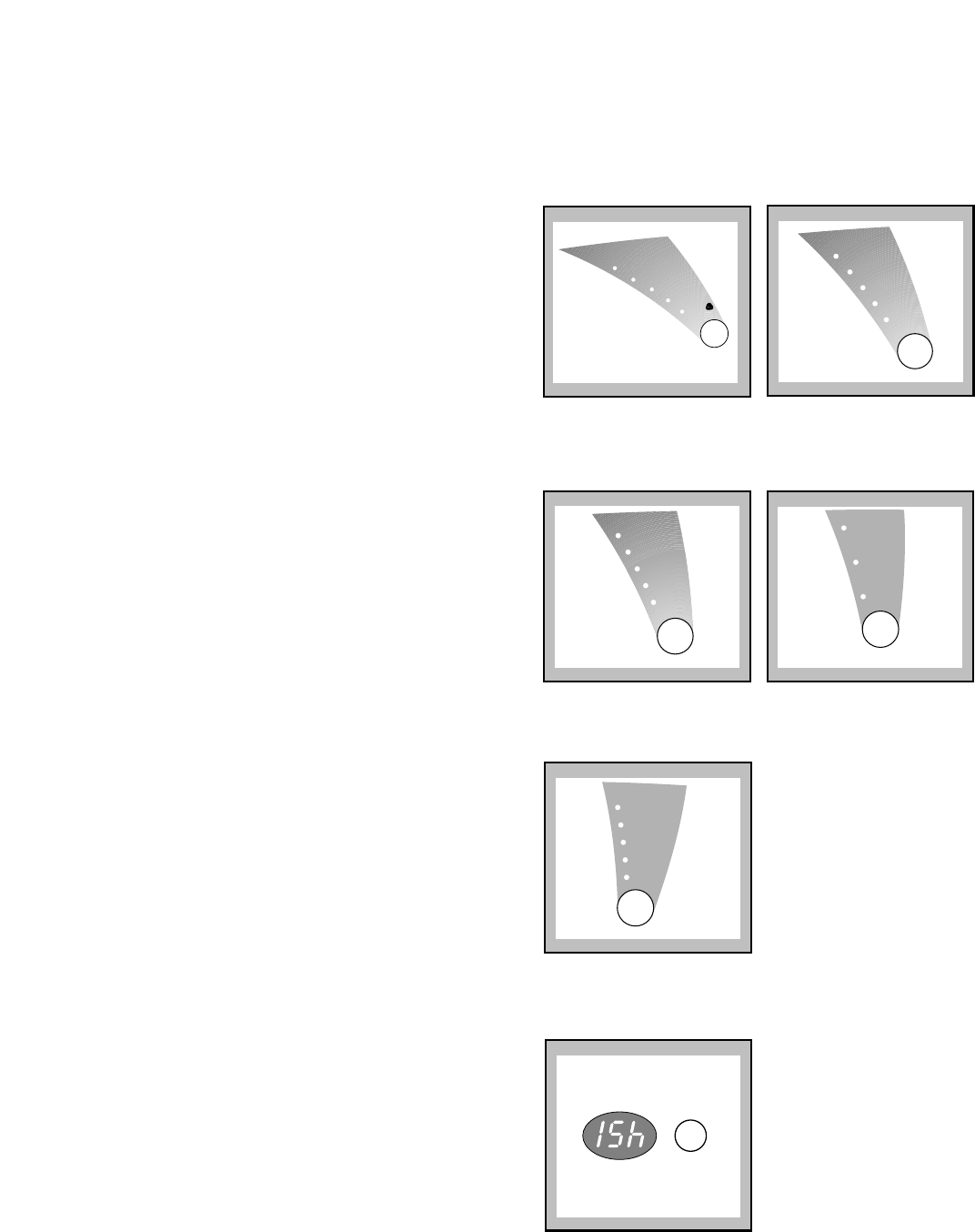
11
5. Select the required programme
Press the FABRICS button to select the required
programme; the corresponding pilot light comes on.
6. Select the temperature
Press the TEMPERATURE button to select the required
temperature; the corresponding pilot light comes on.
7. Select spin speed or Rinse
Hold option
Press the SPIN SPEED button to select the spin speed
or the RINSE HOLD option; the corresponding pilot
light comes on.
8. Select the PREWASH or QUICK
WASH or ECONOMY option, if
required,
according to the degree of soil or type of fabric.
The corresponding pilot light comes on.
9. Select the EXTRA RINSE
option if required
10. Select the DELAY START
option, if required
Before starting the programme, if you wish to delay
starting, press the DELAY START button to set the
required delay, which appears in the display.
Then press the START/PAUSE button: the machine
starts its countdown.
WHITE
COTTON
COTTON
COLOURED
SYNTHE
TIC
DELI
CATE
W
O
OL
F
A
B
R
I
C
S
95
°
C
60
°
C
40
°
C
30
°
C
COL
D
T
E
M
P
E
R
A
T
U
R
E
1500
1000
700
500
RINSE
HOLD
S
P
I
N
S
P
E
E
D
PREWASH
QUICK
WASH
ECONOMY
O
P
T
I
O
N
S
SOA
RINSES
SPIN
DRAIN
EX
TRA
RINSE
K
S
P
E
CI
A
L
PR
OG
RA
M
ME
S
D
E
L
A
Y
S
T
A
R
T
T
I
M
E
T
O
F
I
N
I
SH


















